To 8 – Brother ADS-2400N User Manual
Page 188
Advertising
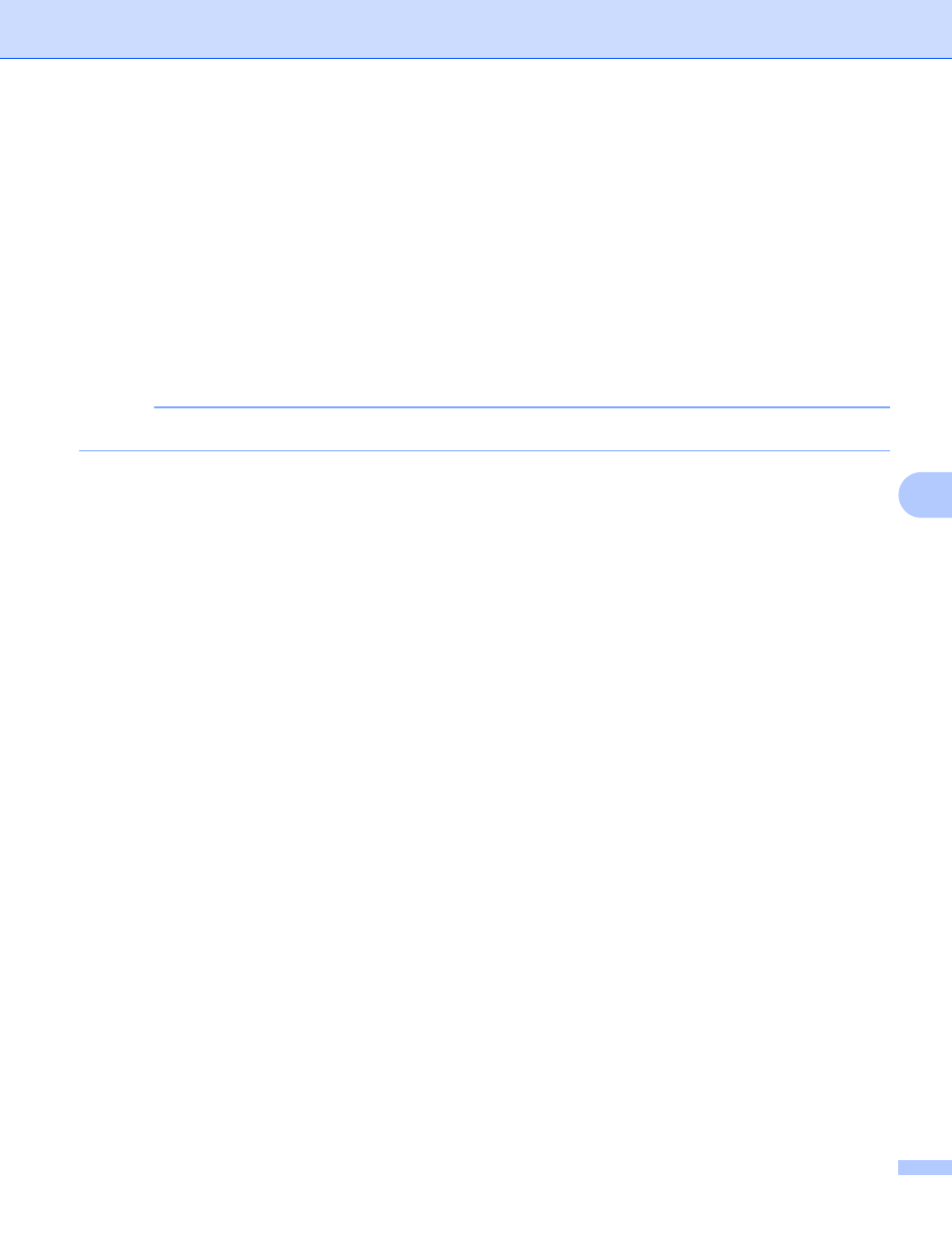
Scan Using the Control Panel
172
7
File Size
Auto Deskew
Skip Blank Page
User Name
Advanced Settings
7
Press OK.
8
Press Start.
The Touchscreen displays Connecting. When the connection to the FTP server is successful the
machine starts the scanning process.
NOTE
To save the profile as a shortcut, press Save as Shortcut.
Advertising