Brother ADS-2400N User Manual
Page 175
Advertising
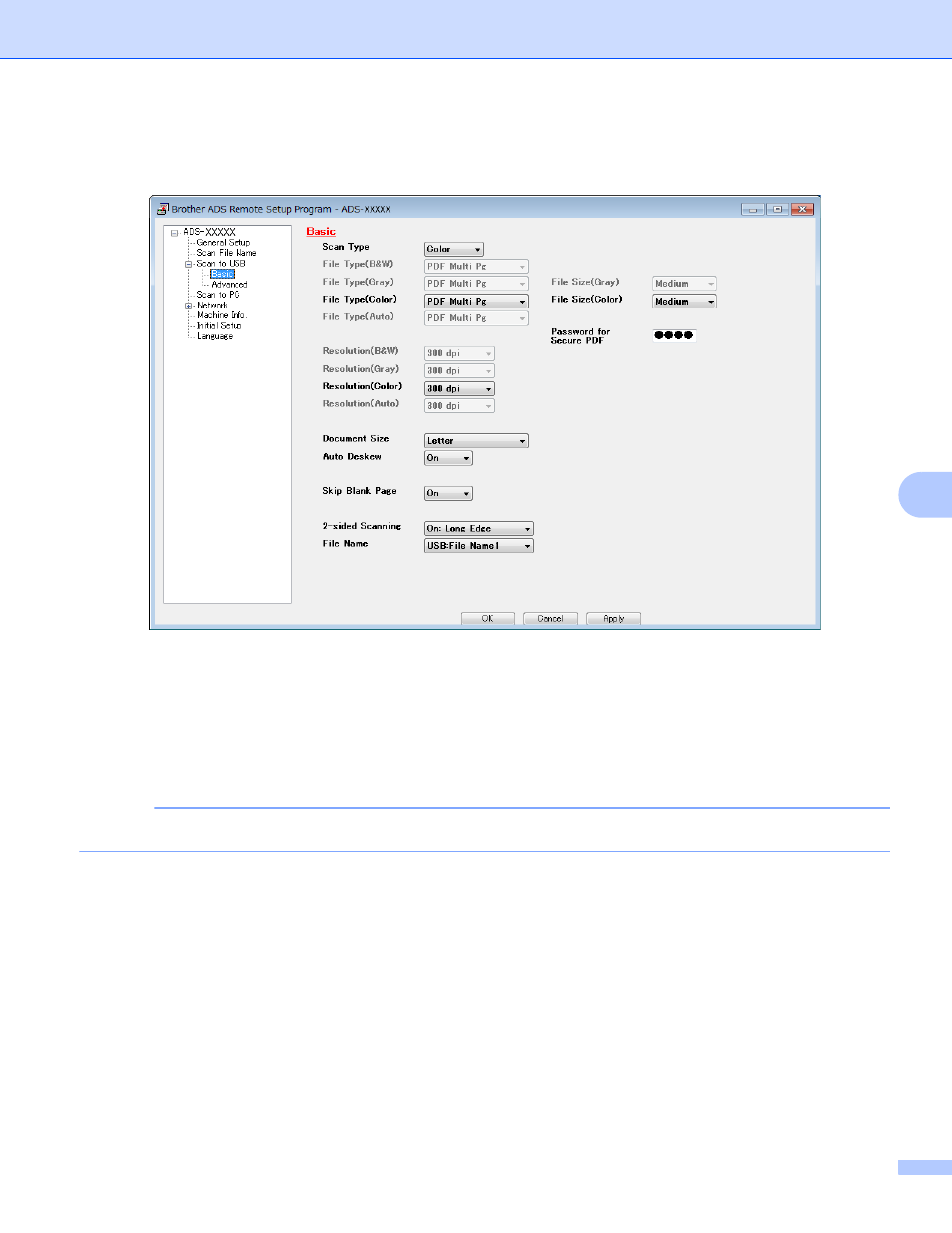
Scan Using the Control Panel
159
7
3
Select Scan to USB in the left navigation pane and then configure scan settings as needed (the example
below uses Windows
®
).
4
Click Apply and then OK.
5
Insert a USB flash drive into the machine.
6
Load your document.
7
Press Scan to USB on the control panel. The machine starts scanning.
NOTE
The file name will be the current date plus a two-digit sequential number.
Advertising