Brother ADS-2400N User Manual
Page 216
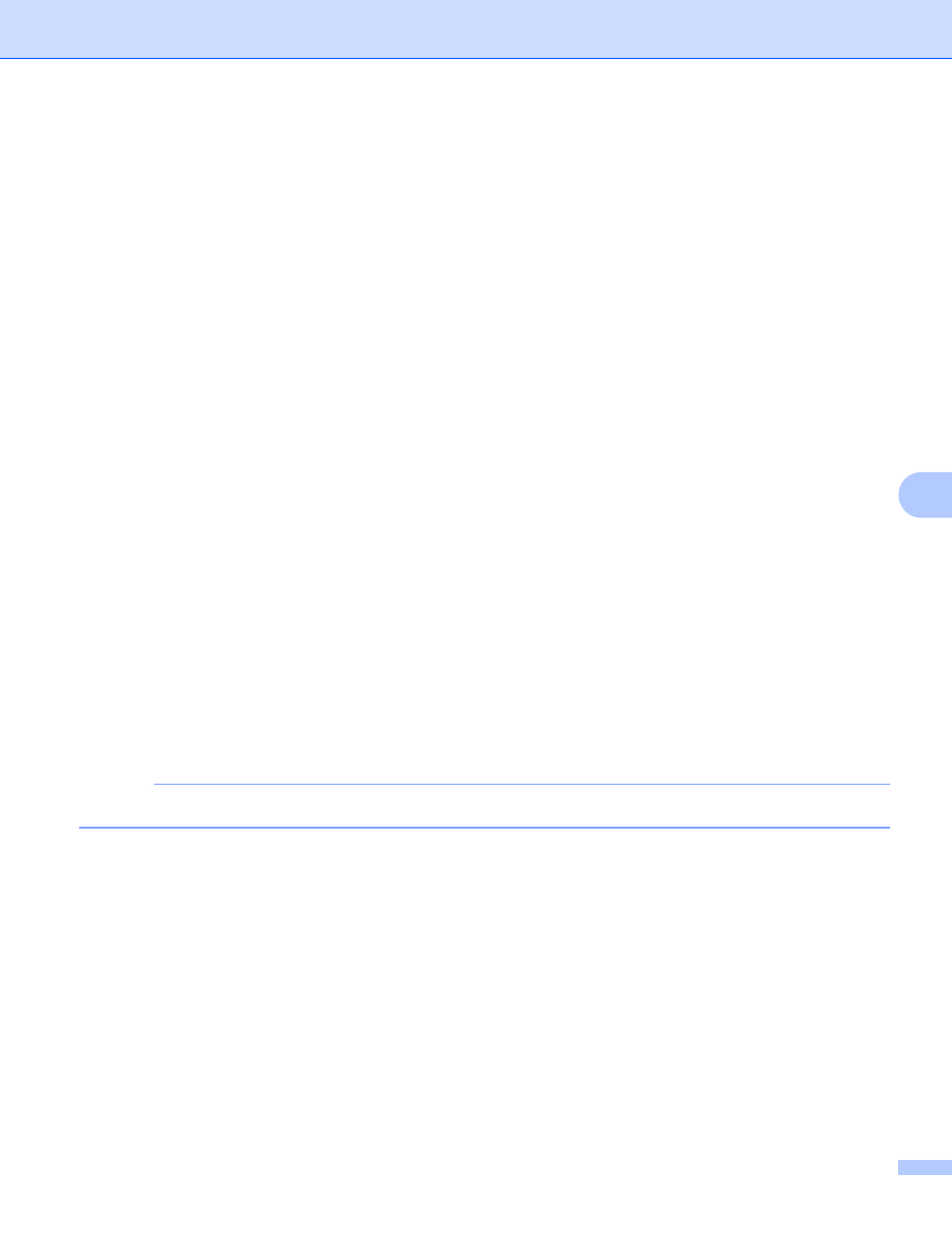
Scan Using the Control Panel
200
7
A
In the Margin Settings, enter -3 to 3 to add or remove a specific margin at the edge of the image.
B
Set Auto Deskew
to Auto to correct the skew (less than 0.36 in. (9 mm) from the center of the
document to the edge) of the scanned data.
C
Set Skip Blank Page
to On to remove blank pages of the document from the scanned data. You can
adjust the sensitivity to detect various levels of blank pages.
D
Select -5 to 5 from the drop-down list to adjust the Skip Blank Page sensitivity.
E
Select Continuous Scan to On to continue scanning.
F
To PIN-protect this profile, in the Use PIN for Authentication field, select On.
G
If you selected On for Use PIN for Authentication field, in the PIN Code field, type a four-digit PIN.
H
To set your authentication method, select Auto, Kerberos, NTLMv2, or Basic from the Auth. Method
menu. If you choose Auto, the authentication method will be detected automatically.
I
In the Username field, type the user name (up to 96 characters) that has permission to write data to the
folder specified in the Sharepoint Site Address field. If the user name is part of a domain, enter the user
name in one of the following styles:
user@domain
domain\user
J
In the Password field, type the password (up to 32 characters) associated with the user name you
entered in the Username field. Type the password again in the Retype Password field.
K
To set the Kerberos Server Address manually, in the Kerberos Server Address field, type the Kerberos
Server Address (for example: kerberos.example.com; up to 64 characters).
L
Click Submit.
1
Depending upon the condition of the original document, this function may not work properly.
NOTE
Using the following characters: ?, /, \, ", :, <, >, | or * may cause a sending error.