NETGEAR M4350-24F4V 24-Port 10G SFP+ Managed AV Network Switch User Manual
Page 179
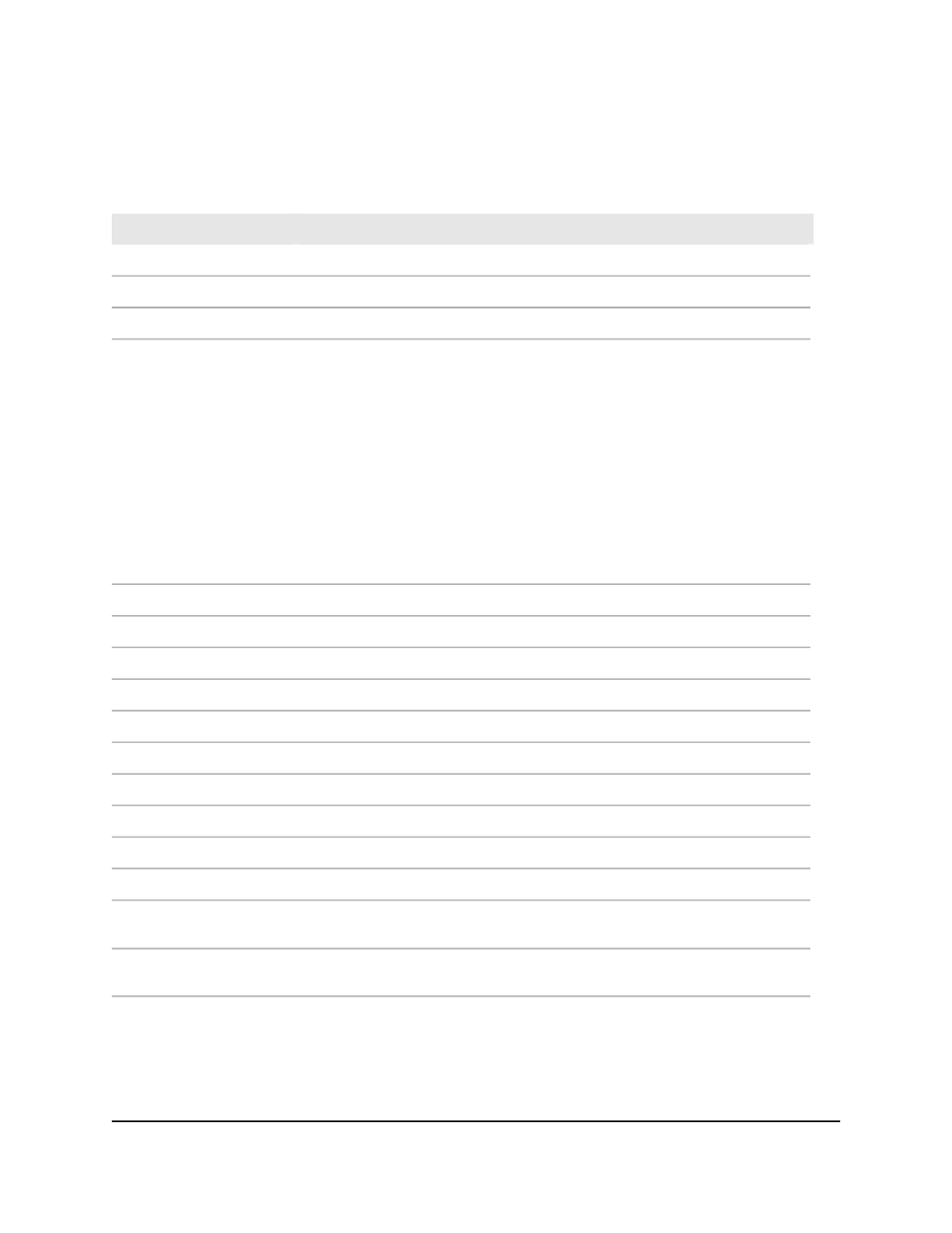
The following table describes the view-only fields in the Multiple Power Source
Management section.
Table 47. Multiple Power Source Management information
Description
Field
Upper row
The unit is always 1.
Unit
The slot is always 0.
Slot
The MPSM index, which depends on the number of APSs that are installed in
the switch:
• 0: Abnormal condition
• 1: Internal PSU only
• 2: APS installed in PSU bay 1
• 3: Internal PSU and APS installed in PSU bay 1
• 4: APS installed in PSU bay 2
• 5: Internal PSU and APS installed in PSU bay 2
• 6: APS installed in PSU bay 1 and APS installed in PSU bay 2
• 7: Internal PSU, APS installed in PSU bay 1, and APS installed in PSU bay 2
MPSM
Total available power in watt based on the internal PSU and installed APSs
MPSM Power Value
Lower row
The unit is always 1.
Unit
The slot is always 0.
Slot
Available power in watt (W), although the condition is not normal
MPSM-0 (W)
Available power in W from the internal PSU
MPSM-1 (W)
Available power in W from the APS installed in PSU bay 1
MPSM-2 (W)
Available power in W from the internal PSU and APS installed in PSU bay 1
MPSM-3 (W)
Available power in W from the APS installed in PSU bay 2
MPSM-4 (W)
Available power in W from the internal PSU and APS installed in PSU bay 2
MPSM-5 (W)
Available power in W from the APS installed in PSU bay 1 and APS installed in
PSU bay 2
MPSM-6 (W)
Available power in W from the internal PSU, APS installed in PSU bay 1, and APS
installed in PSU bay 2
MPSM-7 (W)
Main User Manual
179
Configure Switch System
Information
Fully Managed Switches M4350 Series Main User Manual