View the system cpu status – NETGEAR M4350-24F4V 24-Port 10G SFP+ Managed AV Network Switch User Manual
Page 66
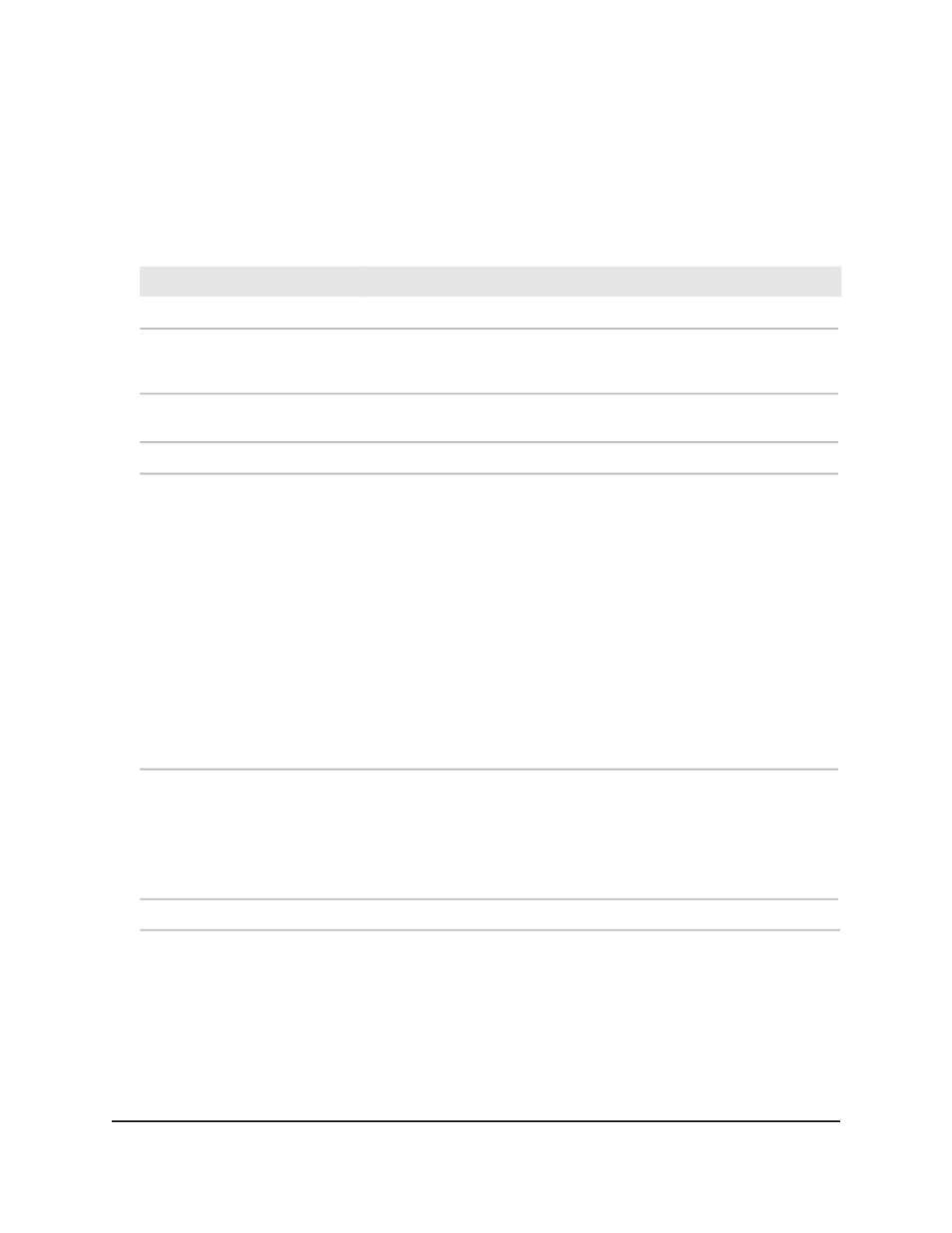
5. Scroll down to the Temperature Status section.
6. To refresh the page, click the Refresh button.
The following table describes the view-only device status fields. The table can show
the device status for up to eight stacked switches.
Table 7. Device status information
Description
Field
The unit ID of the switch for which the device status displays.
Unit ID
The release, version, and maintenance number of the firmware running
on the switch. For example, if the release is 1, the version is 2, and the
maintenance number is 4, the format is 1.2.4.
Firmware Version
The version of the boot code that is in the flash memory to load the
firmware into the memory.
Boot Version
The serial number of the switch.
Serial Number
The status of the internal power supply:
• Operational: The power supply is present and functioning properly.
• Powering: The main power failed or the power cable is disconnected
but a redundant power supply provides power.
• Not Present: No power supply is present in the slot.
• Not powered: The power supply is present but not connected to a
power source.
• Not powering: The power supply is present and connected but the
switch uses another power source.
• Incompatible: The power supply is present but incompatible.
• Failed: The power supply is present but the power cable is not
plugged-in or a bad cable is plugged-in.
• N/A: The power supply is not supported in the switch.
PS-1
For PoE models only:
The PoE system status on the switch:
• ON: Less than 10W of PoE power is available for another PD.
• OFF: At least 10W of PoE power available for another PD.
• N/A: PoE is not supported by the switch.
For PoE models only:
MAX PoE
The time in days, hours, and minutes since the switch was restarted.
System Up Time
View the system CPU status
To view the system CPU status:
1. Launch a web browser.
2. In the address field of your web browser, enter the IP address of the switch.
Main User Manual
66
Configure Switch System
Information
Fully Managed Switches M4350 Series Main User Manual