Configure a mac acl, Add a mac acl – NETGEAR M4350-24F4V 24-Port 10G SFP+ Managed AV Network Switch User Manual
Page 794
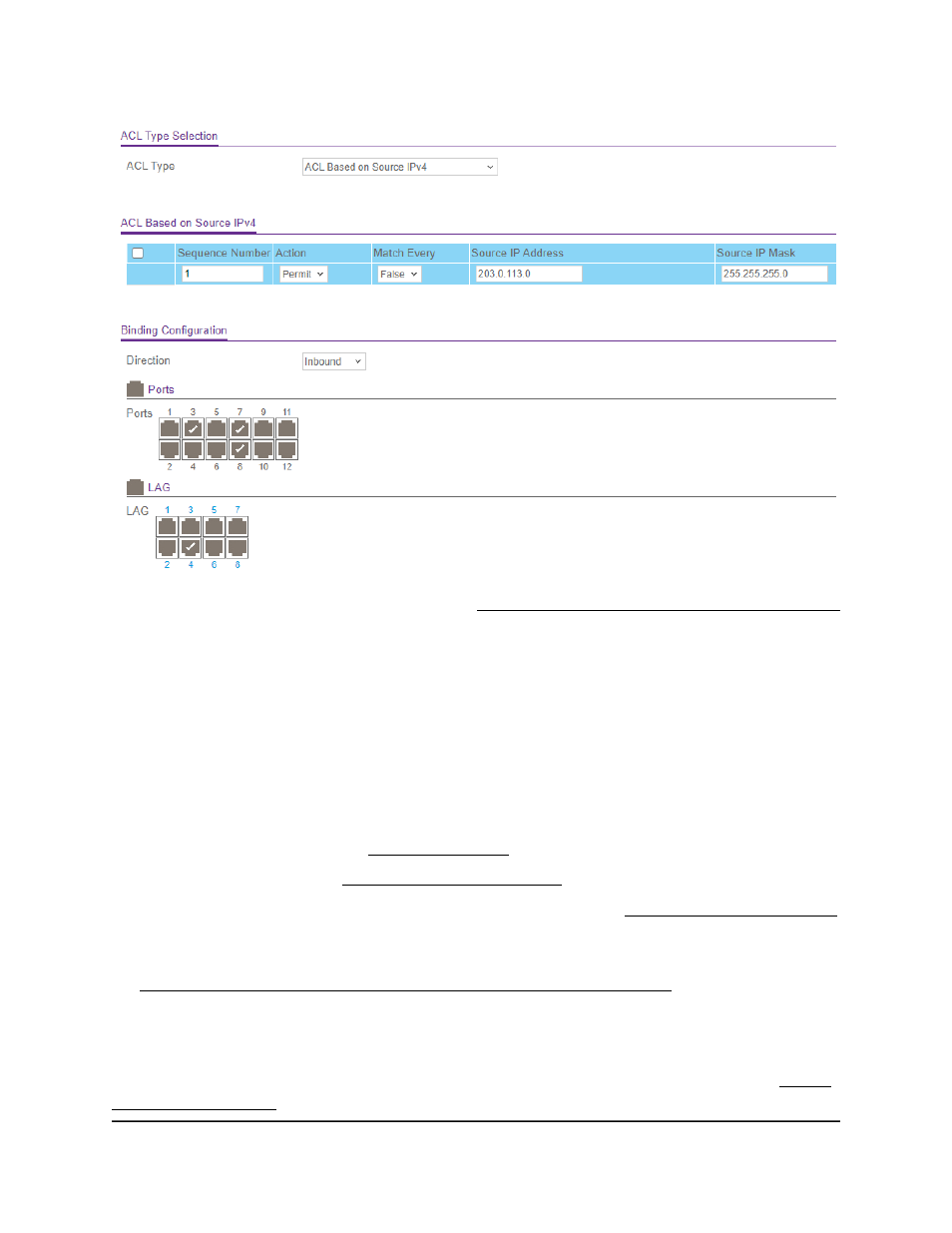
For information about the ACL Wizard, see Use the ACL Wizard to create a simple ACL
on page 788.
Configure a MAC ACL
A MAC ACL consists of a set of rules that are matched sequentially against a packet.
When a packet meets the match criteria of a rule, the specified rule action (Permit or
Deny) is taken, and the additional rules are not checked for a match.
Multiple steps are involved in defining a MAC ACL and applying it to the switch:
1. Create a MAC ACL ID (see Add a MAC ACL on page 794).
2. Create a MAC rule (see Configure MAC ACL rules on page 797).
3. Associate the MAC ACL with one or more interfaces (see Configure MAC bindings
on page 801).
You can display or delete MAC ACL configurations in the MAC binding table (see
Display or delete MAC ACL bindings in the MAC binding table on page 803).
Add a MAC ACL
You can add a MAC ACL, after which you can add a rule for the MAC ACL (see Add a
rule for a MAC ACL on page 797).
Main User Manual
794
Manage Switch Security
Fully Managed Switches M4350 Series Main User Manual