Access default settings for the switch device ui, System features default settings – NETGEAR M4350-24F4V 24-Port 10G SFP+ Managed AV Network Switch User Manual
Page 930
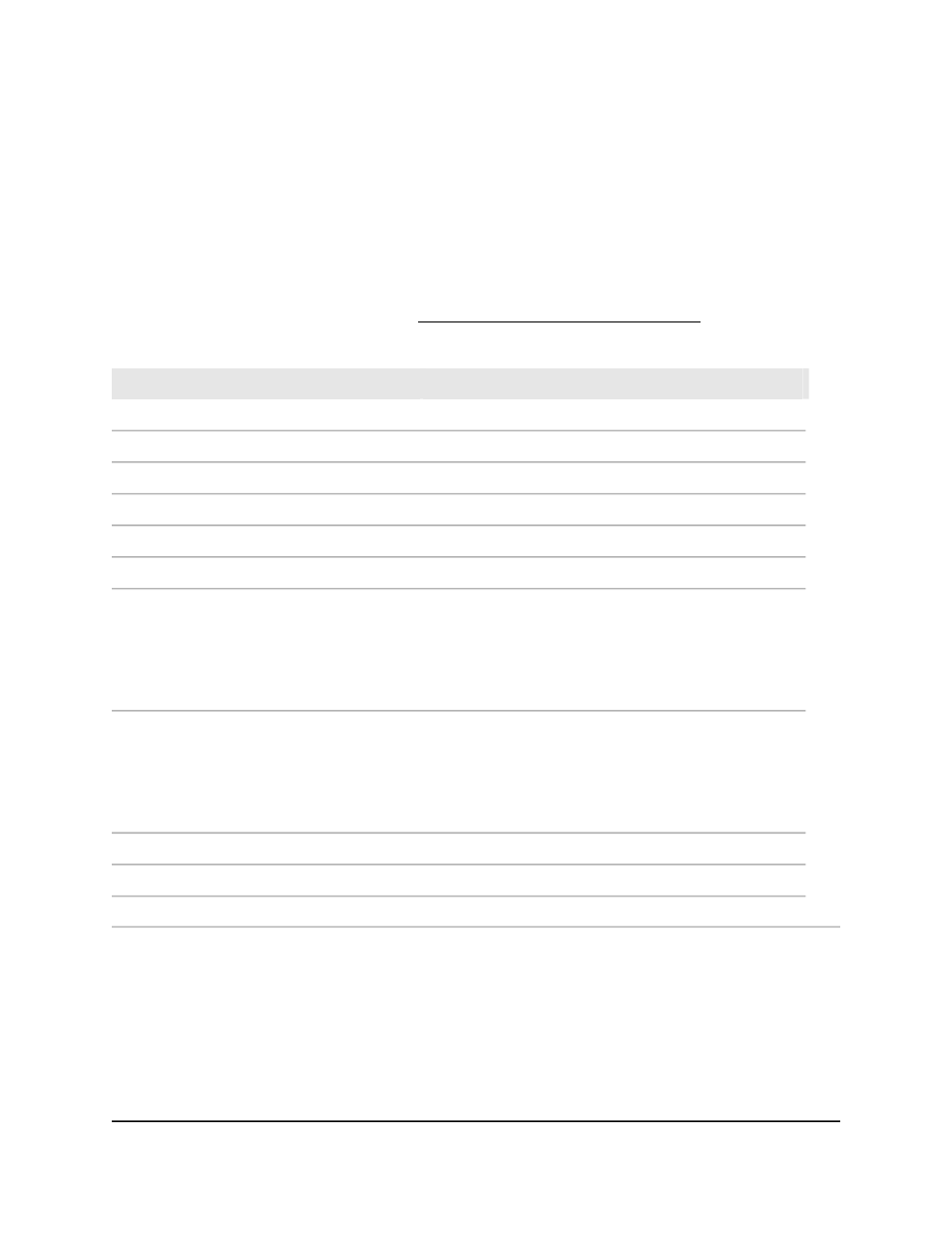
Access default settings for the
switch device UI
The following table describes the default settings for access to the switch device UI.
(View-only settings are not included in the table but might be included in the data sheet,
which you can download by visiting
Table 190. Default settings for access to the switch device UI
Default
Feature
169.254.100.100
IP address for management VLAN
192.168.0.239
Service port IP address
255.255.0.0
Subnet mask
0.0.0.0
Default gateway
1
Management VLAN ID
DHCP client enabled
Service port protocol
User name: admin (read/write access)
Password: No password (that is, the password is blank), but
upon first login, the admin user must specify a password.
Encryption type: SHA512
Multifactor authentication mode: Disabled
Admin user
User name: guest (read-only access)
Password: No password (that is, the password is blank), but
upon first login, the guest user must specify a password.
Encryption type: SHA512
Multifactor authentication mode: Disabled
Guest user
Eight characters
Minimum length for admin and guest passwords
Enabled
IPv6 management mode
Disabled
IPv6 address auto configuration
System features default settings
The following table describes the default settings for the system features that you can
configure.
Main User Manual
930
Software Default Settings and
Hardware Specifications
Fully Managed Switches M4350 Series Main User Manual