NETGEAR M4350-24F4V 24-Port 10G SFP+ Managed AV Network Switch User Manual
Page 72
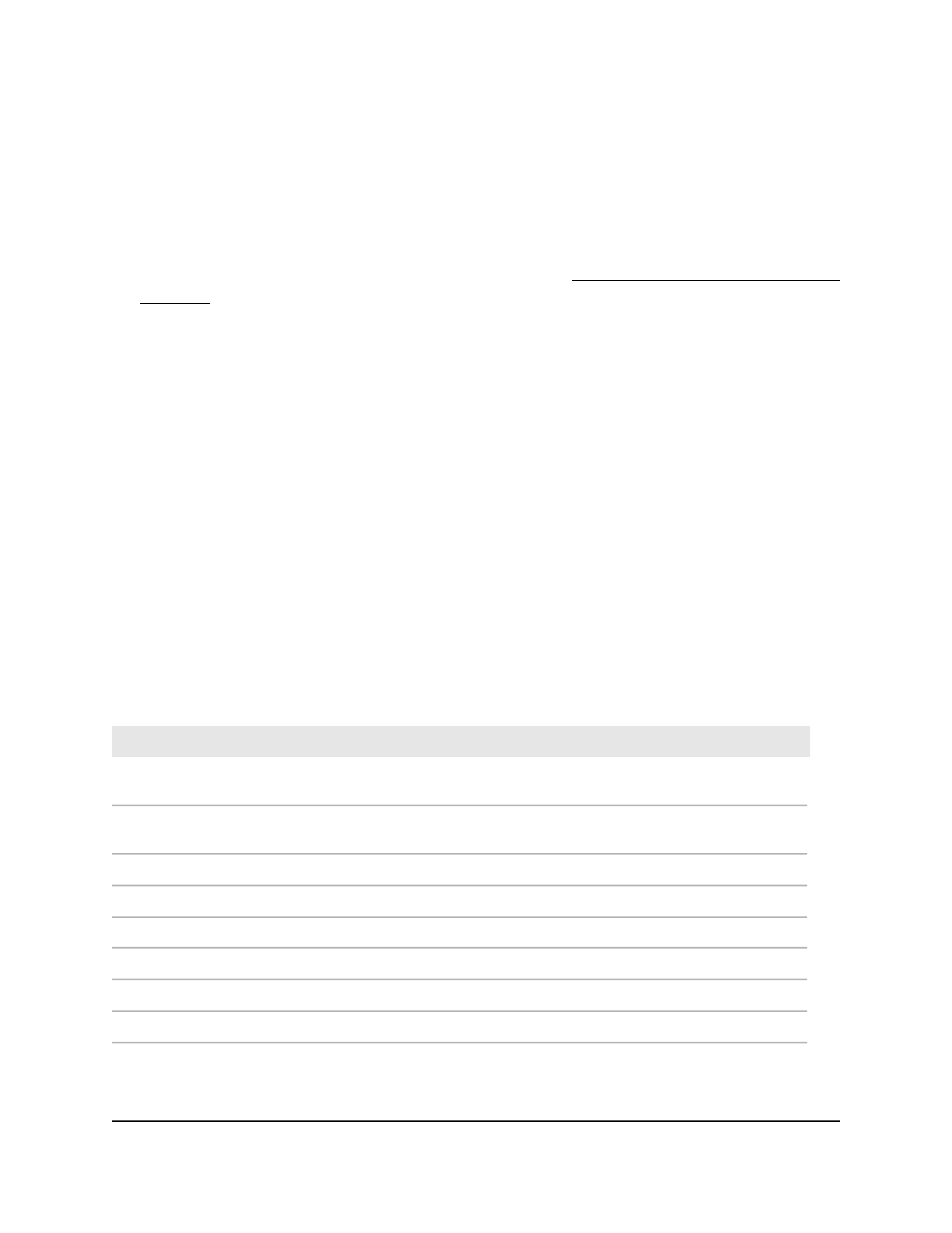
Although the page suggests that the information is for a slot configuration, it is really
for a switch stack configuration.
To display information about a stack and optional switch models for a stack:
1. Launch a web browser.
2. In the address field of your web browser, enter the IP address of the switch.
If you do not know the IP address of the switch, see Log in to the main UI with a web
browser on page 27 and the subsections.
The login page displays.
3. Click the Main UI Login button.
The main UI login page displays in a new tab.
4. Enter admin as the user name, enter your local device password, and click the Login
button.
The first time that you log in, no password is required. However, you then must
specify a local device password to use each subsequent time that you log in.
The System Information page displays.
5. Select System > Management > Slot Information.
The Slot Information page displays. The page shows different sections.
6. To refresh the page, click the Refresh button.
The following table describe the view-only fields in the Slot Configuration table on the
page.
Table 11. Slot configuration information (stacked switch configuration)
Description
Field
The unit and slot number. This entry represents a stacked switch. The first
switch is 1/0, the second switch is 2/0, the third switch is 3/0, and so on.
Slot
Indicates if the switch is configured for stacking (Full) or preconfigured
for stacking (Empty)
Status
The administrative state is always Enable
Administrative State
The power state is always Enable
Power State
The model of the M4350 series switch
Configured Card Model ID
The description of the M4350 series switch
Configured Card Description
This field is identical to the Configured Card Model ID field
Inserted Card Model ID
This field is identical to the Inserted Card Description field
Inserted Card Description
Main User Manual
72
Configure Switch System
Information
Fully Managed Switches M4350 Series Main User Manual