NETGEAR M4350-24F4V 24-Port 10G SFP+ Managed AV Network Switch User Manual
Page 485
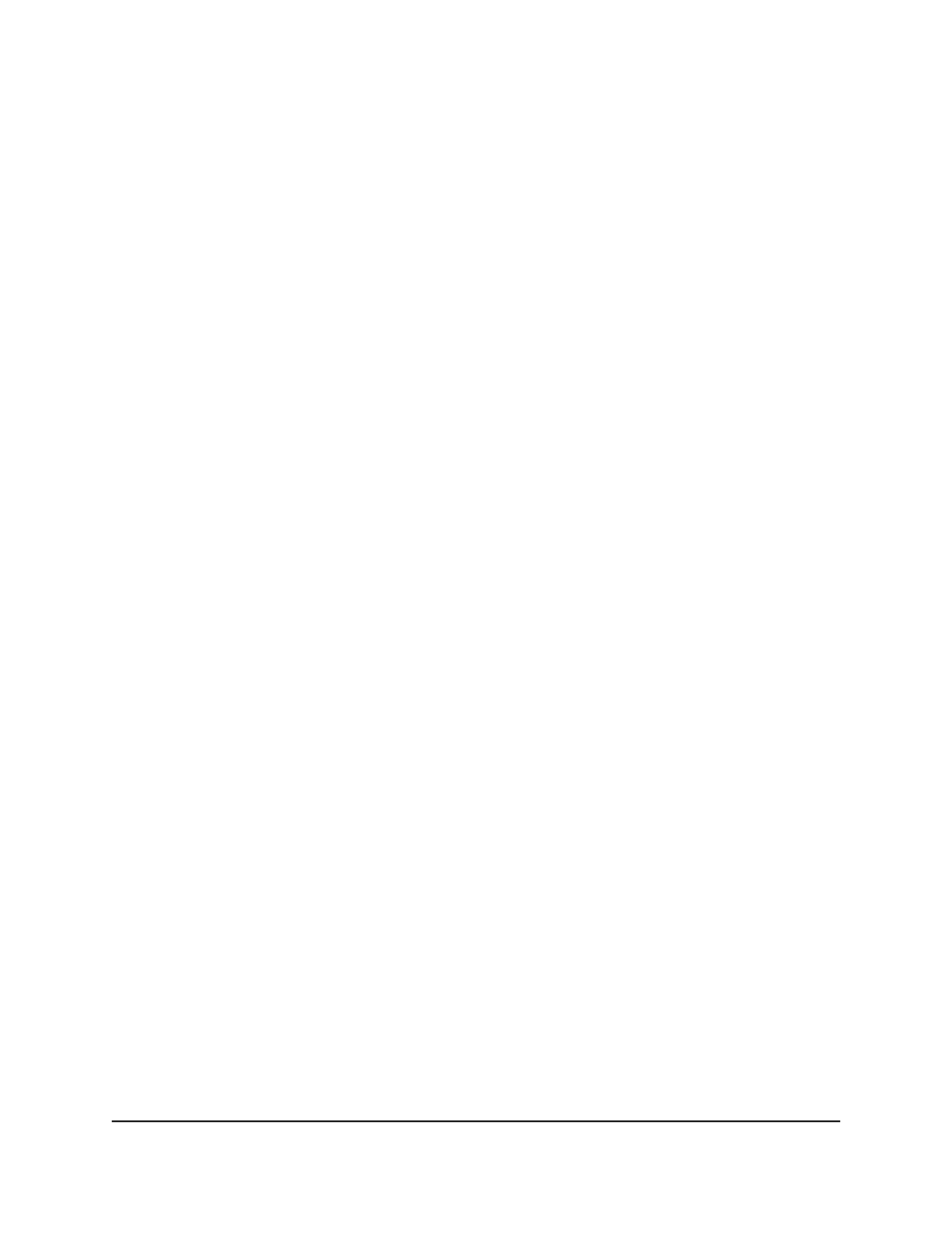
6. Next to the Source field, select the check box for one or more types of source routes
to which the configuration applies:
•
Connected: Routes between locally connected routers (or routing interfaces).
•
Static: Routes that were manually configured.
•
RIP: Routes that were detected by Routing Information Protocol (RIP).
7. From the Redistribute menu, select if redistribution is enabled:
•
Enable: The type of route can be redistributed.
•
Disable: The type of route cannot be redistributed.
8. In the Metric Value field, set the metric value for the type of route.
If the type of route is preconfigured, the metric value displays, but you can change
it. The range is from 0 to 16777214.
9. From the Metric Type menu, select the type of metric that must used for the type
of route:
•
External Type 1: External type 1 metrics that are comparable to the OSPF metric.
•
External Type 2: External type 2 metrics that are assumed to be larger than the
cost of the OSPF metric.
10. In the Tag field, set the tag for the type of route.
If the type of route is preconfigured, the tag displays, but you can change it. The
range is from 0 to 4294967295.
11. From the Subnets menu, select if subnetted routes can be redistributed:
•
Enable: Subnetted routes can be redistributed.
•
Disable: Subnetted routes cannot be redistributed.
12. In the Distribute List field, specify an existing access control list (ACL) that filters the
routes to be redistributed by the destination protocol.
Only permitted routes are redistributed. If you enter a nonexistent ACL, all routes
are permitted. The range for ACL IDs is from 1 to 199.
For route filtering, only the following ACL fields are used:
•
Source IP address and netmask: The source IP address is compared to the
destination IP address of the route. The source IP netmask is treated as a wildcard
mask, indicating which bits in the source IP address must match the destination
address of the route. (A 1 in the mask indicates a
do not care
in the corresponding
address bit.)
•
Destination IP address and netmask: The destination IP address is compared
to the source IP address of the route. The destination IP netmask is treated as a
wildcard mask, indicating which bits in the destination IP address must match
Main User Manual
485
Configure OSPF and OSPFv3
Fully Managed Switches M4350 Series Main User Manual