NETGEAR M4350-24F4V 24-Port 10G SFP+ Managed AV Network Switch User Manual
Page 94
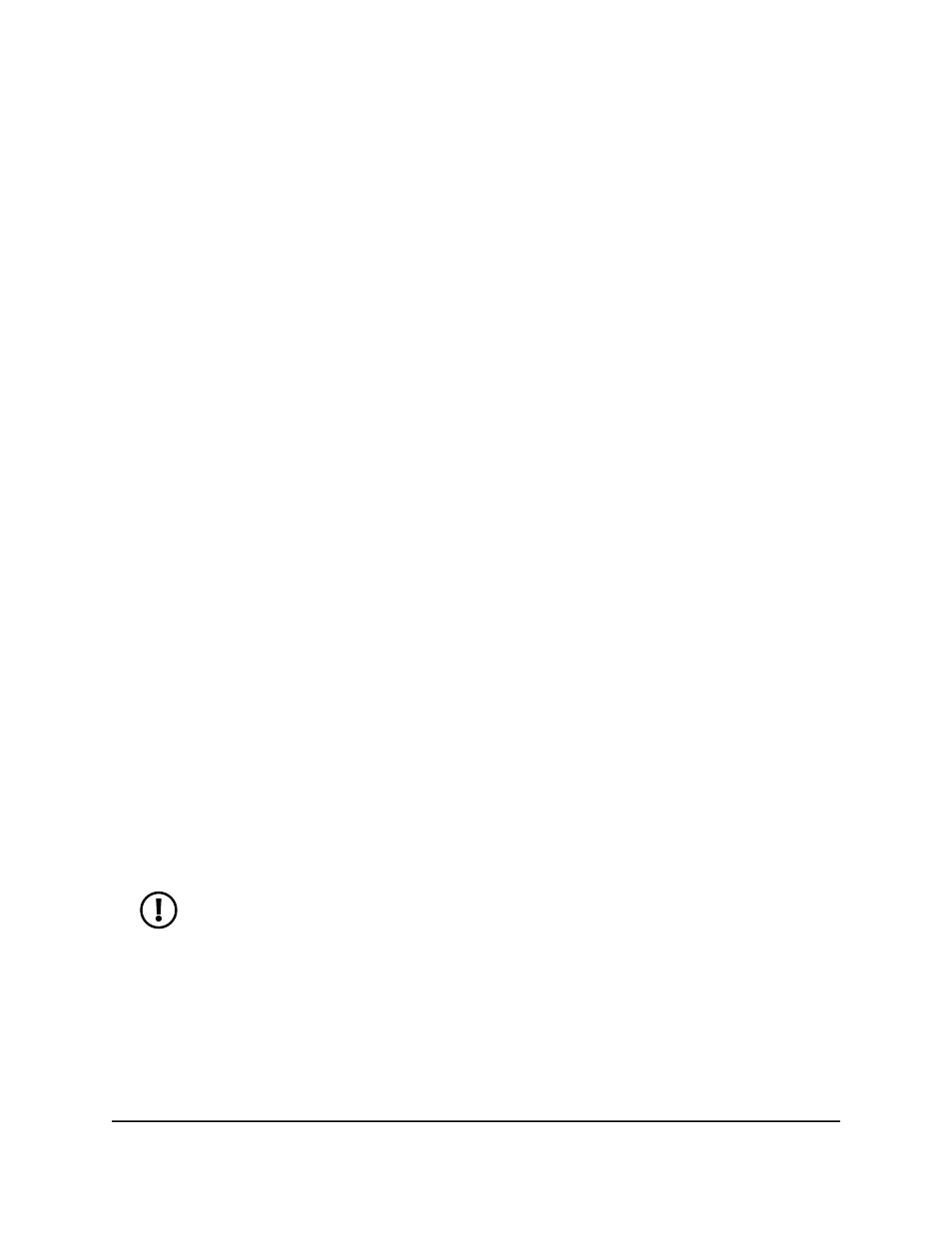
Broadcasting an NTP request is useful when no NTP server is configured on the
switch because it still allows the switch the synchronize its time with an NTP server
that is accessible in the network. By default, this mode is disabled.
8. In the Broadcast Delay field, specify the estimated round-trip delay in microseconds
between the NTP client and an NTP broadcast server.
The range is from 1 to 999999. The default is 3000.
9. From the Source Interface menu, select the interface that the NTP client must use.
By default, the following options display in the menu:
•
None: The primary IP address of the originating (outbound) interface is used as
the source address.
•
VLAN 1: The primary IP address of VLAN 1 is used as the source address. This is
the default selection.
•
Service Port: The management port IP address is used as the source address.
Depending on the configuration of your switch, the following options can display:
•
Another VLAN ID: The primary IP address of a VLAN other than VLAN 1 is used
as the source address.
•
Routing interface: The primary IP address of a routing interface is used as the
source address.
•
Routing VLAN: The primary IP address of a VLAN routing interface is used as
the source address.
•
Routing loopback interface: The primary IP address of a routing loopback
interface is used as the source address.
•
Different: For some features,
Different
can display. This means that the source
interface is configured separately.
10. In the Time Zone Name field, specify a time zone.
In the Offset Hours and Offset Minutes fields, you can also specify the number of
hours and number of minutes that the time zone is different from the Coordinated
Universal Time (UTC). The time zone can affect the display of the current system
time.
NOTE: When you use an NTP time server, the time data that is received
from the server is based on the UTC, which is the same as Greenwich Mean
Time (GMT). This might not be the time zone in which the switch is located.
11. In the Offset Hours field, specify the number of hours that the time zone is different
from UTC.
The range is from –12 to 14. The default is 0.
12. In the Offset Minutes field, specify the number of minutes that the time zone is
different from UTC.
Main User Manual
94
Configure Switch System
Information
Fully Managed Switches M4350 Series Main User Manual