Altera High-Speed Development Kit, Stratix GX Edition User Manual
Page 136
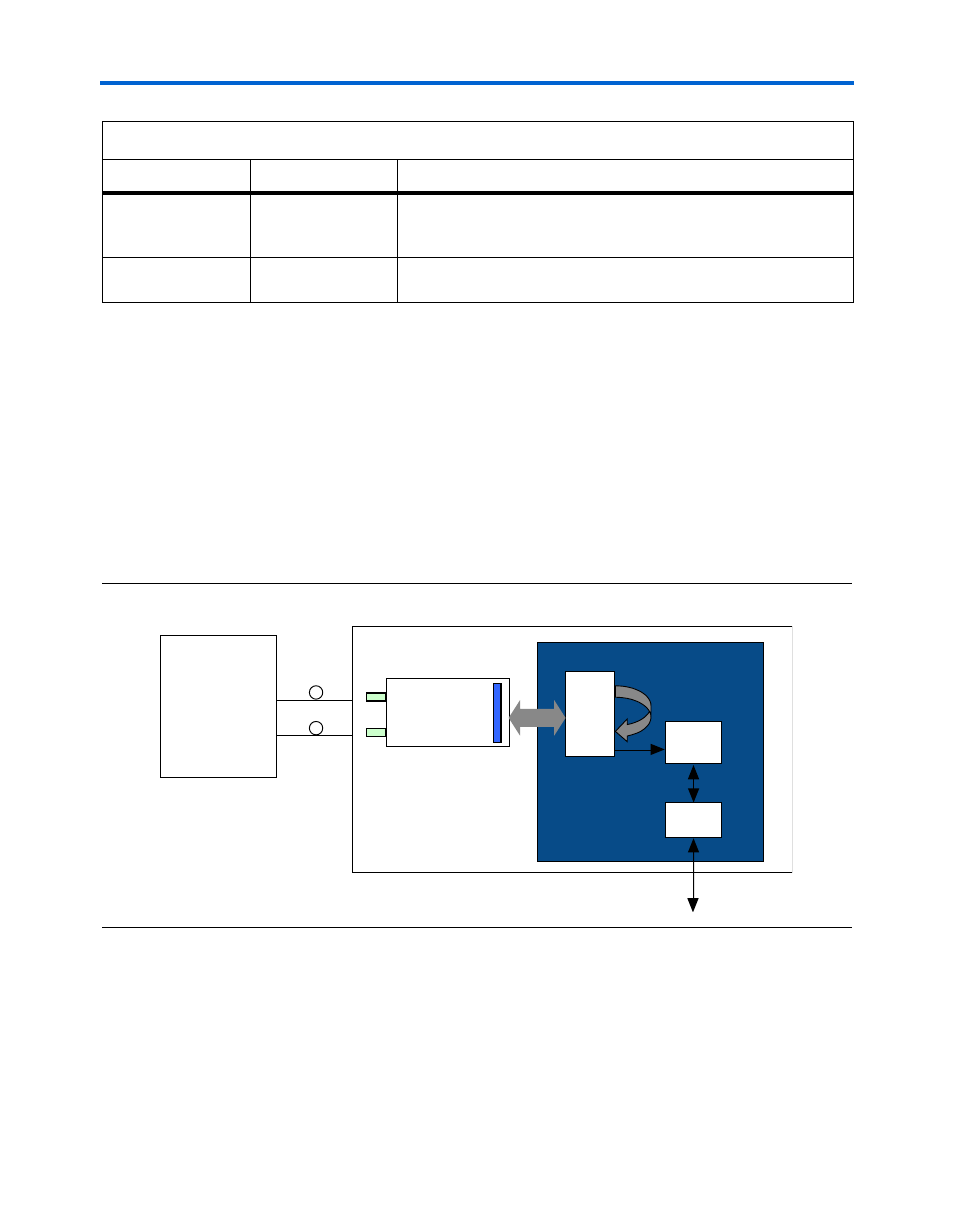
9–2
Quartus II Version 3.0
Altera Corporation
Introduction
High-Speed Development Kit, Stratix GX Edition User Guide
Figure 9–1 shows the application overview. A separate statistics module
implements 32-bit counters for received traffic statistics (e.g., packets
received, errors received). You can access these statistics through an
RS-232 connection that is served by an embedded Nios processor and a
small control application running on the processor. A normal RS-232
terminal program is sufficient to access the port. The RS-232 connection is
optional, that is, if it is not connected, the loopback operation is fully
functional as no specific configuration application needs to run on the
Nios processor.
The on-board Stratix GX LEDs indicate fault and traffic conditions.
Figure 9–1. Application Overview
1
The demonstration assumes that the optional XPAK
module is connected to the board and the 156.25 MHz clock
oscillator is enabled.
CRC append on
transmit
Enabled
Upon transmission, a new CRC is calculated and appended to each
frame. If the received frame had an error, the frame will be
transmitted with an error indication (XGMII error control code).
Padding remove
Enabled
If padded frames are received, the padding is removed. Upon
transmission the transmitter adds new padding.
Table 9–1. 10G Ethernet MAC Core Configuration (Part 2 of 2)
Parameter
Setting
Notes
Xpack
Module
10-Gigabit
Ethernet Tester
10GbE
MAC
Statistics
Module
Nios
RS-232
XAUI
Altera Board
Stratix GX Device