Altera High-Speed Development Kit, Stratix GX Edition User Manual
Page 3
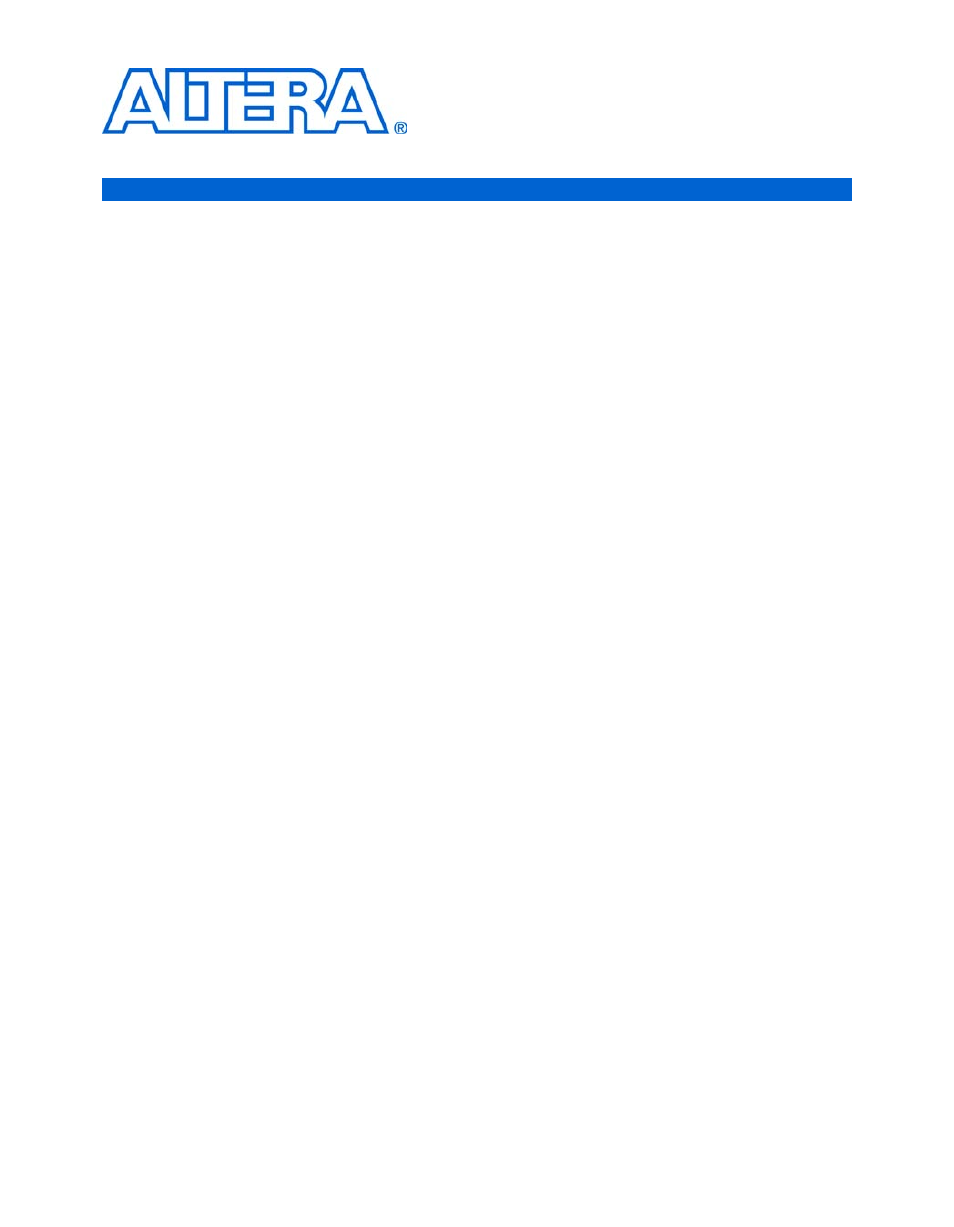
Altera Corporation
iii
Contents
How to Find Information ...................................................................................................................... vii
How to Contact Altera ........................................................................................................................... vii
Typographic Conventions .................................................................................................................... viii
General Description ............................................................................................................................... 1–1
Features ................................................................................................................................................... 1–2
Documentation ....................................................................................................................................... 1–3
Development Kit Contents ................................................................................................................... 2–1
Inspect the Board ................................................................................................................................... 2–2
Software Requirements ......................................................................................................................... 2–2
Set Up Licensing .................................................................................................................................... 2–4
Next Steps ............................................................................................................................................... 2–4
Chapter 4. Run the Preloaded Diagnostic Tests
Required Hardware ......................................................................................................................... 4–2
Test Setup .......................................................................................................................................... 4–2
Run the User I/O Test ..................................................................................................................... 4–3
Required Hardware & Software .................................................................................................... 4–5
Test Setup .......................................................................................................................................... 4–6
Run the Stratix GX DDR SDRAM Interface Test ......................................................................... 4–6