Altera High-Speed Development Kit, Stratix GX Edition User Manual
Page 55
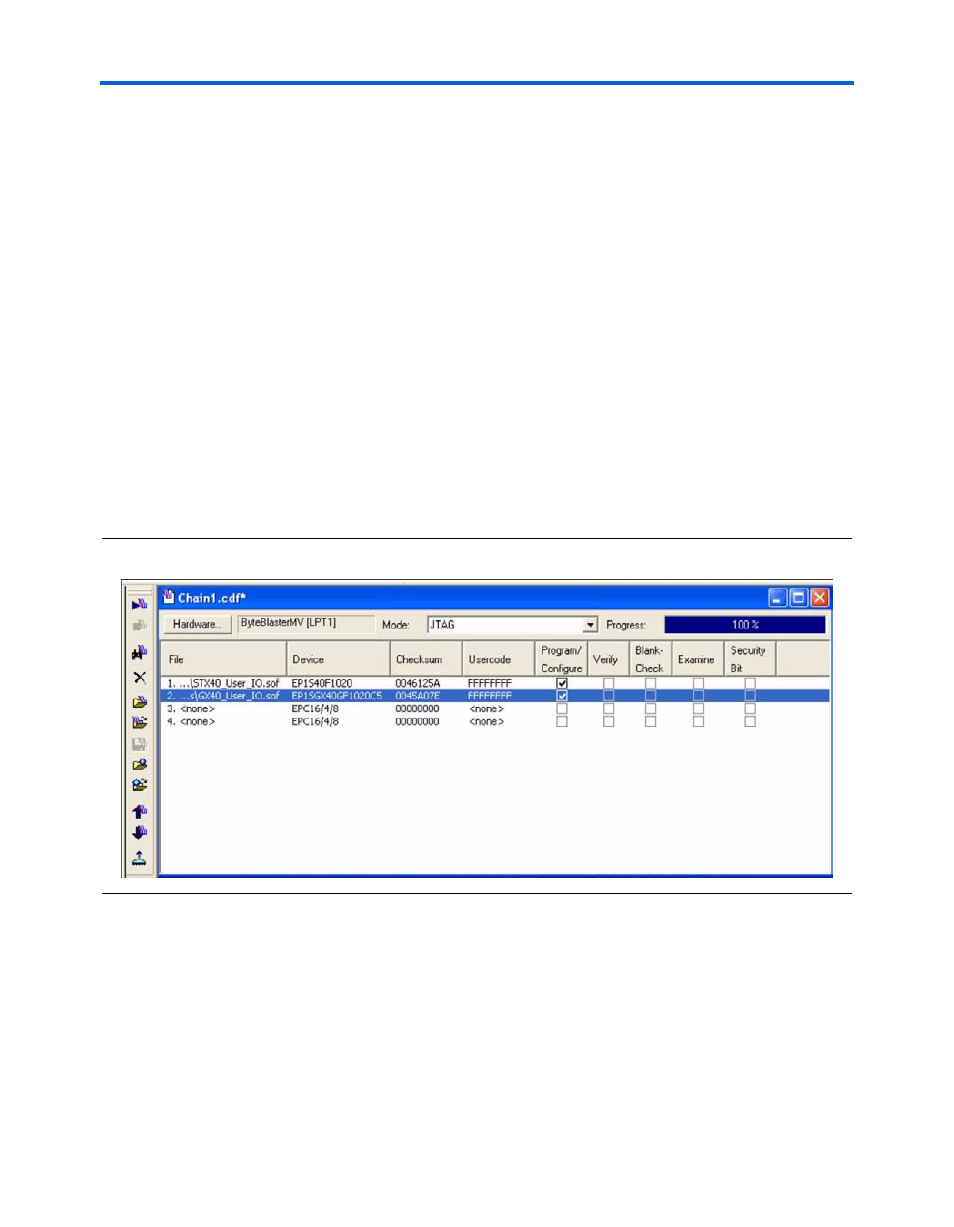
Altera Corporation
Quartus II Version 3.0
5–11
Perform the Production Diagnostic Tests
Perform the Standard Tests
3.
Click Auto-Detect. The Stratix, Stratix GX, and 2 EPC16 devices
display in the JTAG chain.
4.
Change the programming file for the Stratix GX device:
a.
Right-click the filename next to the Stratix GX device.
b.
Browse to the standard SOFs directory.
c.
Select the file GX40_User_IO.sof.
d.
Click Open. Wait until the checksum field is updated.
5.
Change the programming file for the Stratix device to
STX40_User_IO.sof
using the steps described above. Wait until the
checksum field is updated.
6.
Turn on the Program/Configure option for the Stratix and
Stratix GX devices. See Figure 5–15.
Figure 5–15. Quartus II Programmer for the User I/O Test
7.
Click Start to configure both devices. When configuration is
complete for both devices, the GX_CONF_DONE (D7) and
S_CONF_DONE (D6) LEDs illuminate as shown in Figure 4–1 on
page 4–2.
8.
Test the user I/O for the Stratix GX device by performing steps 1
through 12 in “Run the User I/O Test” on page 4–3.