Altera High-Speed Development Kit, Stratix GX Edition User Manual
Page 27
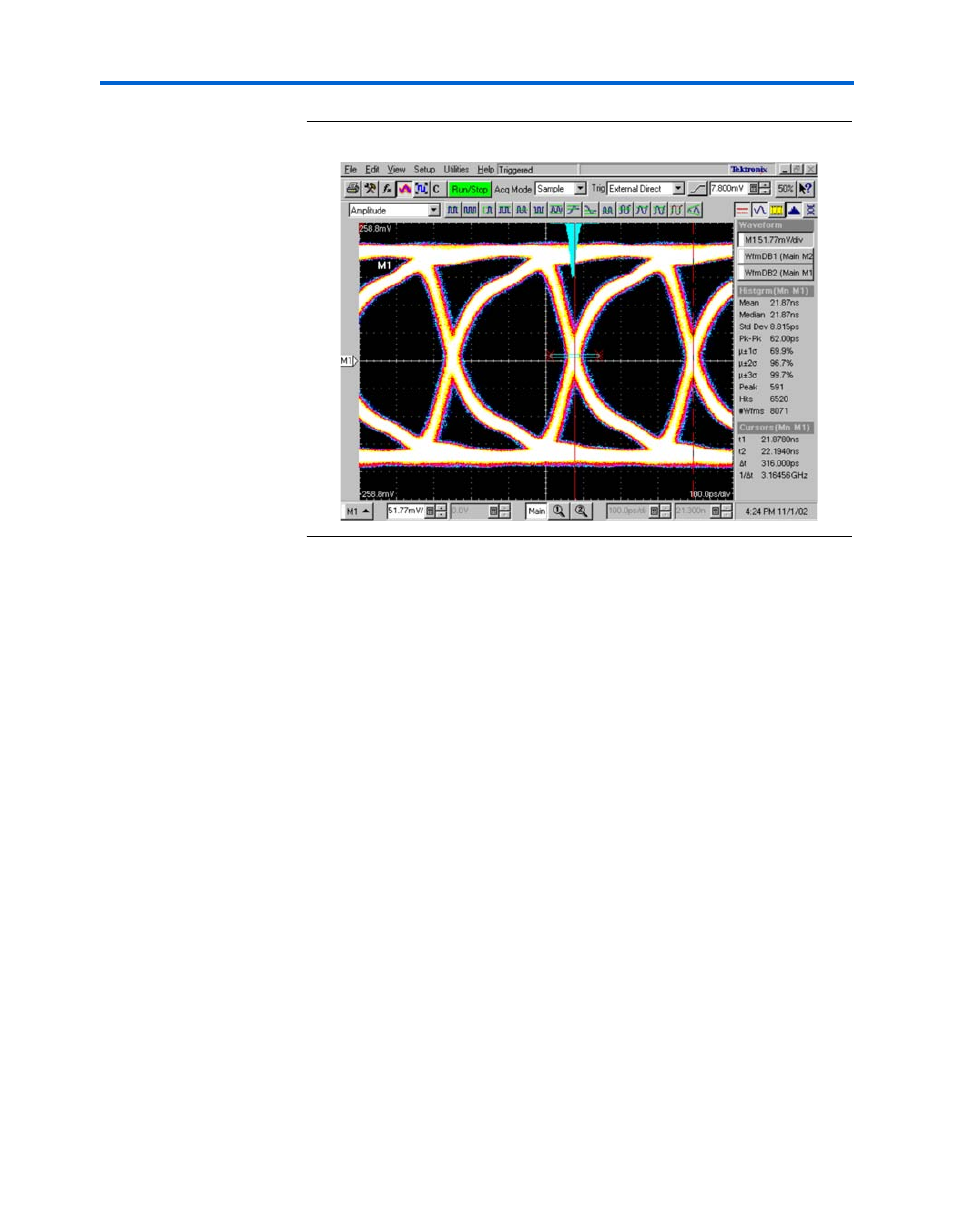
Altera Corporation
Quartus II Version 3.0
3–5
Board Setup
Power Up the Board & View the XCVR Eye
Figure 3–2. Eye Pattern for CSA8000
12. Stratix GX devices can dynamically control the transceiver’s VOD
and pre-emphasis settings. To view this control, perform the
following steps.
a.
Press the adjust pre-emphasis pushbutton (S4). You should see
the pre-emphasis change on the oscilloscope. There are 6 pre-
emphasis settings: pressing S4 5 times in succession cycles
through the settings. Pressing S4 a sixth time sets the
transceiver back to the original setting. The value of the setting
is indicated by the left digit of the Stratix GX seven segment
display (D9).
b.
Press the adjust VOD pushbutton (S5). You should see the VOD
change on the oscilloscope. There are 6 VOD settings: pressing
S5 5 times in succession cycles through the settings. Pressing S5
a sixth time sets the transceiver back to the original setting. The
value of the setting is indicated by the right digit of the Stratix
GX seven segment display (D9).