Troubleshooting, Chapter 6. troubleshooting – Altera High-Speed Development Kit, Stratix GX Edition User Manual
Page 81
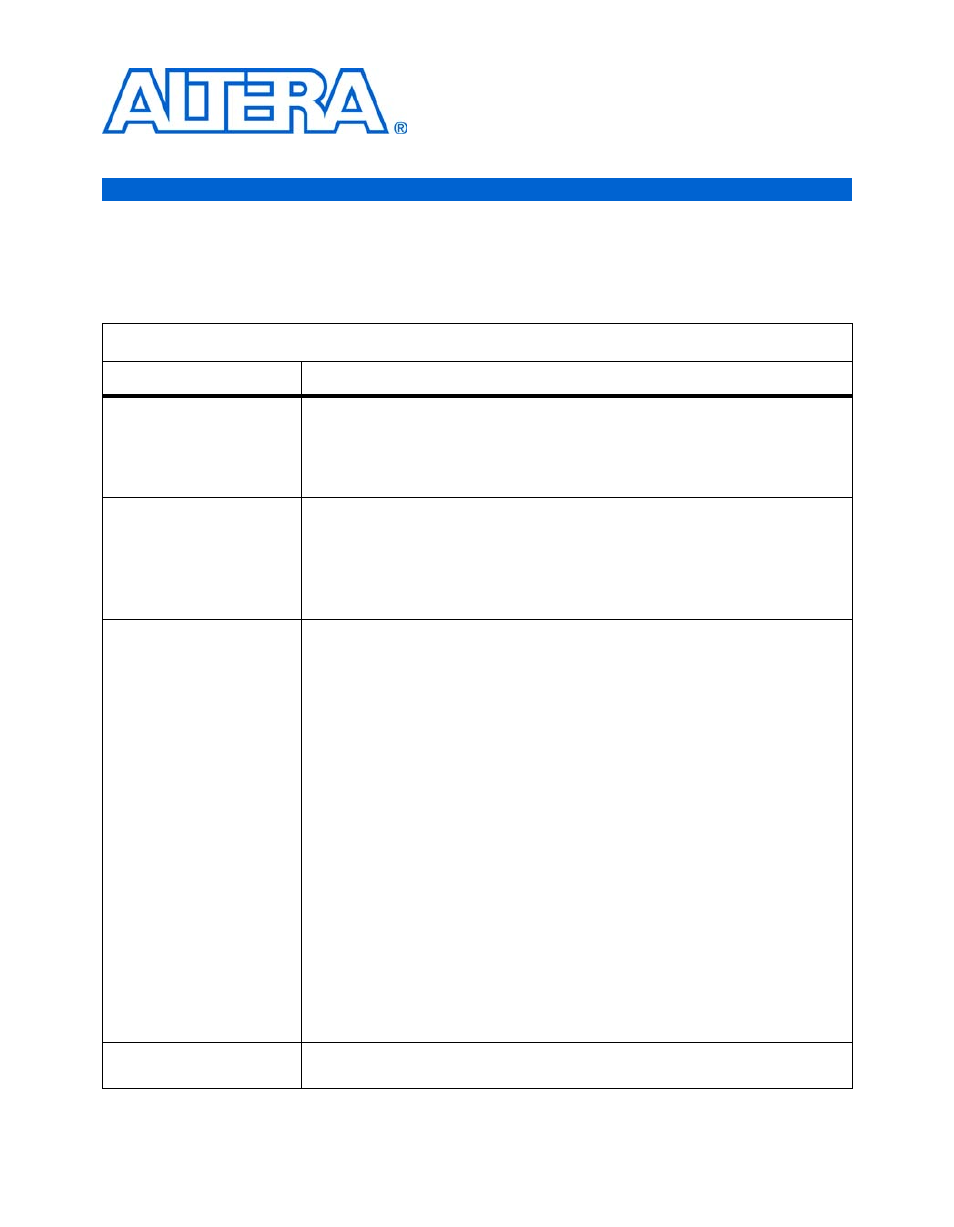
Altera Corporation
Quartus II Version 3.0
6–1
6. Troubleshooting
Table 6–1 shows problems and solutions for power-up, configuration,
and errors with test designs.
Table 6–1. Troubleshooting
Problem
Possible Solutions
LEDs fail to illuminate when
power is applied to the
board
Check that the main ATX supply connector is properly connected to J31.
Check that the ATX supply switch is turned on.
Check that the ATX supply is plugged into a power outlet.
Devices fail to configure
Check that you chose the correct programming file.
Check that the ByteBlaster II cable is attached correctly to J87 (check that the pin
one indicator on the cable is oriented correctly).
Check that the configuration switches SW1, SW2, and SW4 are set appropriately.
Design does not work
properly
If you are using on-board oscillators, check that switches SW6 and SW9 are set
to OSC (the up position).
If you are using external oscillators, check that switches SW6 and SW9 are set to
EXT (the down position)
Check that the RS-232 cable is plugged into the correct connector on the board
and on the PC.
Check that all of the cables are attached correctly.
Check that you chose the correct programming file.
Check that you are using the correct pushbutton switches and dipswitches.
Check that the dipswitches, if used, are in the correct positions.
Ensure that all of the daughter cards are fully seated (e.g., DDR, PMC, 10/100-
Mbit Ethernet network-interface daughter board)
Check that the correct loopback cards are installed in the correct location and fully
seated.
RS-232 connection is not
working
Check that the RS-232 connector is plugged into the correct connector on the
board and on the PC.