Altera High-Speed Development Kit, Stratix GX Edition User Manual
Page 35
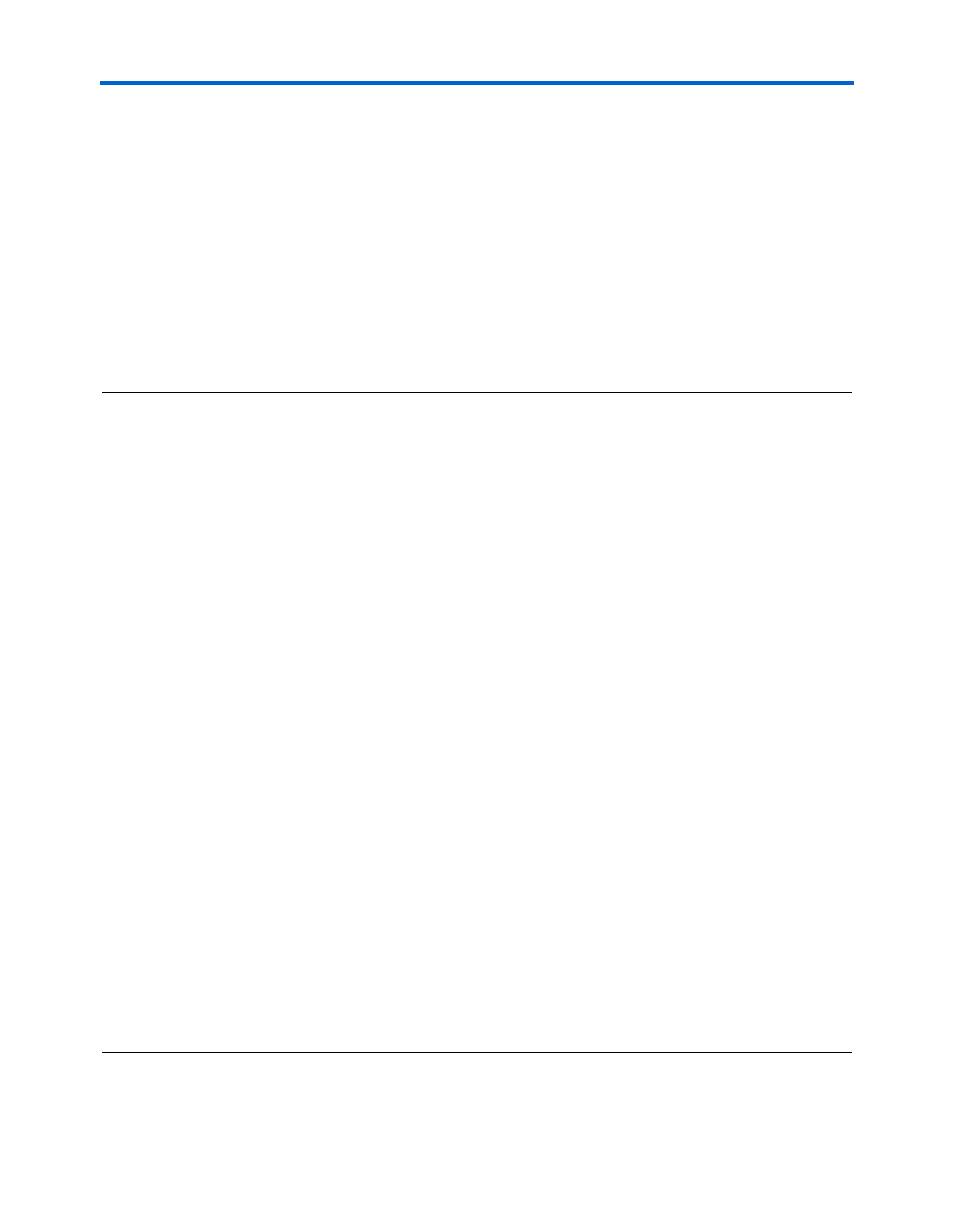
Altera Corporation
Quartus II Version 3.0
4–7
Run the Preloaded Diagnostic Tests
Stratix GX DDR SDRAM Interface
4.
Press the Enter key twice in the terminal window. You should be at
a Nios prompt.
5.
Confirm that you are connected to the Nios processor running on
the board by pressing the Enter key a few times in the terminal
window to display the processor’s memory contents.
6.
Exit the terminal window by pressing the Ctrl + C keys.
7.
Type
nr DDR.srec
r to start the DDR test. Observe the results to
see if any errors are reported. Figure 4–4 shows the text that should
display in the shell.
Figure 4–4. DDR Test Display in SOPC Builder SDK Shell
======================================================
= Altera GX Development Board DDR SDRAM Demonstration =
= - Nios v2.2 (66MHz)
=
= - Altera DDR SDRAM Controller v1.1.0 (200MHz)
=
= - Avalon test interface to DDR SDRAM Controller =
======================================================
Doing a sequence of 100 back-to-back writes (of 8) followed by 100 back-to-back
reads (of 8)
Repeating this test 20000 times
Testing... [####################]
Walking ones on the addresses test
Repeating this test 20000 times
Testing... [####################]
Burst length test (burst reads and writes of 2,4 and 8)
5 sequences of 4 write & read bursts
Repeating this test 20000 times
Testing... [####################]
Entire DIMM write and read test
Write the entire DIMM with the address of each location,
Then read each location to check that the address and data are the same.
Writing... [####################]
Finished writing.
Reading... [####################]
Read and checked 8388608 locations (128 Mb).
======================================================
= END OF TEST =
= Type "g0" and press Enter to restart the test =