Altera High-Speed Development Kit, Stratix GX Edition User Manual
Page 53
Advertising
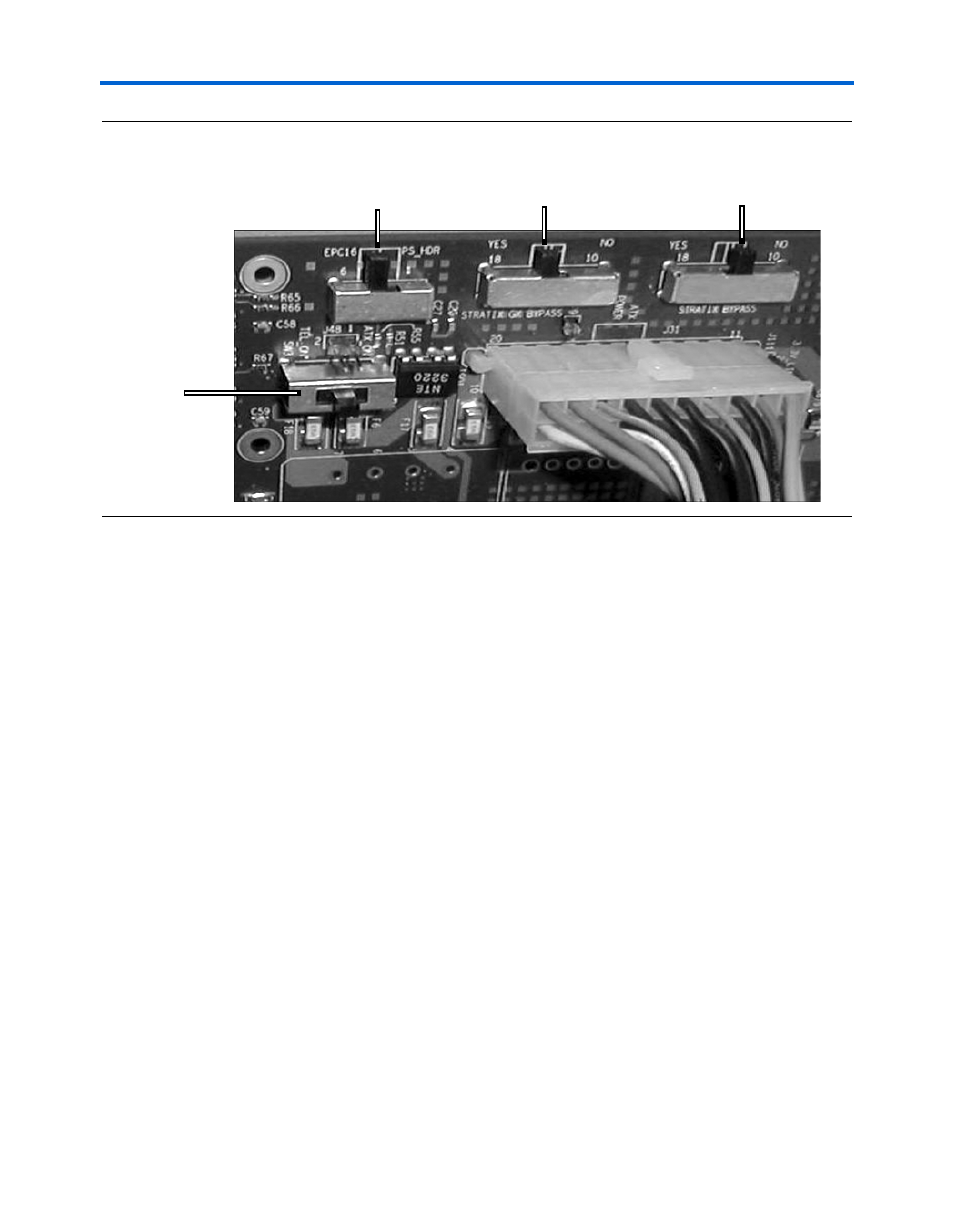
Altera Corporation
Quartus II Version 3.0
5–9
Perform the Production Diagnostic Tests
Set Up the Board
Figure 5–13. Power, Bypass & Configuration Switches
19. Set switches SW6 and SW9 to OSC, which is the up position.
20. Set the user dipswitches, S6 and S11, to zero, which is the down
position.
Figure 5–14 shows the board after you have attached all of the
daughter cards and cables, and set all of the switches.
Power
Switch SW3
Configuration
Switch SW4
Stratix GX Device
Bypass Switch SW2
Stratix Device
Bypass Switch SW1
Advertising