Select filled objects, Select groups and objects in a group – Adobe Illustrator CS3 User Manual
Page 204
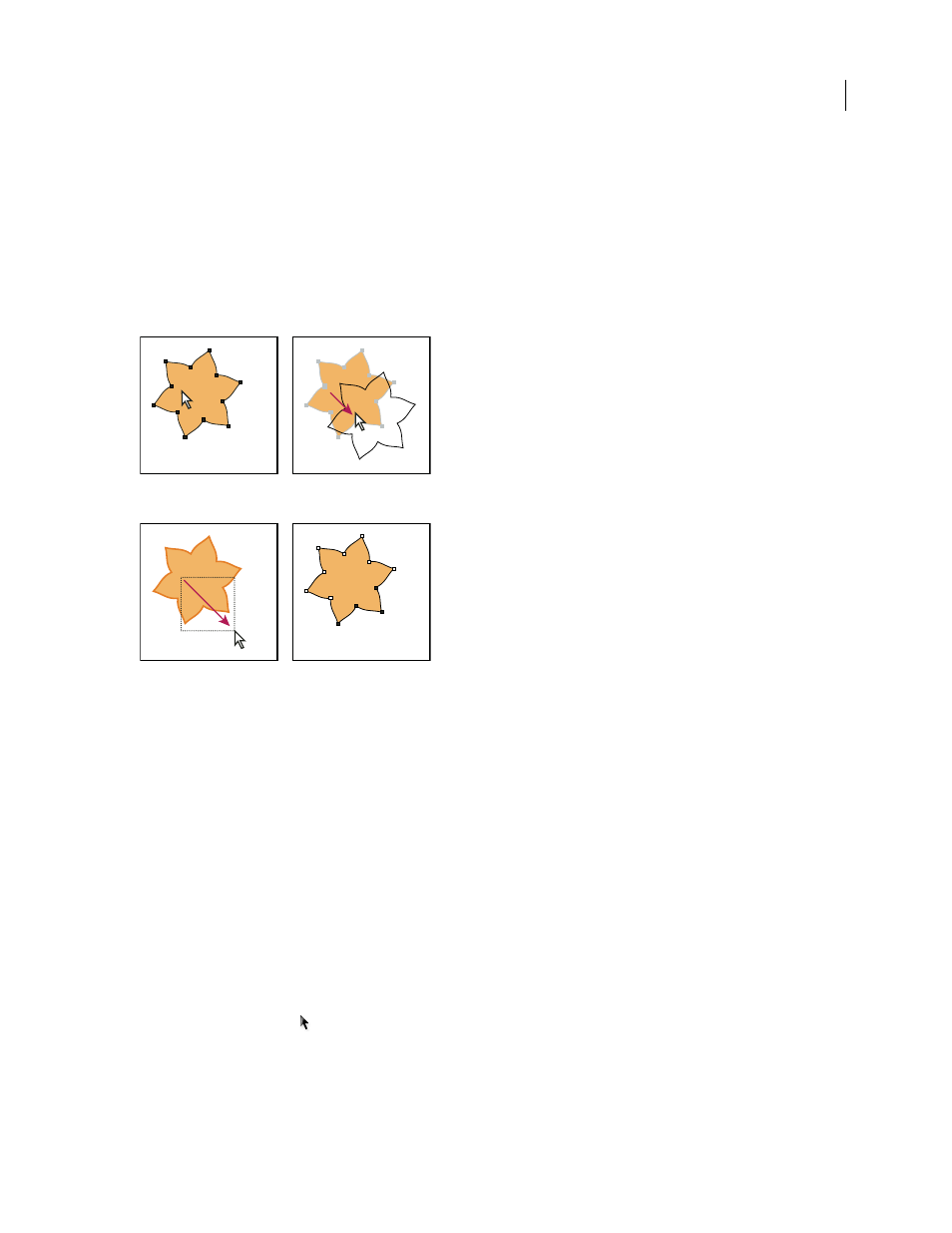
ILLUSTRATOR CS3
User Guide
198
Select filled objects
The Object Selection By Path Only preference determines whether you can select a filled object by clicking anywhere
within the object’s area with the Selection or Direct Selection tools, or whether you must click a path segment or
anchor point with these tools. By default, this preference is off. In some cases, you may want to turn the preference
on—for example, when you work with overlapping filled objects and you want to easily select underlying objects.
Note: The Object Selection By Path Only preference is not applicable when selecting unfilled objects or when viewing
artwork as outlines. In these cases, you can never select an object by clicking inside the object’s path. (See “View artwork
as outlines” on page 45.)
With Object Selection By Path Only deselected, clicking inside the object and dragging selects and moves an object.
With Object Selection By Path Only selected, dragging with the Direct Selection tool selects points and segments within a marquee.
❖
Choose Edit > Preferences > Selection & Anchor Display (Windows) or Illustrator > Preferences > Selection &
Anchor Display (Mac OS), and select Object Selection By Path Only.
Select groups and objects in a group
Once objects are grouped, selecting any part of the group with the Selection tool or the Lasso tool selects the entire
group. If you are unsure whether an object is a part of a group, select it with the Selection tool.
The Direct-Selection tool and Lasso tool let you select a single path or object that is part of one group or several
groups. If you have groups of objects within other groups, you can select the next group in the grouping hierarchy
by using the Group-Selection tool. Each successive click adds another subset of grouped objects to the selection.
See also
“Group or ungroup objects” on page 201
Select one or more groups with the Selection tool
1
Select the Selection tool
.
2
Do one of the following to any object that’s within the group:
•
Click the object.