Edit or redefine a symbol – Adobe Illustrator CS3 User Manual
Page 92
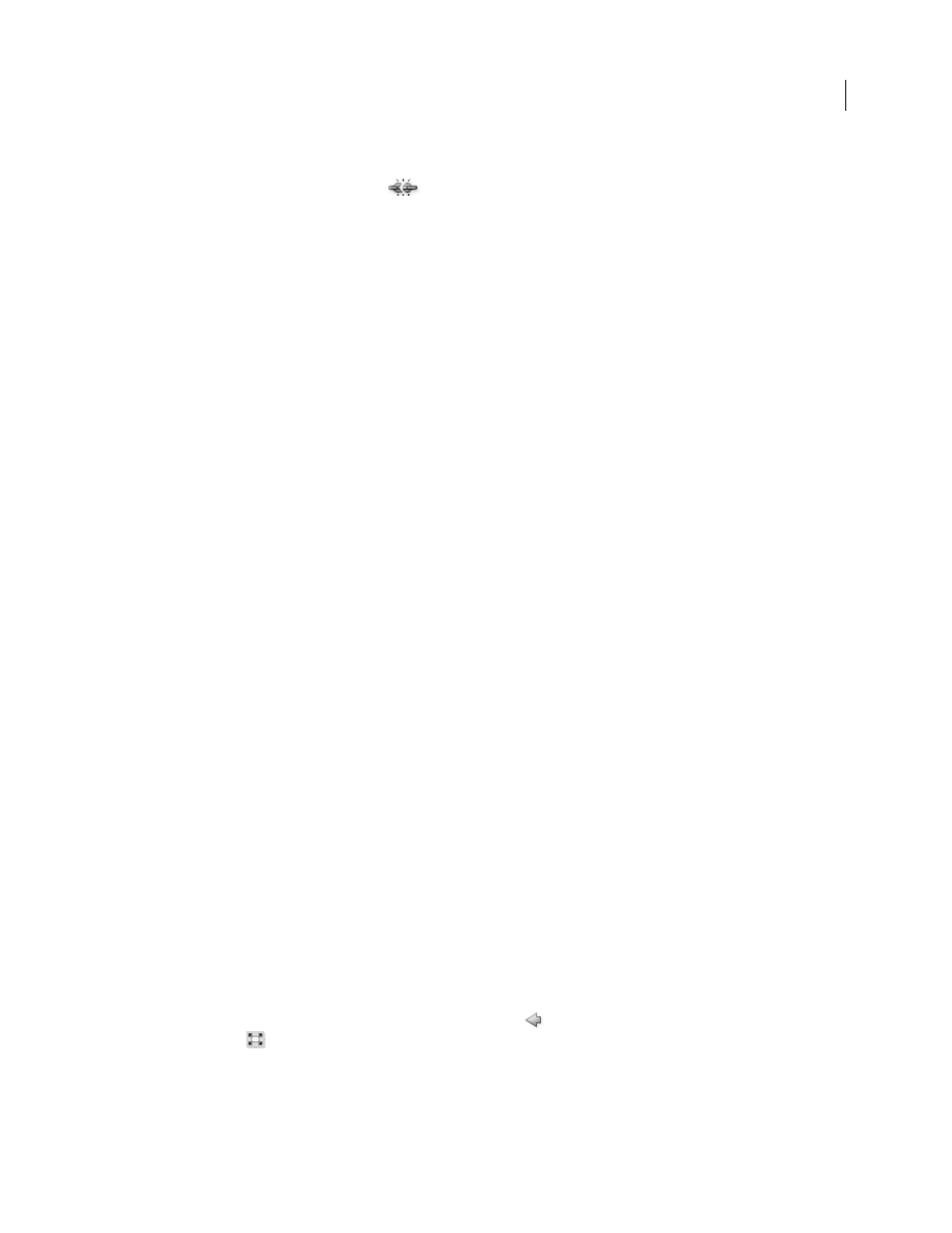
ILLUSTRATOR CS3
User Guide
86
2
Do one of the following:
•
Click the Break Link To Symbol button
in the Symbols panel or Control panel, or choose Break Link To
Symbol from the panel menu.
•
Choose Object > Expand, and then click OK in the Expand dialog box.
Illustrator places the components of the symbol instance in a group. Once expanded, you can edit the artwork.
Duplicate a symbol instance on the artboard
If you’ve scaled, rotated, sheared (or skewed), or reflected a symbol instance and you want to add more instances with
exactly those same modifications, duplicate the modified instance.
1
Select the symbol instance.
2
Do one of the following:
•
Alt-drag (Windows) or Option-drag (Mac OS) the symbol instance to another location on the artboard.
•
Copy and paste the symbol instance.
Note: If you want to duplicate a symbol in the Symbols panel, for example to create a new symbol based on an existing
symbol, duplicate the symbol, not the instance. (See “Symbols panel overview” on page 83.)
Replace a symbol instance with a different symbol
1
Select the symbol instance on the artboard.
2
Do one of the following:
•
Choose a new symbol from the Replace menu in the Control panel.
•
Select a new symbol in the Symbols panel, and choose Replace Symbol from the Symbols panel menu.
Select all instances of a symbol in the document
❖
Select a symbol in the Symbols panel, and then choose Select All Instances from the panel menu.
Edit or redefine a symbol
You can edit a symbol by changing the symbol’s artwork or you can redefine the symbol by replacing it with new
artwork. Editing and redefining a symbol changes the appearance of the symbol in the Symbols panel, as well as all
instances of the symbol on the artboard.
Edit a symbol
1
Do one of the following to open the symbol in isolation mode:
•
Select an instance of the symbol and click Edit Symbol in the Control panel. When the Alert box opens, click OK.
•
Double-click an instance of the symbol. When the Alert box opens, click OK.
•
Double-click a symbol in the Symbols panel. A temporary instance of the symbol appears in the center of the
artboard.
2
Edit the artwork.
3
Exit isolation mode by clicking the Exit Isolation Mode button
at the upper-left corner of the artboard or in
the Control panel .