Adobe Illustrator CS3 User Manual
Page 362
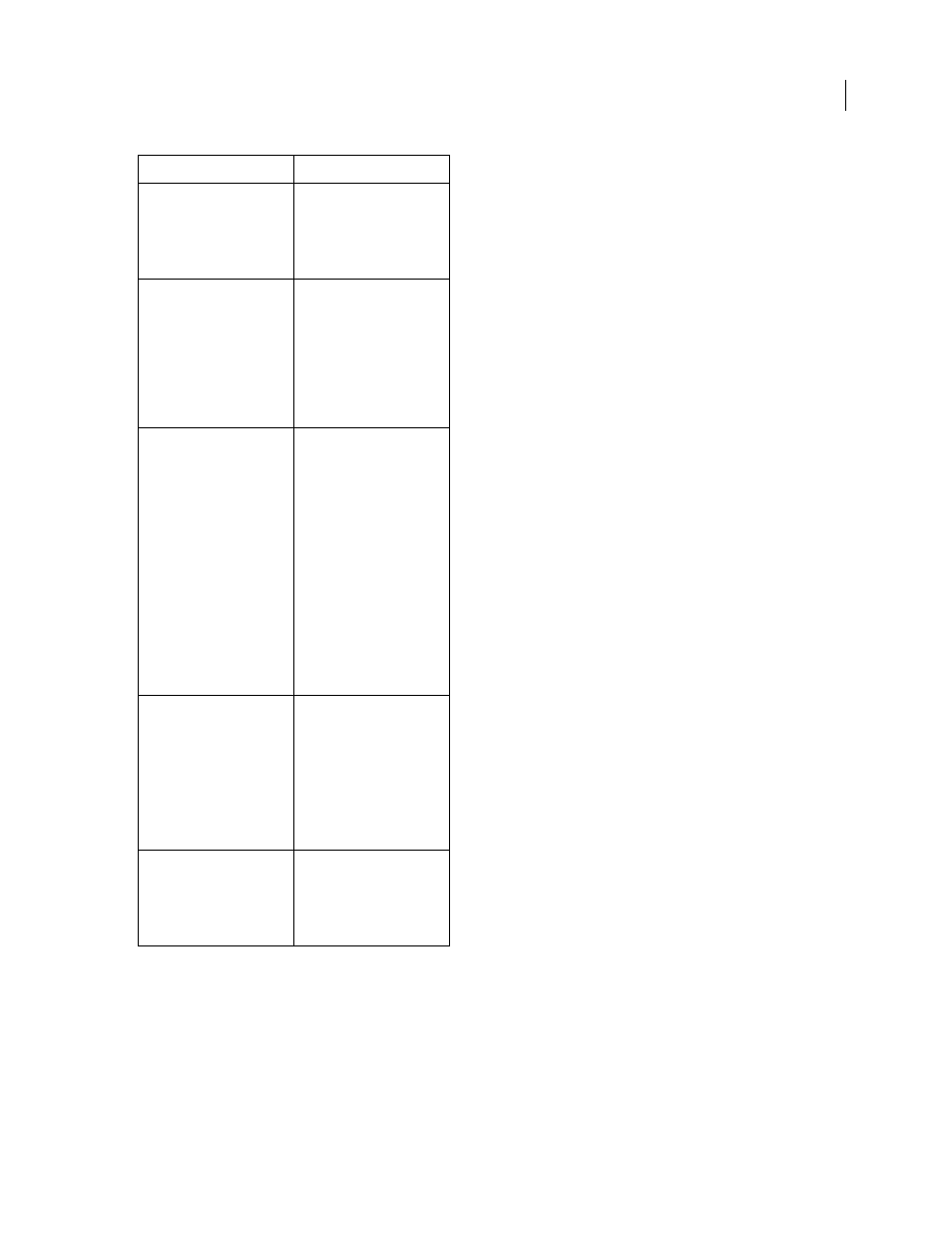
ILLUSTRATOR CS3
User Guide
356
Effect > Sharpen
Filter
>
Sharpen
Focus blurry images by
increasing the contrast of
adjacent pixels.
See also: “Sharpen filter and
effect” on page
Effect > Sketch
Filter
>
Sketch
Add texture to images, often
for a three-dimensional effect.
The filters are also useful for
creating a fine-arts or hand-
drawn look.
Available: RGB mode only
See also: “Sketch filters and
effects” on page
Effect > Stylize
Filter
>
Stylize
(top section of menu)
Add arrowheads, drop
shadows, round corners,
feathered-edged, glowing,
and scribble-styled appear-
ances to objects.
Available: RGB mode only
See also: “Create a drop
shadow” on page
an inner or outer glow” on
page
the edges of an object” on
page
using the Scribble effect” on
page
Effect > Stylize
Filter
>
Stylize
(bottom section of menu)
The Glowing Edges command
produces a painted or impres-
sionistic effect on a selection
by displacing pixels and by
finding and heightening
contrast in an image.
See also: “Stylize filter and
effect (bottom of menu)” on
page
Effect > SVG Filters
Add XML-based graphic prop-
erties such as drop shadows to
your artwork.
See also: “Apply SVG effects”
on page
Effect/Filter
Action