Keys for the swatches panel, Keys for the transform panel – Adobe Illustrator CS3 User Manual
Page 476
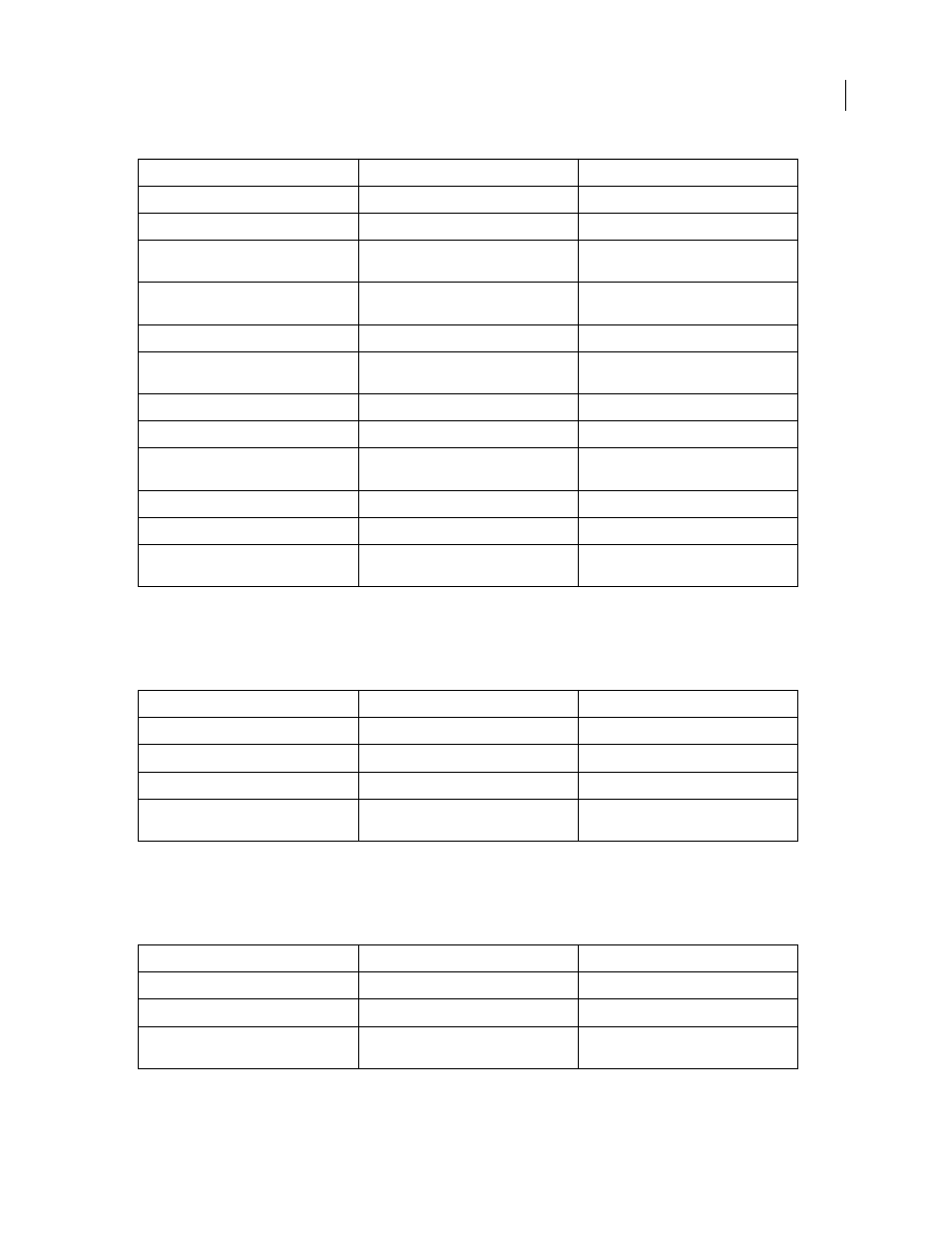
ILLUSTRATOR CS3
User Guide
470
Keys for the Swatches panel
This is not a complete list of keyboard shortcuts. This table lists only those shortcuts that are not displayed in menu
commands or tool tips.
Keys for the Transform panel
This is not a complete list of keyboard shortcuts. This table lists only those shortcuts that are not displayed in menu
commands or tool tips.
Result
Windows Mac
OS
Select all objects on the layer
Alt-click layer name
Option-click layer name
Show/hide all layers but the selected one
Alt-click eye icon
Option-click eye icon
Select Outline/Preview view for the selected
layer
Ctrl-click eye icon
Command-click eye icon
Selects Outline/Preview view for all other
layers
Ctrl + Alt-click eye icon
Command + Option-click eye icon
Lock/unlock all other layers
Alt-click lock icon
Option-click lock icon
Expand all sublayers to display entire hier-
archy
Alt-click expansion triangle
Option-click expansion triangle
Set options as you create new layer
Alt-click New Layer button
Option-click New Layer button
Set options as you create new sublayer
Alt-click New Sublayer button
Option-click New Sublayer button
Place new sublayer at bottom of layer list
Ctrl + Alt-click New Sublayer button
Command + Option-click New Sublayer
button
Place layer at top of layer list
Ctrl-click New Layer button
Command-click New Layer button
Place layer below selected layer
Ctrl + Alt-click New Layer button
Command + Option-click New Layer button
Copy the selection to a new layer, sublayer,
or group
Alt-drag selection
Option-drag selection
Result
Windows Mac
OS
Create new spot color
Ctrl-click New Swatch button
Command-click New Swatch button
Create new global process color
Ctrl + Shift-click New Swatch button
Command + Shift-click New Swatch button
Replace swatch with another
Alt-drag a swatch over another
Option-drag a swatch over another
Select swatch by name (using keyboard)
Ctrl + Alt-click in the swatch color list
Command + Option-click in the swatch
color list
Result
Windows Mac
OS
Apply a value and keep focus in edit field
Shift + Enter
Shift + Return
Apply a value and copy object
Alt + Enter
Option + Return
Apply a value and scale option proportion-
ately for width or height
Ctrl + Enter
Command + Return