Read me, Adobe help, Adobe help resources – Adobe Illustrator CS3 User Manual
Page 8
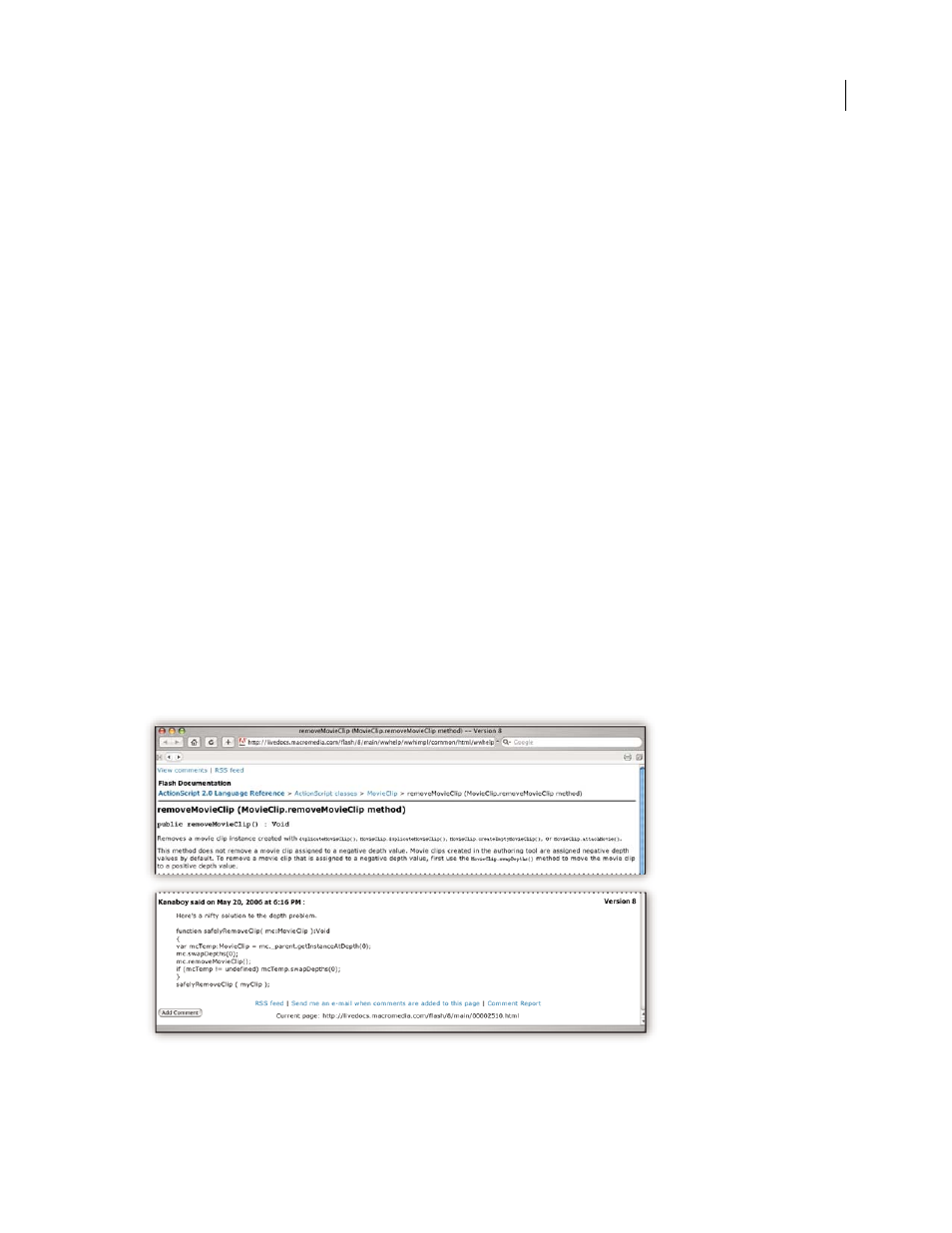
ILLUSTRATOR CS3
User Guide
2
Read Me
The installation DVD contains the Read Me file for your software. (This file is also copied to the application folder
during product installation.) Open the file to read important information about the following topics:
•
System requirements
•
Installation (including uninstalling the software)
•
Activation and registration
•
Font installation
•
Troubleshooting
•
Customer support
•
Legal notices
Adobe Help
Adobe Help resources
Documentation for your Adobe software is available in a variety of formats.
In-product and LiveDocs Help
In-product Help provides access to all documentation and instructional content available at the time the software
ships. It is available through the Help menu in your Adobe software.
LiveDocs Help includes all the content from in-product Help, plus updates and links to additional instructional
content available on the web. For some products, you can also add comments to the topics in LiveDocs Help. Find
LiveDocs Help for your product in the Adobe Help Resource Center, at