Adobe Illustrator CS3 User Manual
Page 344
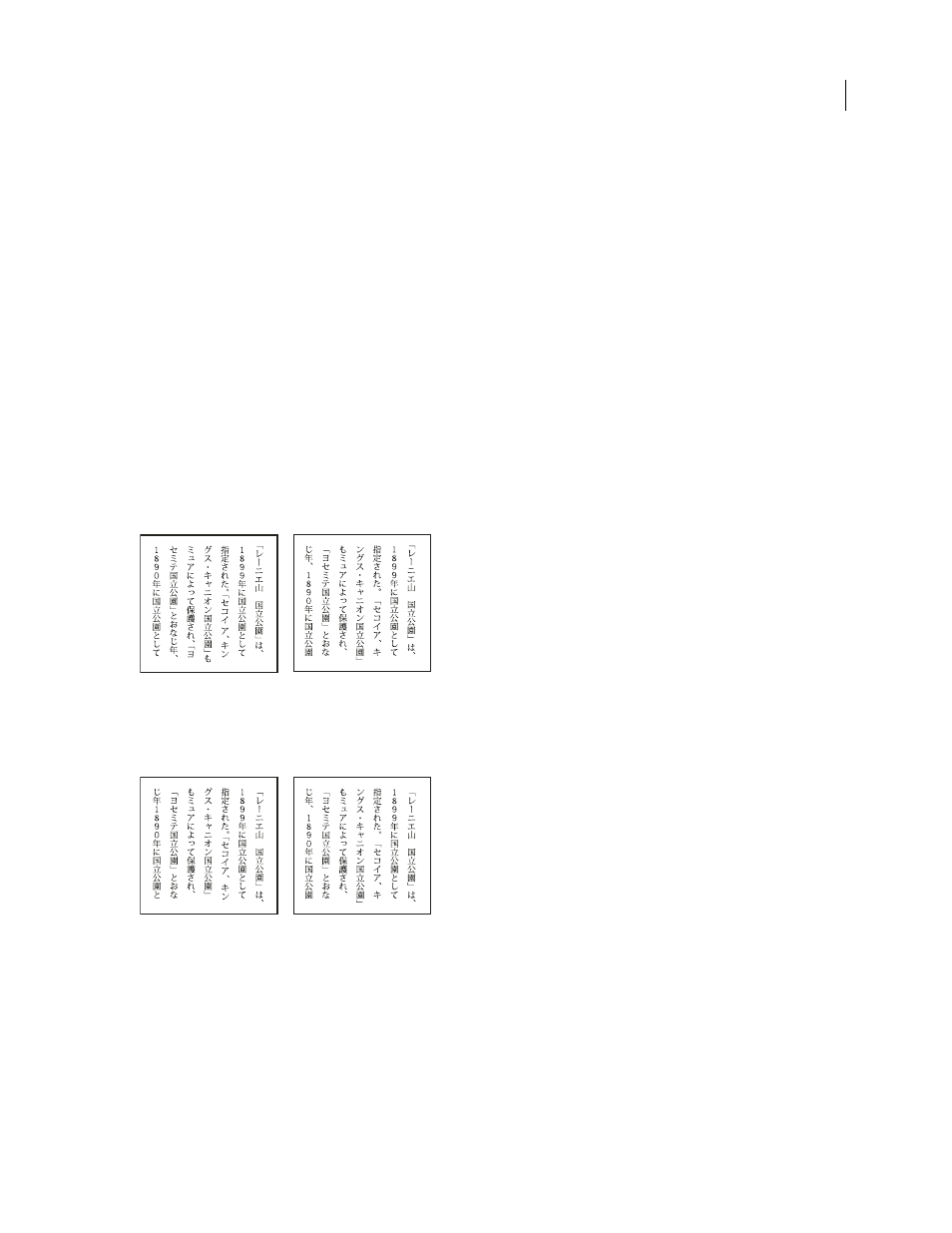
ILLUSTRATOR CS3
User Guide
338
The existing character spacing rules in Illustrator follow the Japanese Industrial Standards (JIS) specification,
JISx4051-1995. You can select from the predefined mojikumi sets provided by Illustrator.
Furthermore, you can create specific mojikumi sets. In a new mojikumi set, you can edit the settings for spacing that
you use a lot, such as the spacing between a period and subsequent opening parenthesis. For example, you might
create an interview format in which you want to have an em dash before a question, and answers enclosed in paren-
theses.
See also
“Display Asian type options” on page 333
Select a mojikumi set for a paragraph
1
In the Character panel, set Kerning to zero.
2
In the Paragraph panel, choose an option from the Mojikumi Set pop-up menu:
None
Turns off the use of mojikumi.
YakumonoHankaku
Uses half-width spacing for punctuation.
GyoumatsuYakumonoHankaku
Uses full-width spacing for most characters except the last character in the line.
YakumonoHankaku (left) and GyoumatsuYakumonoHankaku (right)
GyoumatsuYakumonoZenkaku
Uses full-width spacing for most characters and the last character in the line.
YakumonoZenkaku
Uses full-width spacing for punctuation.
GyoumatsuYakumonoZenkaku (left) and YakumonoZenkaku (right)
Create a new mojikumi set
1
Do one of the following:
•
Choose Type > Mojikumi Settings.
•
Choose Mojikumi Settings from the Mojikumi Set pop-up menu in the Paragraph panel.
2
Click New in the Mojikumi Settings dialog box.
3
Enter a name for the new mojikumi set, specify the existing set on which the new set will be based, and click
OK.