Initialize vip button – Daktronics Show Control System User Manual
Page 101
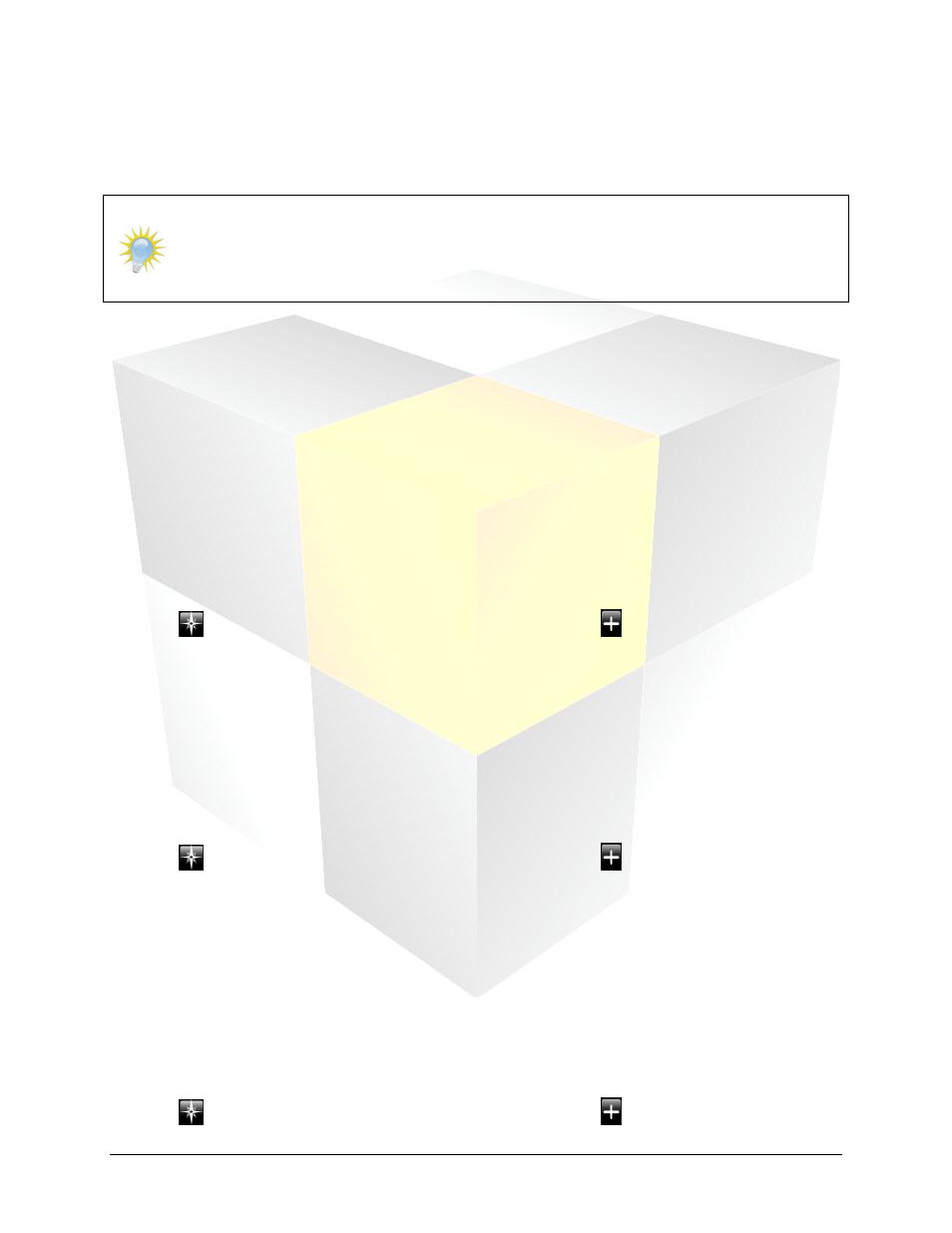
94
Daktronics Show Control System
Scripting
After the buttons are created, first click the Initialize VIP button to set up the video settings. Then, when
you wish to show the video, click the Key Video button to play the selected key color file with the video
incorporated.
Note: The Initialize VIP button should only need to be executed once – the configurations
performed by the button should be saved and in effect for all future use of the configured
video feed. However, if you begin to experience issues with showing the configured video feed,
execute the Initialize VIP button again to re-configure the video processor settings.
Initialize VIP Button
The Initialize VIP Button must contain five scripts: Set Input, Set Source, Set Key Levels, Set Viewable
Area, and Set Window Area.
Create a Set Input script:
Step 1: Choose DMP-7000 Video Processor Control Script.
Step 2: Select the Sign on which you want to show video.
Step 3: Select Set Input.
Step 4: Select the Input on which the video is present.
Step 5: Select the Video Processor Number and Channel Number.
Click
to return to the Select Script Line screen, and then click
to add a new script command.
Create a Set Source script:
Step 1: Choose DMP-7000 Video Processor Control Script.
Step 2: Select the Sign on which you want to show the video.
Step 3: Select Set Source.
Step 4: Select Overlay.
Step 5: Select the Video Processor Number and Channel Number.
Click
to return to the Select Script Line screen, and then click
to add a new script command.
Create a Set Key Levels script:
Step 1: Select DMP-7000 Video Processor Control Script.
Step 2: Select the Sign on which you want to show the video.
Step 3: Select Set Key Levels.
Step 4: Set the proper values for the Color you wish to key out (Recommended key color value is RGB
0, 247, 0).
Step 5: Select the Video Processor number and channel number.
Click
to return to the Select Script Line screen, and then click
to add a new script command.