About this handbook, Daktronics, inc – Daktronics Show Control System User Manual
Page 2
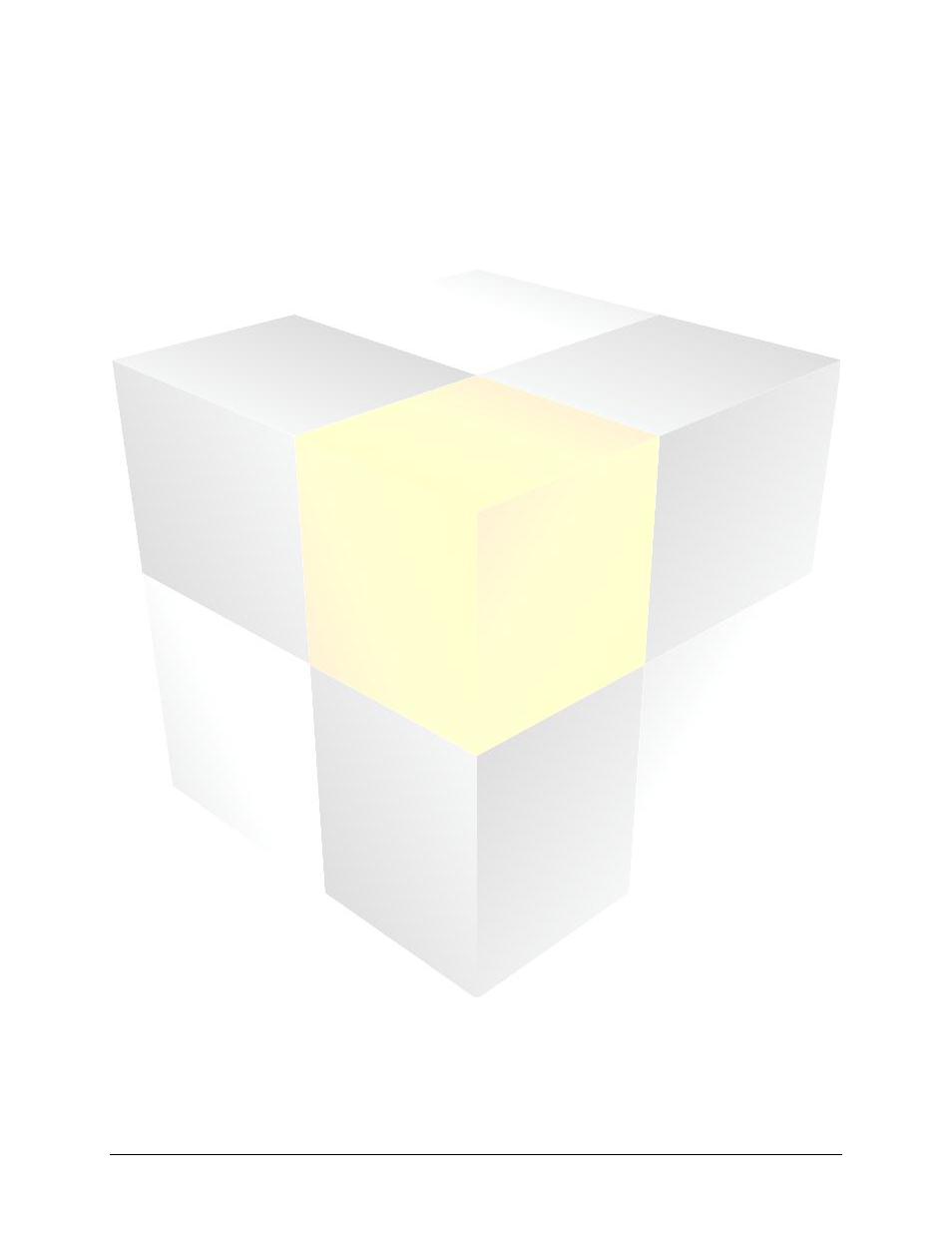
i
Daktronics Show Control System
About this Manual
About this Handbook
The purpose of this handbook is to help facilitate a new Show Control System operator’s orientation and
training on the system. It is laid out in a way that would follow a typical Show Control training session.
This document assumes that the user has basic working knowledge of Microsoft Windows, including using
menus and navigating a directory. If you are unfamiliar with using Microsoft Windows, there are many
resources commercially available which can assist you in becoming acquainted with it.
Terms that describe typical personal computer operations will be used frequently. These terms, and their
definitions, are as follows:
Point: Move the mouse pointer to a specified place.
Click: Press and release the left button of your mouse. A click will position a text cursor, activate a
window, or select a choice.
Double-click: Press and release the left mouse button twice in rapid succession.
Right-click: Press and release the right button of your mouse.
Choose: Activate an item by clicking on it in order to tell the program what to do.
Select: Click to specify which files, windows, or text the software should act on.
The > character is sometimes used in place of then choose in descriptions of user interface paths.
For example, Settings > Account Preferences means Click Settings, then choose Account
Preferences.
Press: Press key(s) on your keyboard.
DAKTRONICS, INC.
Copyright
2012
All rights reserved. While every precaution has been taken in the preparation of this handbook, the publisher assumes no
responsibility for errors or omissions. No part of this document covered by the copyrights hereon may be reproduced or
copied in any form or by any means – graphic, electronic, or mechanical, including photocopying, taping, or information
storage and retrieval systems – without written permission of the publisher.
All trademarks are the property of their respective companies.