Daktronics Show Control System User Manual
Page 27
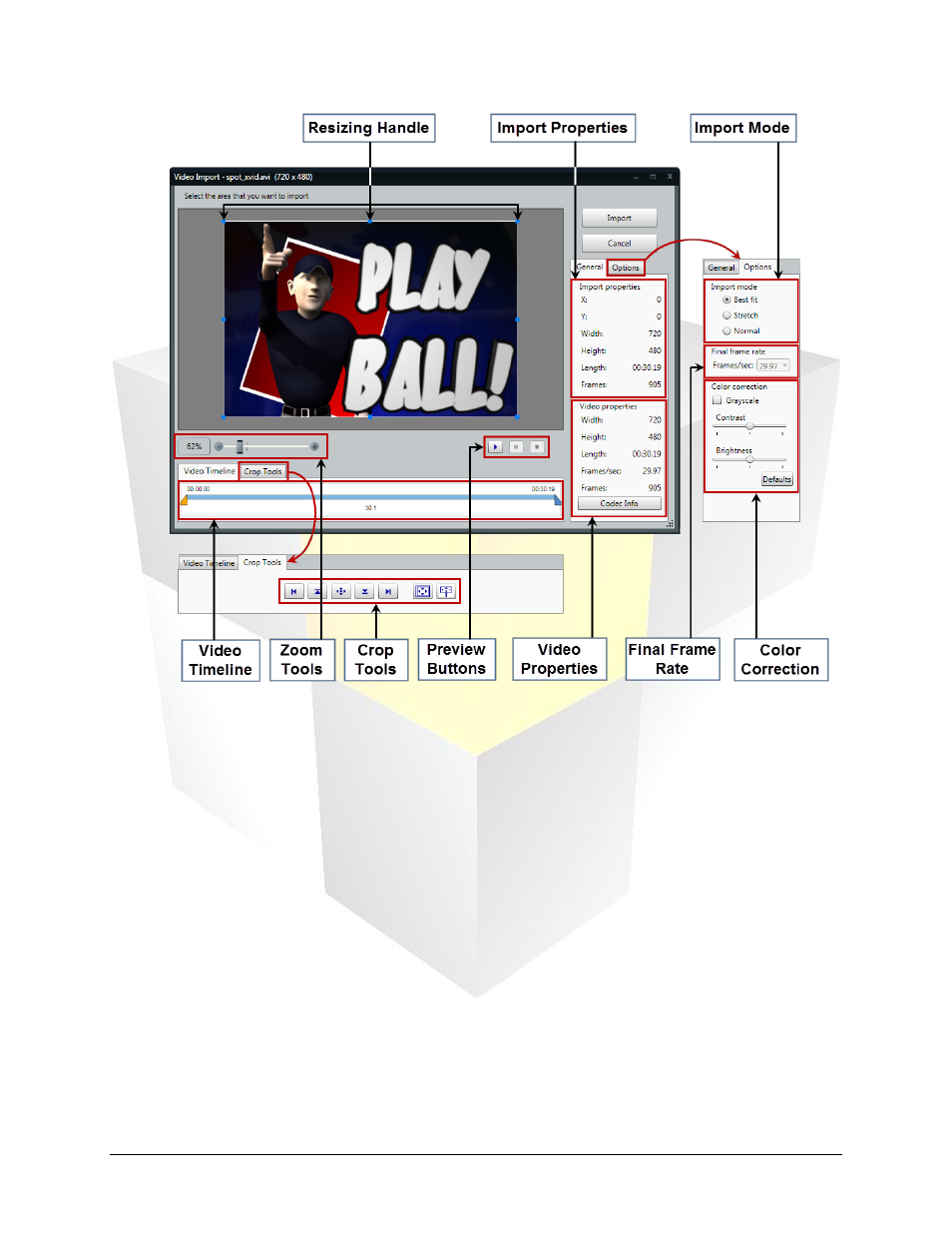
20
Daktronics Show Control System
Presentations 101
i.
Resizing Handles: Use the blue resizing handles located around the selector box to adjust
the box’s size
ii.
Click and drag the video preview to adjust its position within the selector box.
iii.
Import Properties: Provide the current location and dimensions of the selector box
iv.
Import Mode: Located on the Options tab, the video’s Import Mode determines how, and
whether, the video will be able to be resized after it is imported into your presentation.
Best fit import mode allows you to resize the video and keep the aspect ratio. Best fit is
the default import mode. A black area adds to the side of the video to keep the aspect
ratio correct.
Stretch import mode allows you to resize the video, but it does not keep the aspect ratio.
The video stretches across the resizing square. Videos imported in Stretch import mode
are often distorted.
Normal import mode imports the video and does not manipulate size. You are not able
to enlarge the video, but you can crop the video to allow only certain parts of the video
to display. The video anchors to the left side of the resizing square. You cannot transform
the video itself; only the resizing square that contains the video.