Manage quick display buttons – Daktronics Show Control System User Manual
Page 79
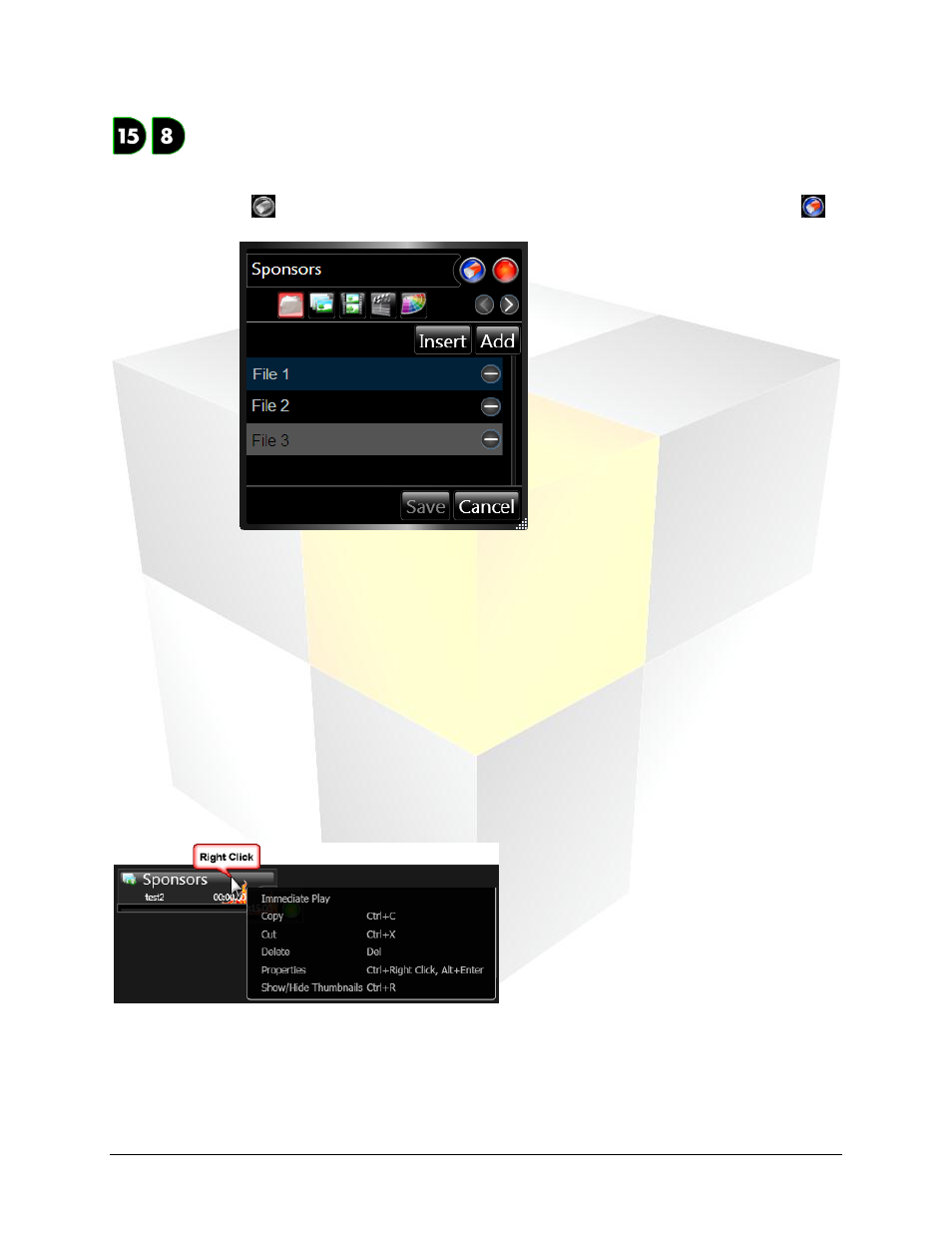
72
Daktronics Show Control System
Quick Display
15. Clear Queue on Play – Clear Queue Combined with Immediate Play. If, when the
button is executed, you want the display’s playlist queue to be cleared and the first file
associated with the quick display button to play immediately, enable Clear Queue on Play by
clicking the
next to the button name text box. When enabled, the button will change to
.
16. Normal – Without Immediate Play or Clear Queue on Play activated, clicking a quick display
button will add its top file into a playlist queue. The inserted quick display file will begin playing
right after the currently playing file finished. The inserted quick display file will remain in the
playlist queue until it has played its designated number of times and then be removed.
17. When finished, click Save to save the button to the quick display container, or click Cancel to
close the button creation window and discard any changes which were made.
Manage quick display buttons
A number of options are available for managing quick display buttons which have been created. To
manage a quick display button, right-click the button you wish to manage to open its context menu.
Immediate Play: Click to immediately play the file(s) associated with the button, even if Immediate Play
has not been enabled for the button. Selecting this option will add the file(s) to the top of the queue and
they will begin playing.
Copy: Click to create a copy of the selected button which may be pasted into another quick display
container.