Arranging elements, Content studio timeline – Daktronics Show Control System User Manual
Page 47
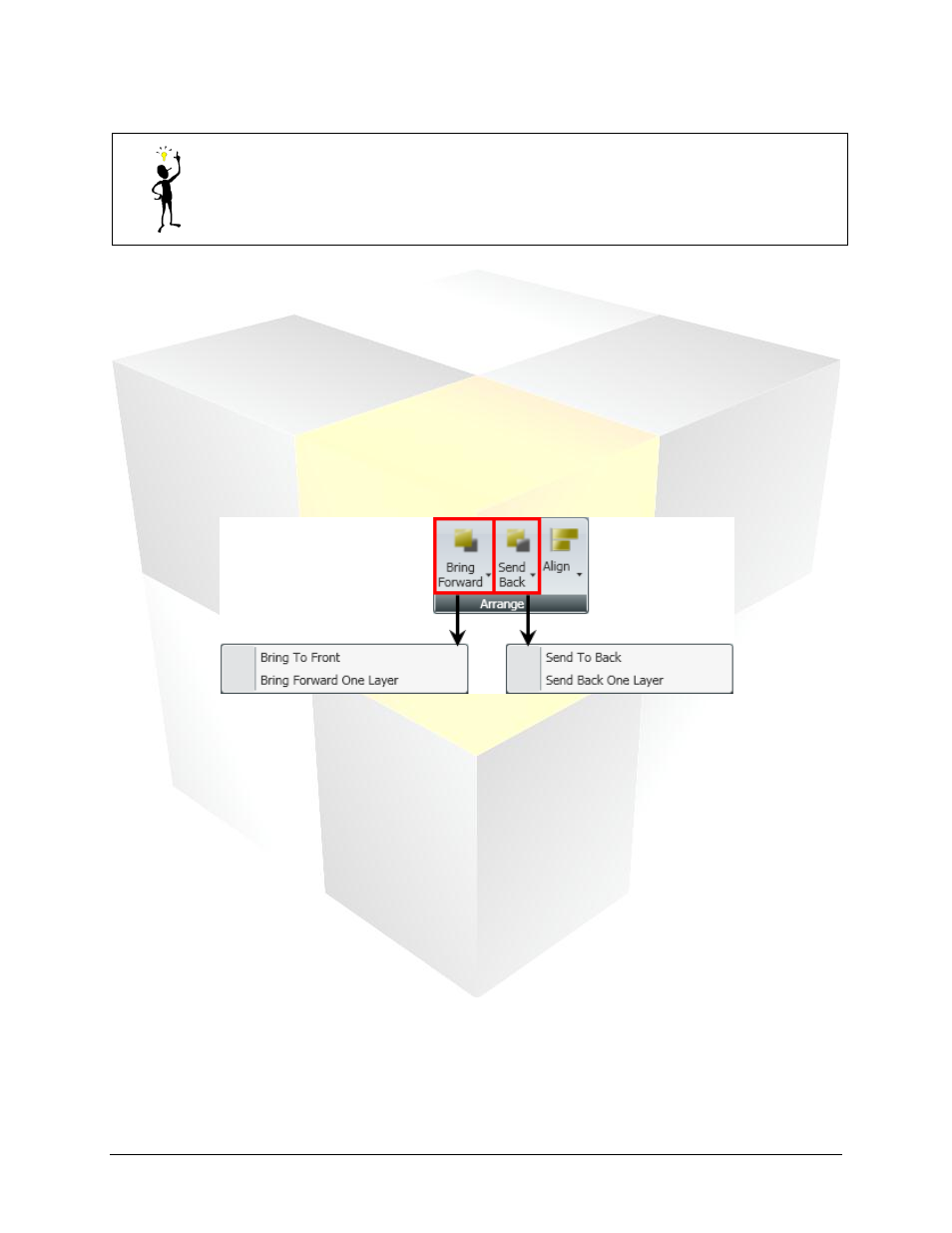
40
Daktronics Show Control System
Presentations 201
Tip: When lining up elements horizontally, it is recommended to select the elements, and
then Align to Top Element to line each of them up with the top-most selected element.
When lining up elements vertically, it is recommended to select the elements, and then
Align to Left Element to line each of them up with the left-most selected element.
Arranging elements
When multiple elements are placed on a layout, Content Studio allows those elements to overlap over
each other in a series of layers. This helps you create effects (such as by combining text and picture
elements) that otherwise would not be possible, or would be more difficult to achieve. Arranging
elements involves the managing of multiple layers of elements – bringing elements toward the front of
other elements, or sending them behind other elements.
1. Select the element you want to move forward or back.
2. On the Format tab, in the Arrange group, select either Bring Forward or Send Back (or right-click
on the element and go to the Order submenu) to open their respective submenus.
3. Choose the appropriate option:
Bring to Front: Brings the selected element in front of all other elements, making it the top-most
layer
Bring Forward One Layer (or Bring Forward): Brings the selected element forward by one layer,
placing it on top of the layer immediately above it
Send to Back: Sends the selected element behind all other elements, making it the bottom-most
layer
Send Back One Layer (or Send Backward): Sends the selected element back by one layer,
placing it behind the layer immediately below it
Content Studio Timeline
At this point you may be asking yourself “what if I don’t want all of the elements on a layout to appear at
the same time?” or “what if I want certain layouts to last longer than other layouts?” Those are very good
questions, and the answer to them is the Content Studio Timeline (the bars at the bottom of the window
that you may have noticed).