M3 (dmp-1500), Sync server – Daktronics Show Control System User Manual
Page 142
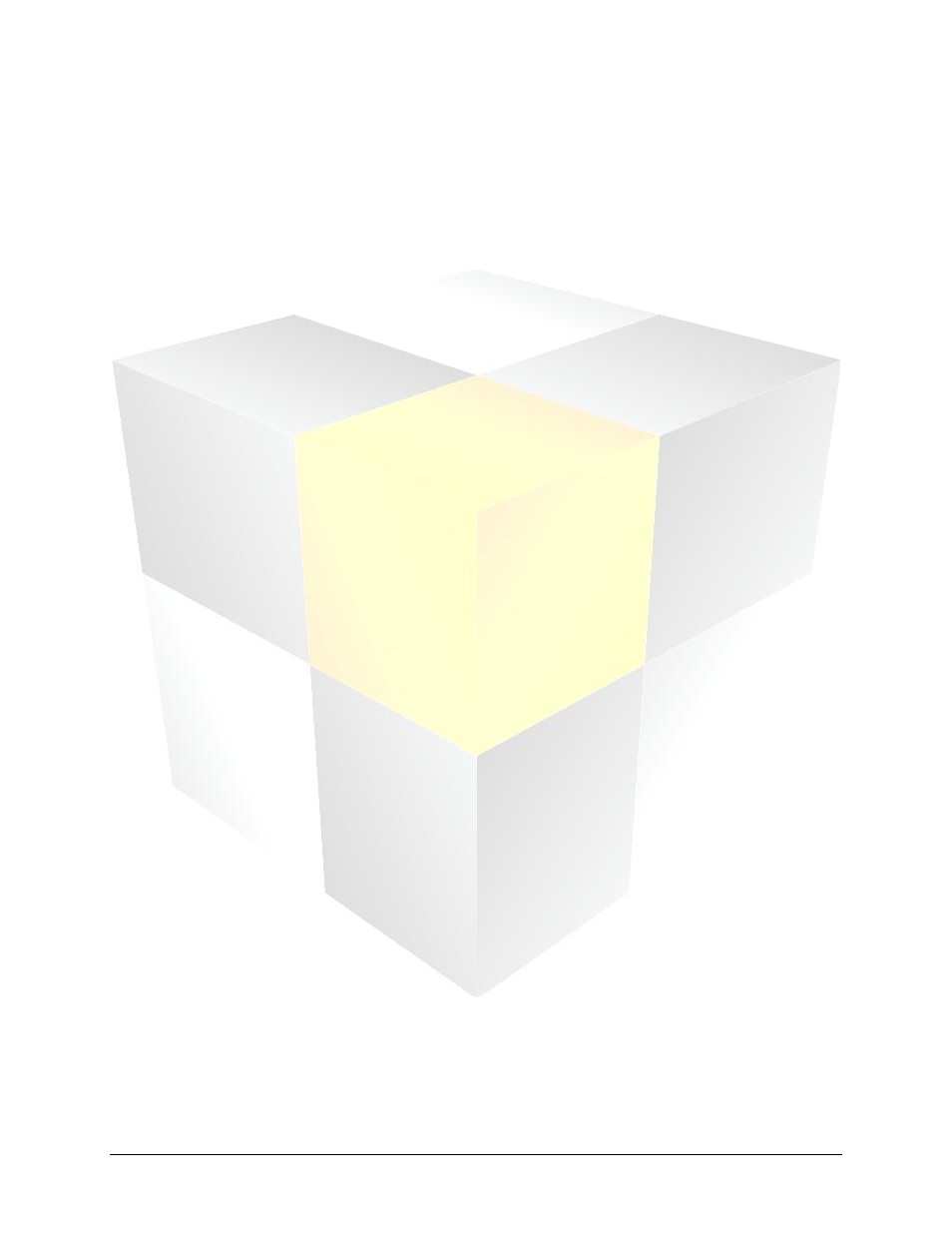
135
Daktronics Show Control System
Troubleshooting
Message:
No DMP-8000 Services.
Likely Reason:
The DMP-8000 player is not running or it is not able to communicate with the Show
Control user station.
Potential solution: Ensure that the DMP-8000 player is started and properly configured to
communicate with the Show Control user station.
M3 (DMP-1500)
Message:
Not Responding.
Likely Reason:
The DMP-1500 is not powered on; there are network issues; or another program on
the network is connected to the DMP-1500.
Potential solution: Ensure that the DMP-1500 is powered on and that both it and the Show Control
user station are connected to the network. Shut down any programs on the
network which could be connected to the DMP-1500 and ensure that it and the
Show Control user station can ping each other.
Sync Server
Message:
Unknown Fault.
Likely Reason:
An unknown error has occurred during synchronizing the server database or disk
data.
Potential solution: Run the Client Server Sync Utility on the client computer and click the Synchronize
button. If problem persists, contact Daktronics Support Services.
Message:
Attempting to Mirror Server Data to the Backup…
Likely Reason:
Indicates that data synchronization between the server database and client
database has experienced errors after repeat attempts, and that the system is now
attempting to backup the server database and restore the database on the client
database.
Potential solution: No user action is necessary.
Message:
Local Scope Missing. Use “Client Server Sync Utility” to restore scope on local
machine.
Likely Reason:
The Nucleus database on the local machine is not configured for the
synchronization procedure, possibly due to the database being created or restored
by a means other than the Display Studio installer.
Potential solution: Run the Client Server Sync Utility on the client computer and click the Create
Scope button.
Message:
Server Scope Missing. Use “Client Server Sync Utility” to restore scope on
server machine.
Likely Reason:
The Nucleus database on the server machine is not configured for the
synchronization procedure, possibly due to the database being created or restored
by a means other than the Display Studio installer.