Daktronics Show Control System User Manual
Page 77
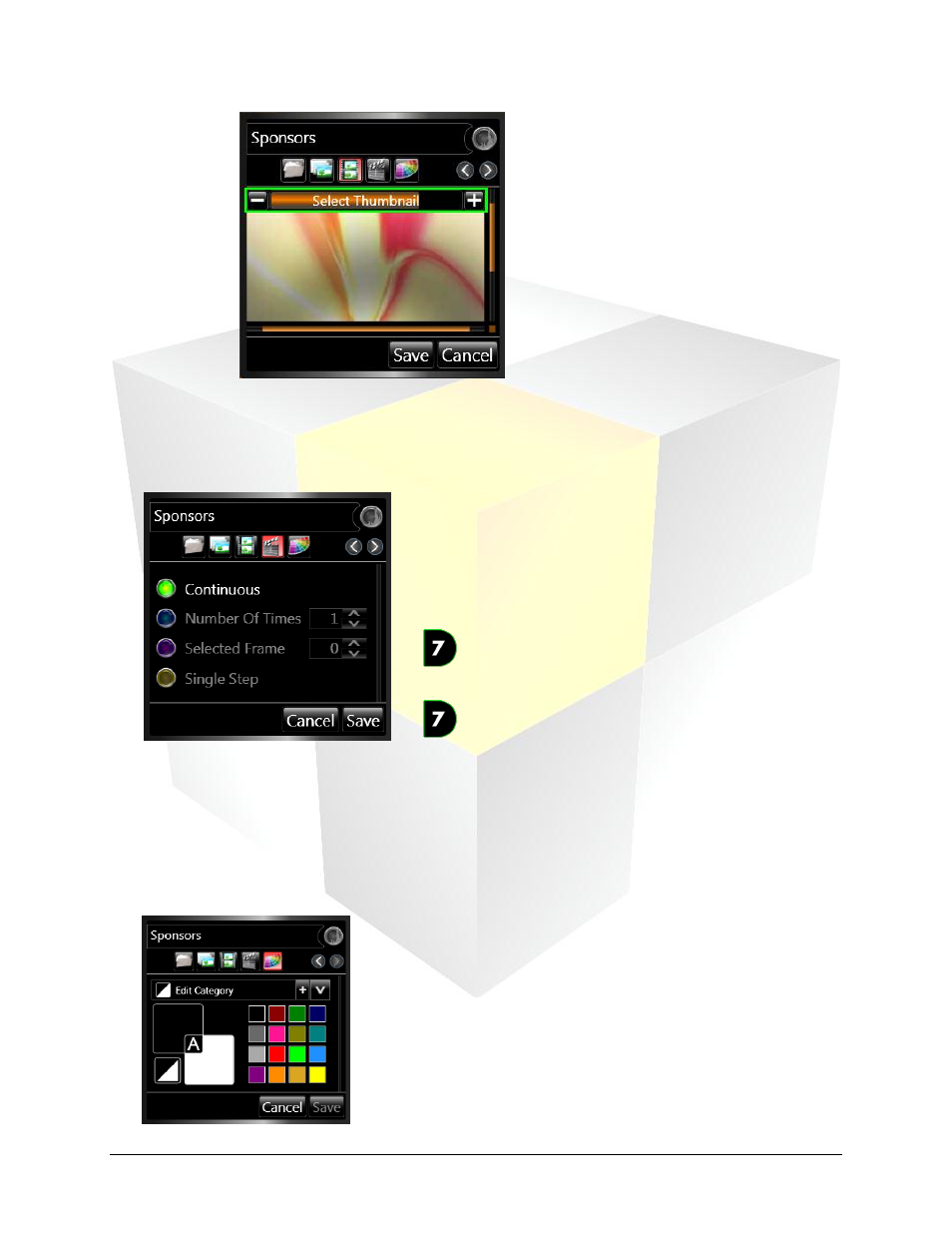
70
Daktronics Show Control System
Quick Display
11. Playmode Selection. Click the radio button next to the playmode you wish to select for the button.
The selected playmode will govern how the file(s) associated with the button will be played.
Continuous: Plays the file on the display until the operator
stops the file, advances the Queue, or starts another file.
Number Of Times: Plays the file on the display the specified
number of times. After the file plays the specified number of
times, the display blanks, plays the default file, or plays the
next file in the Queue.
Selected Frame: Plays the selected frame number in
the file.
Single Step: Plays the file frame-by-frame in
sequential order with the user controlling frame
advancement. For example, the user could play the words of
the National Anthem frame by frame as the audience sings.
12. Select Color. Color-coding is an effective way to categorize buttons within a container. Color Options
allow you to assign color schemes to buttons, which can be used as another way to group similar
buttons and distinguish different buttons.