Setting button sizes – Daktronics Show Control System User Manual
Page 68
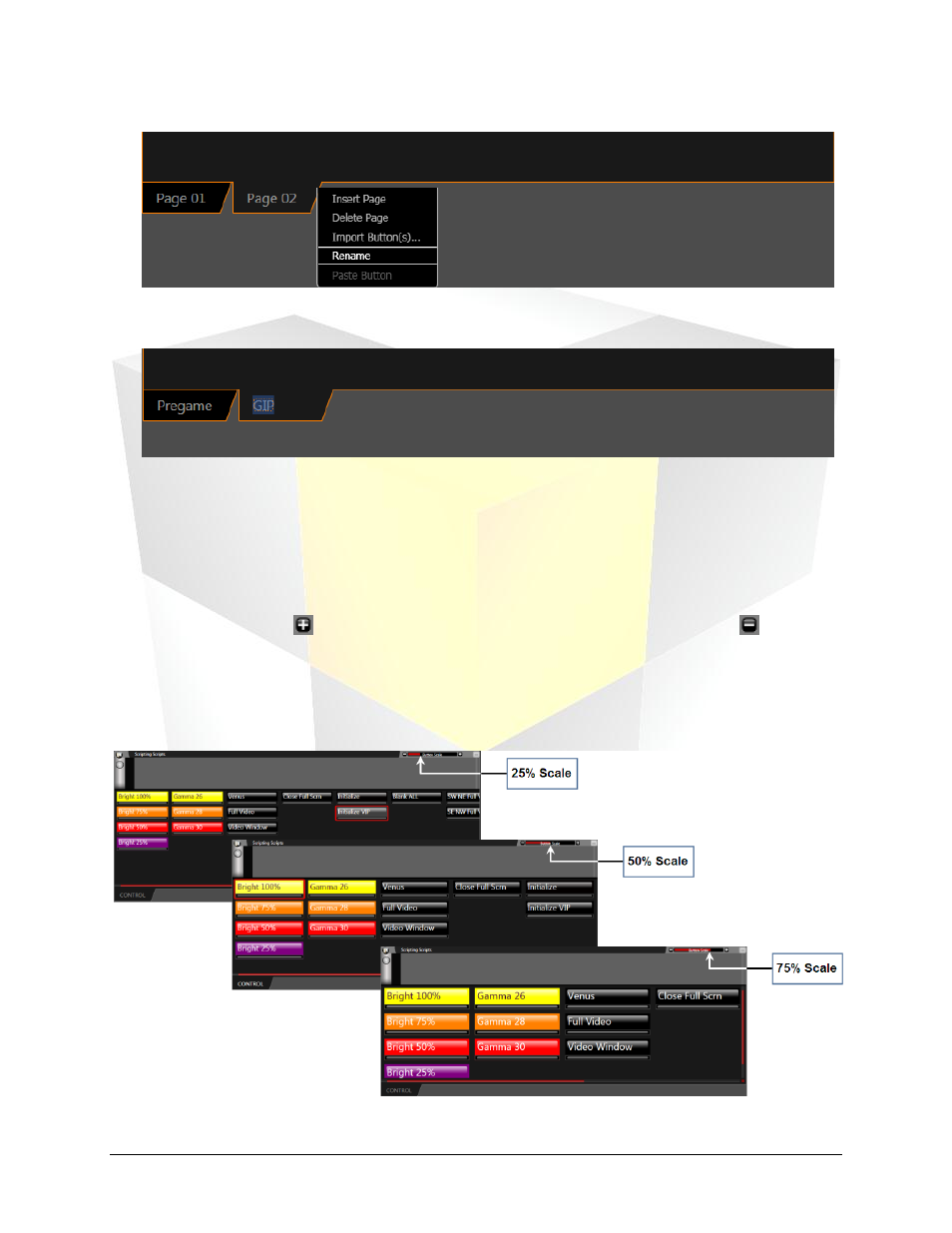
61
Daktronics Show Control System
Containers
3. Enter the desired new name of the container page, and press [Enter].
Setting button sizes
As you create buttons, you may decide that you would like to make the buttons larger or smaller. Display
Studio allows buttons within a container to be scaled larger or smaller so that operators can achieve the
exact look they want.
To make buttons within a container larger or smaller, simply use the Button Scale tool located at the top
of the container. Click the
button to make the buttons larger (and easier to read) or the
button to
make the buttons smaller (and allow more buttons to fit in a smaller area of workspace).
The below graphic illustrates the same scripting container at three different button size settings. Note the
differences in the size of the buttons, and the number of buttons that can be visible in the same size of
container.