Daktronics Show Control System User Manual
Page 78
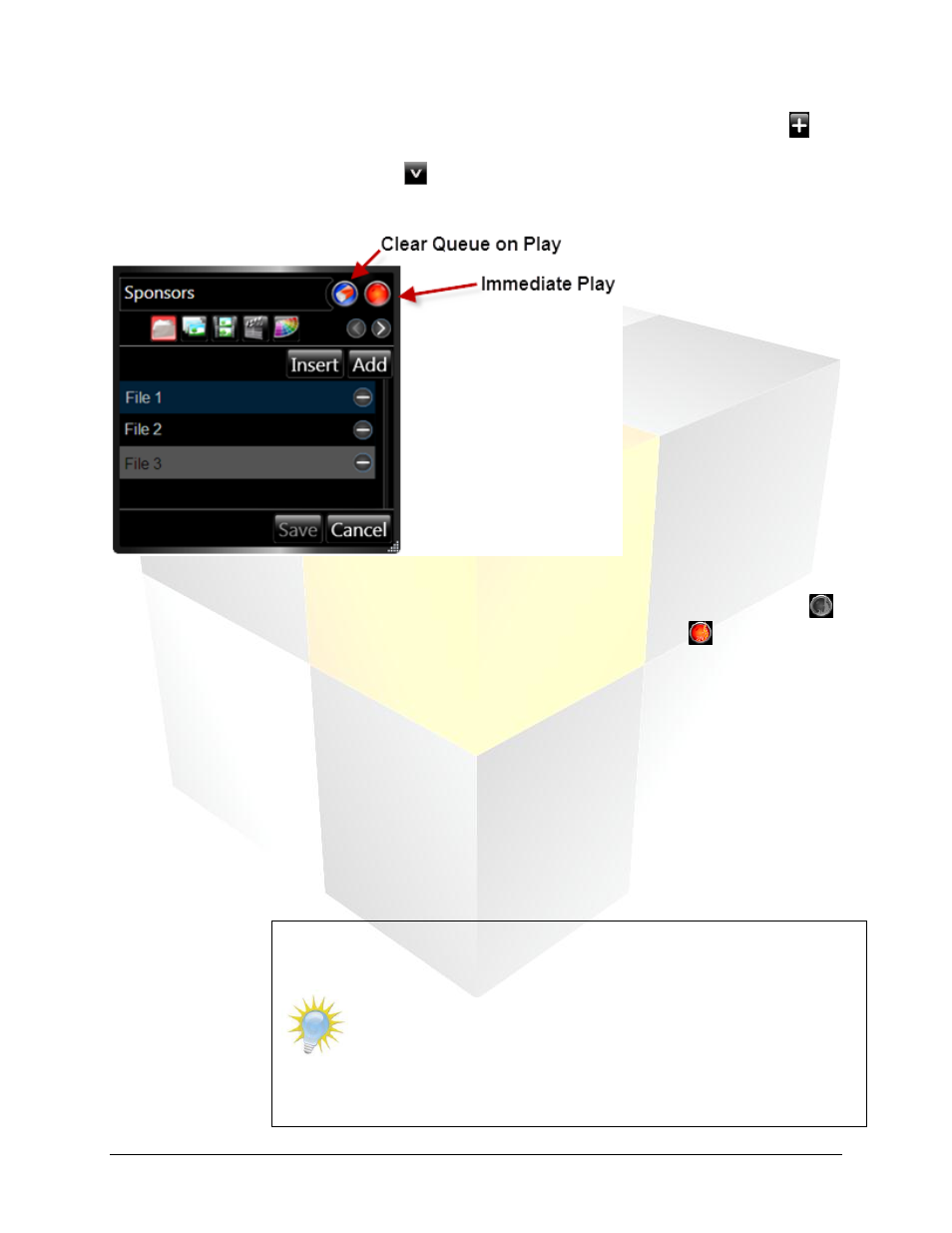
71
Daktronics Show Control System
Quick Display
13. To save a category, type the name of the category in the Edit Category text box, and click the
button to add it to the list. Categories which have already been created can be accessed from the
Category drop-down menu. Click the
button to open the drop-down menu.
14. Immediate Play. If you want the file(s) associated with the button to play immediately (replacing
the currently playing file) when the button is pressed, enable Immediate Play by clicking the
next to the button name text box. When enabled, the button will change to
.
a. Loop On – If the currently playing playlist has Loop On feature activated, clicking a Quick
Display button with Immediate Play activated will result:
i. The currently playing playlist file will be replaced by the Quick Display file, thus
adding the Quick Display file to the current playlist.
ii. The replaced playlist file will be added to the end of the playlist.
b. Loop Off – If the currently playing playlist has Loop Off feature activated, clicking a
Quick Display button with Immediate Play activated will result:
i. The currently playing playlist file will be (1) replaced by the Quick Display file and
(2) removed from the current playlist.
ii. When the Quick Display file completes play it will be removed. *
Note: *Removal (in the scenario above) assumes that the quick button
was configured to play only one time.
If configured to play multiple times or continuously, the Quick
Display file will remain in the playlist until the designated
number of play times has been reached and then removed.
If configured to play continuously, the quick display button file
will continue playing as part of the playlist until the playlist
itself is removed.