Restore saved workspaces – Daktronics Show Control System User Manual
Page 125
Advertising
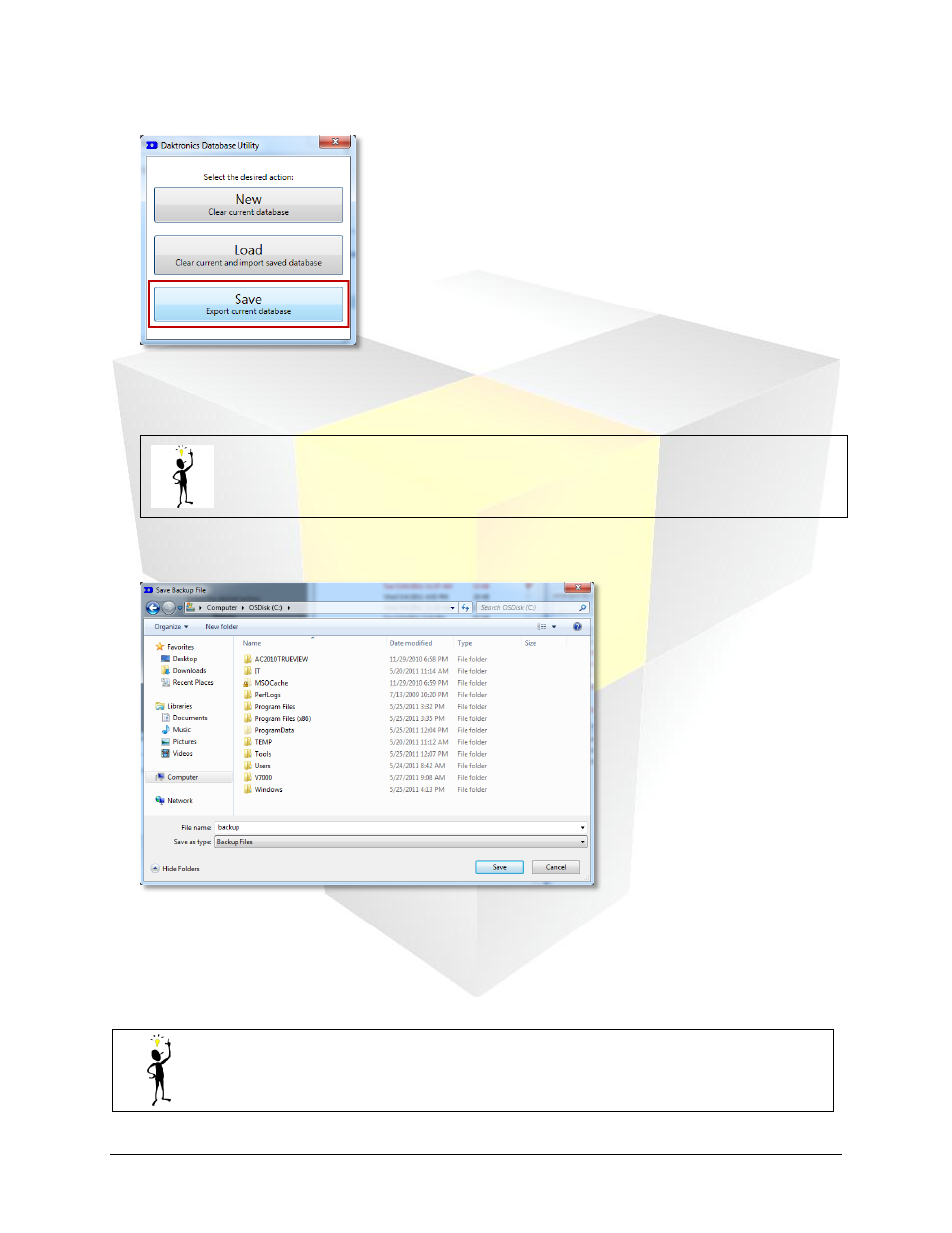
118
Daktronics Show Control System
Maintenance
2. In the Save Backup File window, browse to the desired backup location and enter a name for the
backup file in the File Name text box.
Tip: The File name text box default name is “backup”. It is recommended that a unique
name be inserted (e.g. Backup2010.11.19).
3. Click Save to continue.
4. When the process is finished, a message will appear indicating that the save was completed
successfully. Click OK to return to the utility home screen.
Restore saved workspaces
Tip: This procedure may be used to both restore backed up workspaces as well as
import another existing set of workspaces.
Advertising
This manual is related to the following products: