Syncback, Firewall settings, Uninterruptible power supplies (upss) – Daktronics Show Control System User Manual
Page 131
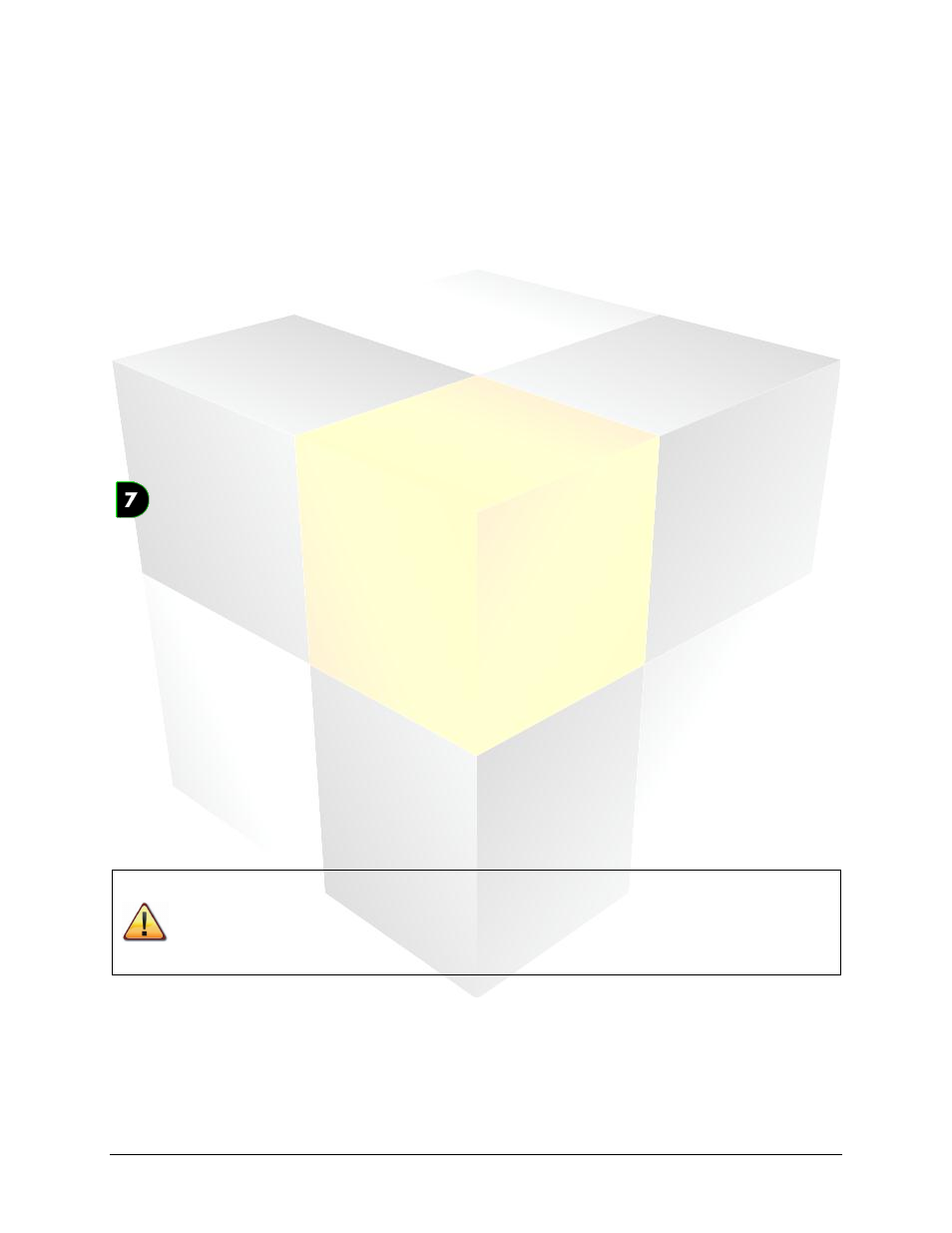
124
Daktronics Show Control System
Maintenance
3. Stop the Venus 7000 sign service. To do this, complete the following steps.
a. Open the Venus 7000 Shell.
b. Click on Diagnostics.
c. From the list of services, select V7SS.
d. Click Stop.
4. In the V7chkrif utility, set the filter to *.sq7; *.avi; *.wav.
5. Set the depth to 4.
6. In the File Path box, enter the path of your V7000 folder, or click Browse to navigate to it.
7. If navigating to the folder, select v7shell.avi. Click Open.
The utility will proceed to scan all media files in the V7000 folder and subfolders. The length of this
process varies depending on the amount and size of the files. When the process completes, look for
any files without an OK status. These files are corrupt.
SyncBack
The SyncBack utility is used to synchronize files and folders between a DMP-7000 primary and backup
machine. This ensures that the system can continue to function properly in the event the primary DMP-
7000 experiences a failure. Although your SyncBack utility is configured to run automatically on a regular
basis, it is recommended to manually run SyncBack before any events to ensure that all of the latest
changes are properly synchronized.
1. Launch SyncBack by double-clicking on its icon on your desktop.
2. Right-click on your synchronization profile name to open its context menu.
3. Select Run.
Once the backup runs, a Differences for profile box will appear to list the differences between the
data in the source location and in the destination location.
4. To make the indicated changes, click Continue Run.
Firewall Settings
Warning
: It is critical that the firewall settings on any computer in your digital sign
network are not changed after they are configured during Show Control System
installation. Incorrect firewall settings will cause malfunctions including, but not limited
to, the inability of your user stations to communicate with your signs.
Uninterruptible Power Supplies (UPSs)
Daktronics recommends that UPSs remain powered on at all times. If powered off, they will need powered
up monthly to charge their batteries. Additionally, they must be maintained in a climate-controlled
environment. Refer to your UPS manufacturer’s documentation for more information.