Saving your presentation, Media organization recommendations, Dmp-7000 – Daktronics Show Control System User Manual
Page 54
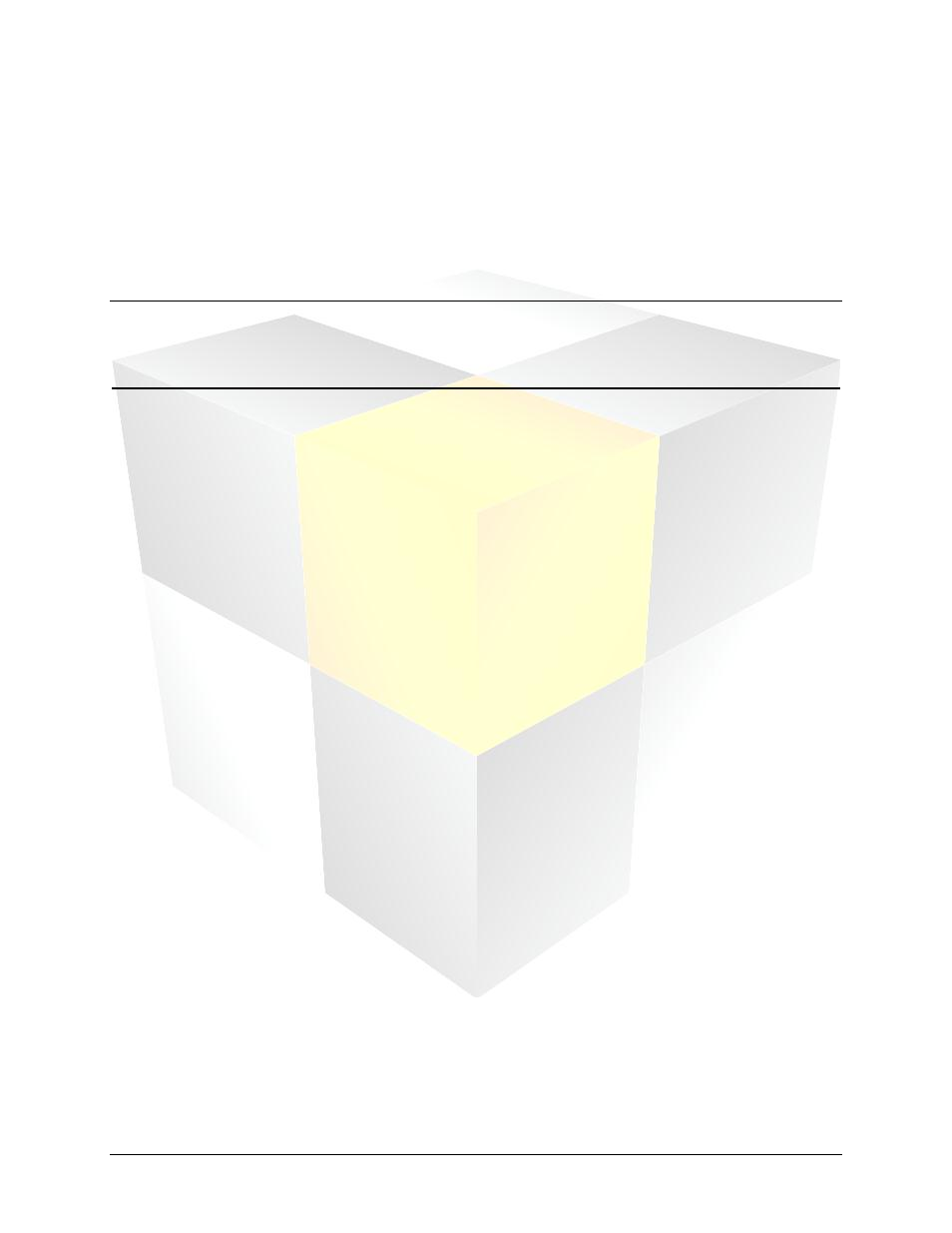
47
Daktronics Show Control System
Saving presentations
Saving your presentation
Saving a presentation serves many important functions, such as preserving the presentation’s creation
progress, making the presentation accessible to your digital media player to play it on a display, and
preventing the agony and frustration of redoing lost work. This section will address how to save your
presentation in such a way as to allow your digital media player to access the file and play it on your sign.
Section Contents
Media organization recommendations
Media organization recommendations
This is just a shorter way of saying “Daktronics’ recommendations for how to organize the folders that
store your displays’ media files, and where to store your media files in them”. First and foremost, we will
cover the guidelines that ensure your digital media player is able to access all of your media files.
Secondly, we will provide you Daktronics’ best recommendations to help you with run your show
effectively and efficiently.
DMP-7000
Content must be located on the DMP-7000 computer and placed within a library folder named and
located according to the following requirements:
Drive Letter\V7000\Sign Folder\Library folder
Drive Letter: C: or D:, depending on where your DMP-7000 folder is located
Sign Folder:
The folder created for the display type your content is intended for, named
according to ‘height x width’.’color technology’.’pixel technology’.Sign (e.g.
720x1280.RGB16MB.L.Sign)
Library Folder: Your content library folder, which must be named according to ‘Library name’.Lib
(e.g. Sponsors.Lib)
The full path of the example library would be D:\V7000\720x1280.RGB16MB.L.Sign\Sponsors.Lib\
Guidelines:
The library folder can be created by you and named according to your preferences; however its
name must have “.Lib” at the end.
The sign folder may have multiple library folders, but library folders may not have any subfolders
within them. Therefore, content can be stored within Sign Folder\Sponsors.Lib but it cannot be
stored within Sign Folder\Sponsors.Lib\Corporate.
It is recommended to map a drive letter on your Show Control user station to your DMP-7000
content folder. For help with doing this, refer to