Dimming control, Dimming control widget – Daktronics Show Control System User Manual
Page 119
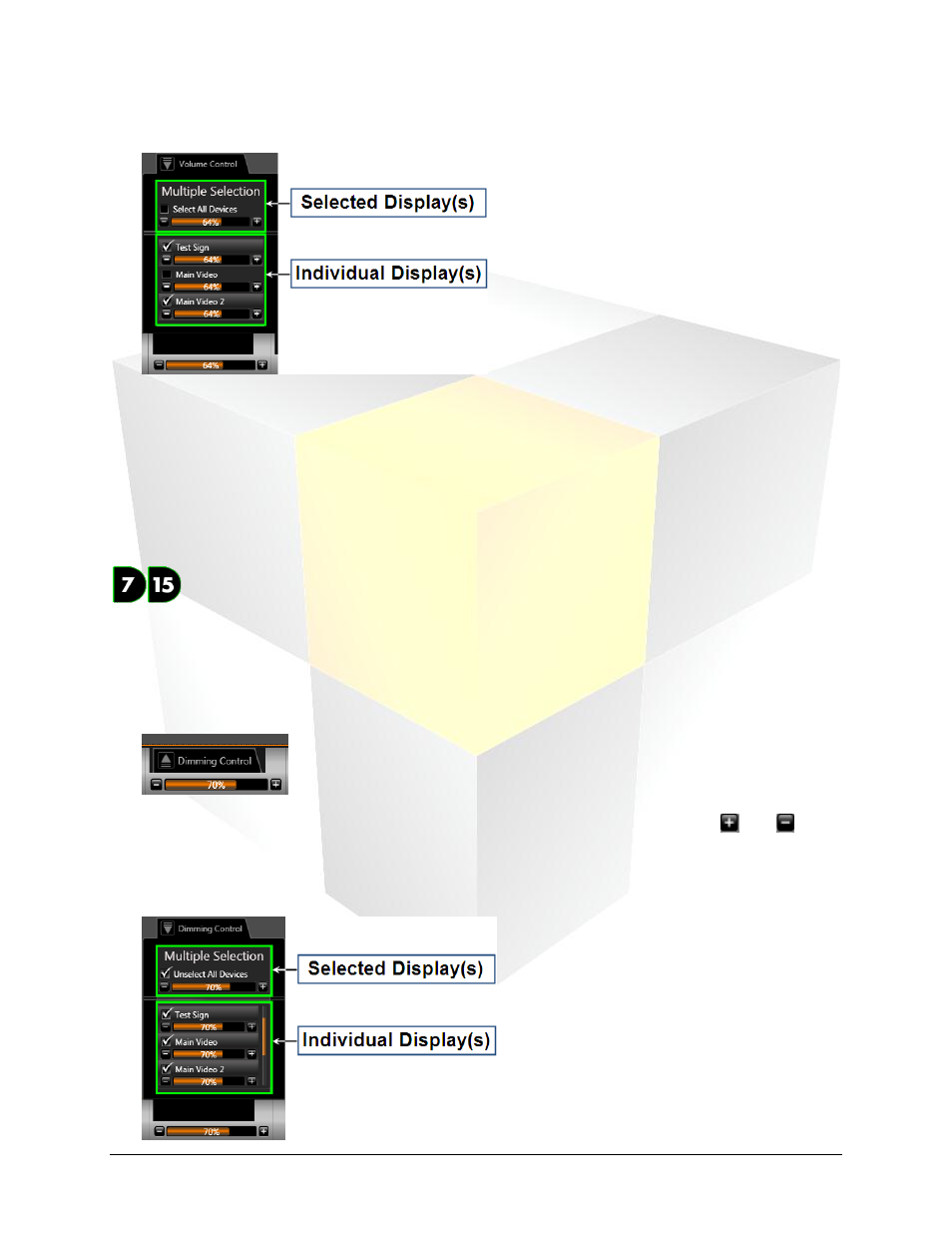
112
Daktronics Show Control System
Dashboard
Expanded View
Use the controls to adjust the volume level for your displays. In the Individual Display(s) box, you
may adjust the volume level of each display individually and/or place checkmarks in the checkboxes
of the displays over which you want to have common control when the widget is minimized. In the
Selected Display(s) box, the control will adjust any display(s) which have been selected.
Note: Selecting all displays at once will reset the displays to the average volume level among them.
Selecting multiple displays individually will set the displays to the highest volume level among them
(i.e. selecting a display set for 75% and a display set for 50% will change the second display to 75%).
Dimming Control
The Dimming Control gives you easy access to adjusting the dimming level of your displays. This widget
may be used to adjust each of your displays individually, or it may be used to adjust multiple, or all, of
your displays at once.
Minimized View
The Dimming Level bar indicates the dimming level of the selected displays. Use the
and
buttons to adjust the dimming level of the selected displays up or down.
Expanded View