Antivirus/antispyware, V7chkrif utility – Daktronics Show Control System User Manual
Page 130
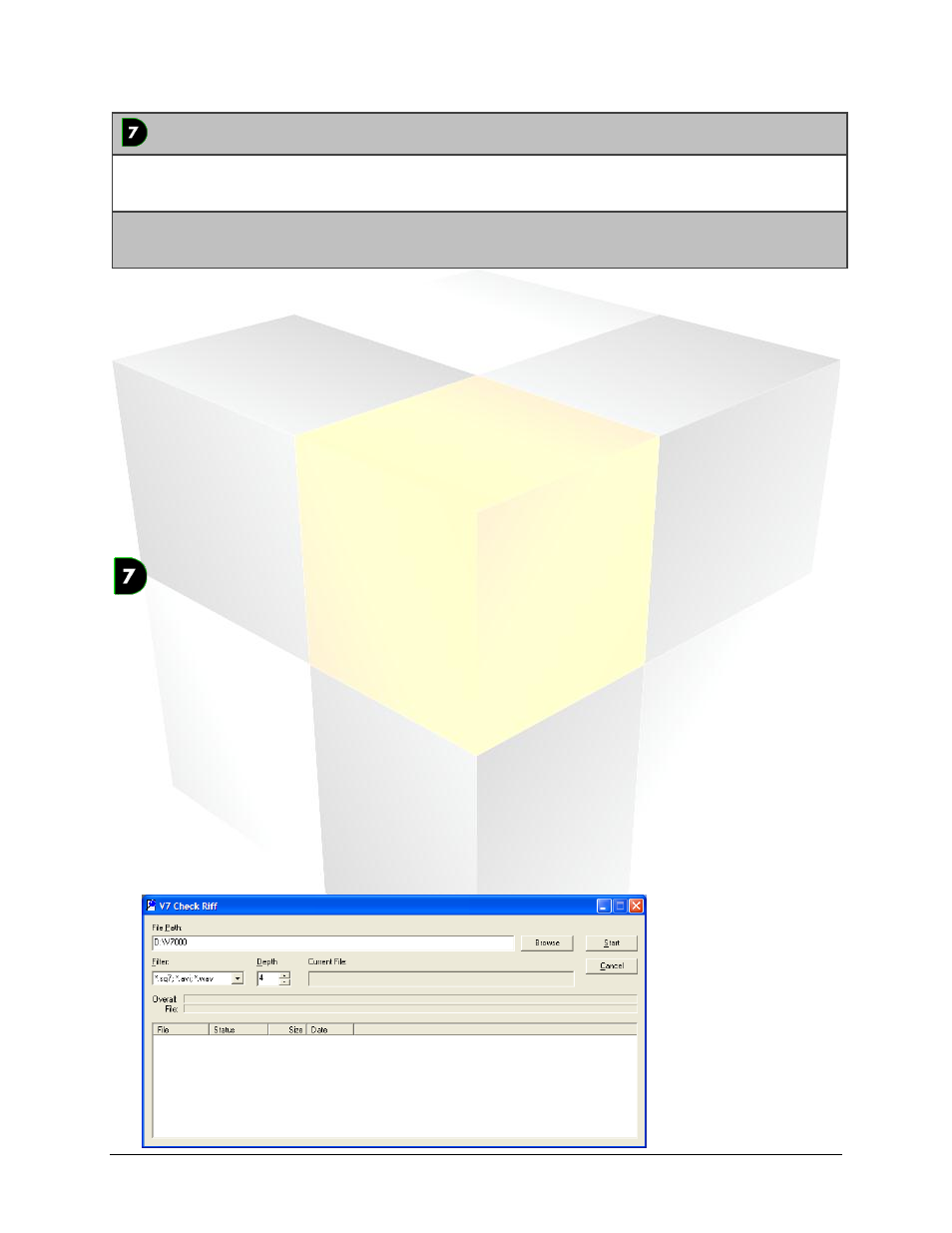
123
Daktronics Show Control System
Maintenance
V7ChkRif
Monthly or more
, below
Disk Defragmentation
Monthly
The utility should be run more often on
computers which are used frequently
Windows CHKDSK
Monthly
Can be run if the computer seems to be
running slower than usual
1
Users are encouraged to perform any of the maintenance tasks on a more frequent basis as their
resources and schedule permit.
Antivirus/Antispyware
Daktronics recommends maintaining anti-virus and anti-spyware software on all system computers. This
software should be kept up-to-date with current virus and spyware definitions and a full system scan
should be performed on at least a weekly basis.
AVG
®
antivirus software has been qualified to be compatible with Daktronics products and will protect
computers from both viruses and spyware. Free and enhanced versions of the software are available from
AVG. Other products are also widely available.
V7ChkRif Utility
The v7chkrif utility checks all DMP-7000 sequences and AVI files for corruption. Corrupt DMP-7000
sequences or AVI files can cause the DMP-7000 to run slower on certain animations. We recommend
running v7chkrif on a weekly basis if you engage in frequent file creation; or at least on a monthly basis if
you create new media files on a more infrequent basis.
Note: V7chkrif only identifies corrupt media files – it does not repair them.
1. Navigate to the DMP-7000 folder (usually D:\V7000) on the machine where your media files are
stored.
2. Locate v7chkrif.exe and double-click it to launch it.
Note: If this file is missing, download it from
then extract the file to
your DMP-7000 folder.