Key video button, Stats request – Daktronics Show Control System User Manual
Page 102
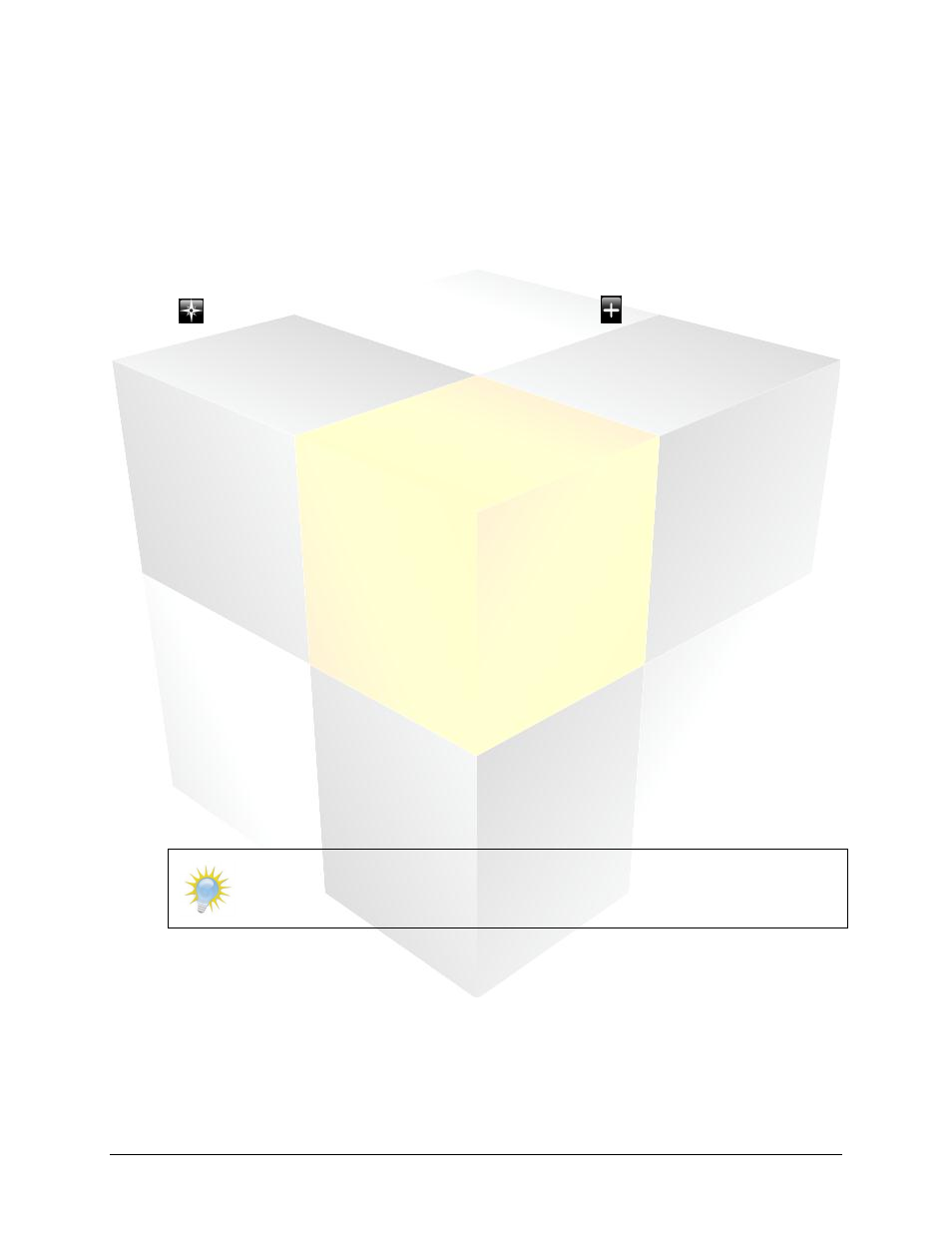
95
Daktronics Show Control System
Scripting
Create a Set Viewable Area script:
Step 1: Select DMP-7000 Video Processor Control Script.
Step 2: Select the Sign on which you want to show the video.
Step 3: Select Set Viewable Area
Step 4: Set the proper values for the Size of the viewable area of the video you are importing
Step 5: Select the Video Processor Number and Channel Number
Click
to return to the Select Script Line screen, and then click
to add a new script command.
Create a Set Window Area script:
Step 1: Select DMP-7000 Video Processor Control Script.
Step 2: Select the Sign on which you want to show the video.
Step 3: Select Set Window Area.
Step 4: Set the proper values for the Size of the area in which you want to play the video.
Step 5: Select the Video Processor Number and Channel Number.
Key Video Button
The Key Video button must contain one script: Play.
Create a Play script:
Step 1: Choose DMP-7000 Player Control Script.
Step 2: Select the Sign on which you want the file to be played
Place a checkmark in the checkbox of the sign on which you want the file to be played.
Step 3: Choose Play.
Step 4: Select the Media File.
Click the Add button to open the File Browser. Locate the appropriate key color media file.
Note: Ensure that the key color in the media file matches the key color designated in
the Set Key Levels script. Recommended key color value is RGB 0, 247, 0.
Step 5: Select Continuous.
Stats Request
Create a scripting button with a Stats Request script to play a content file which incorporates statistical
data (e.g. during a baseball game, a content file which includes statistics about the current batter; or
during a football game, a content file which includes team statistics or the game summary).
Note that after a Stats Request button is clicked, you may be asked to specify additional information for
the request, such as when the request is for an individual player’s statistics.