Using the display queue, Using the quick display queue – Daktronics Show Control System User Manual
Page 80
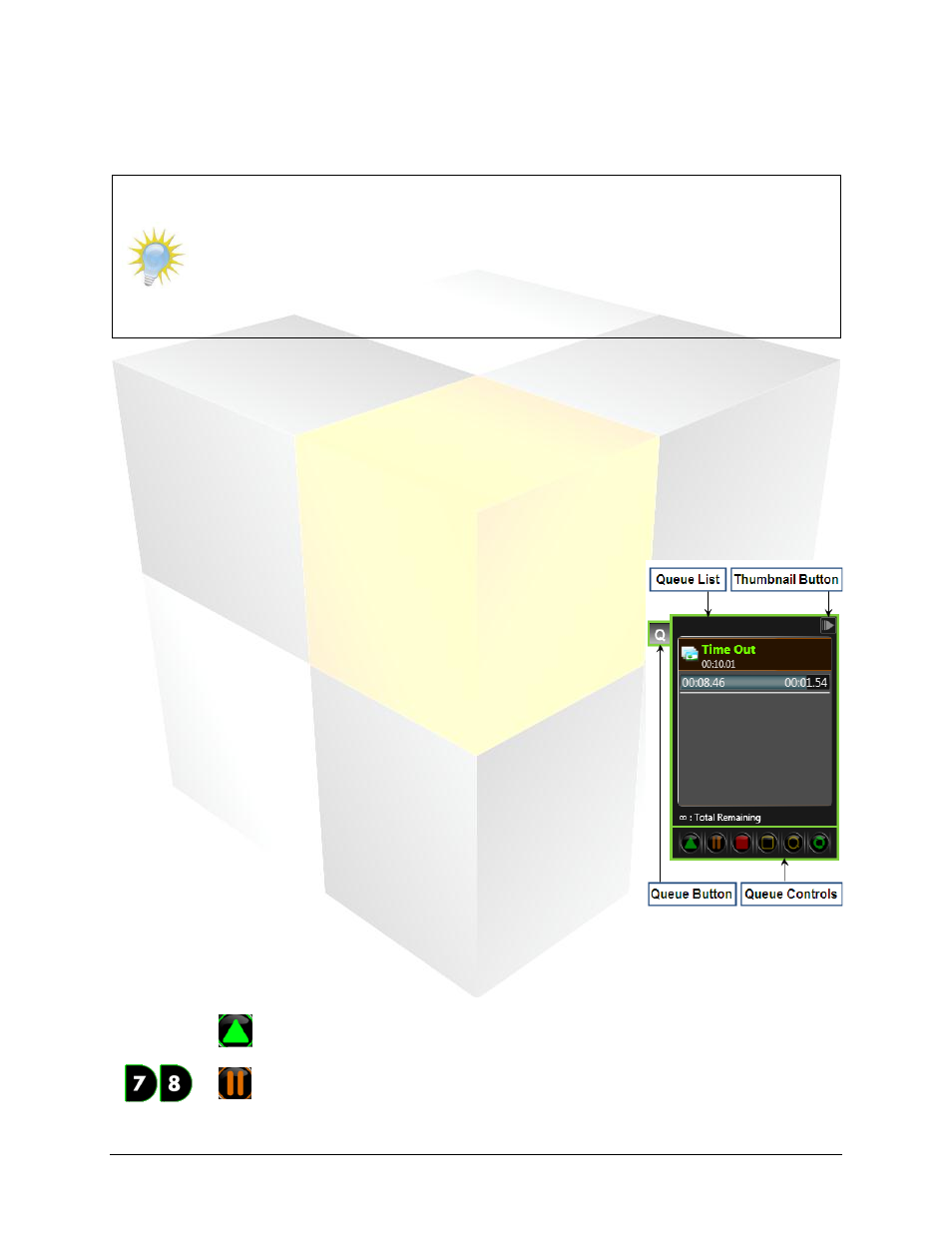
73
Daktronics Show Control System
Quick Display
Cut: Click to remove the selected button from its container so that it may be pasted into a different quick
display container.
Note: Quick Display buttons can also be clicked and dragged to another quick display
container. To move a button to another container, simply click and drag it to the desired
new location. To copy a button to another container, while pressing [Ctrl], click and drag
the button to the desired location.
A button can be copied or moved to a new container in one step by clicking and dragging
the button to an empty area of your workspace page.
Delete: Click to delete the selected button.
Properties: Click to open the Button Creation Window to edit the button.
Note: Multiple buttons’ Button Creation Windows may be opened at one time to allow simultaneous
editing.
Show / Hide Thumbnails: Click to toggle showing and hiding the button’s thumbnail preview.
Using the Display Queue
The Display Queue, which appears on the right side of a Quick Display
Container, serves a role similar to that of the queue for a media player such
as the Windows Media Player
®
or Apple QuickTime
®
media players. The
main components of the Display Queue include the Queue List, Thumbnail
Button, and the Queue Controls.
Queue Controls
The Queue Controls provide quick access to the most commonly-used functions for managing the Display
Queue. Simply click the buttons to perform the below operations.
Next
Plays the next item in the queue
Pause
Pauses playback of the queue
Queue List: Contains the list of any content files which have been
queued to play on the display, in the order they are to appear.
Thumbnail Button: Click this button to toggle showing and
hiding thumbnail images in the Queue List.
Queue Button: Click this button to toggle showing and hiding the
Display Queue.