Adding and deleting layouts – Daktronics Show Control System User Manual
Page 19
Advertising
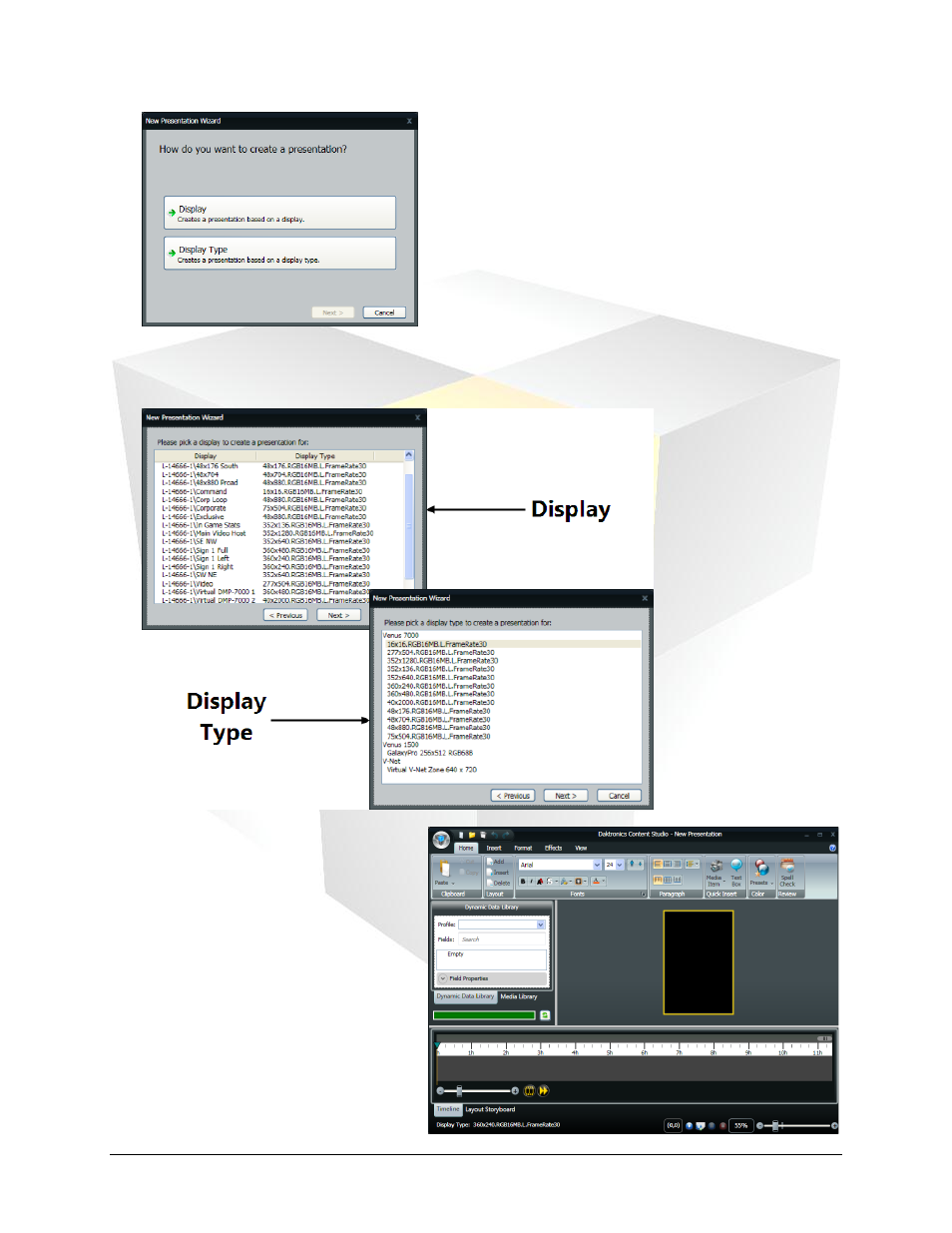
12
Daktronics Show Control System
Presentations 101
3. Next, the New Presentation Wizard will ask you to pick the display or display type that you wish to
create a presentation for. Click the desired display or display type, and click Next to continue.
4. After selecting the display or display
type you wish to create a presentation
for, Content Studio will load the
appropriate player’s workspace and
create a blank layout for you to get
started with.
Advertising
This manual is related to the following products: