IDK MSD-54 Series Command Guide User Manual
Page 100
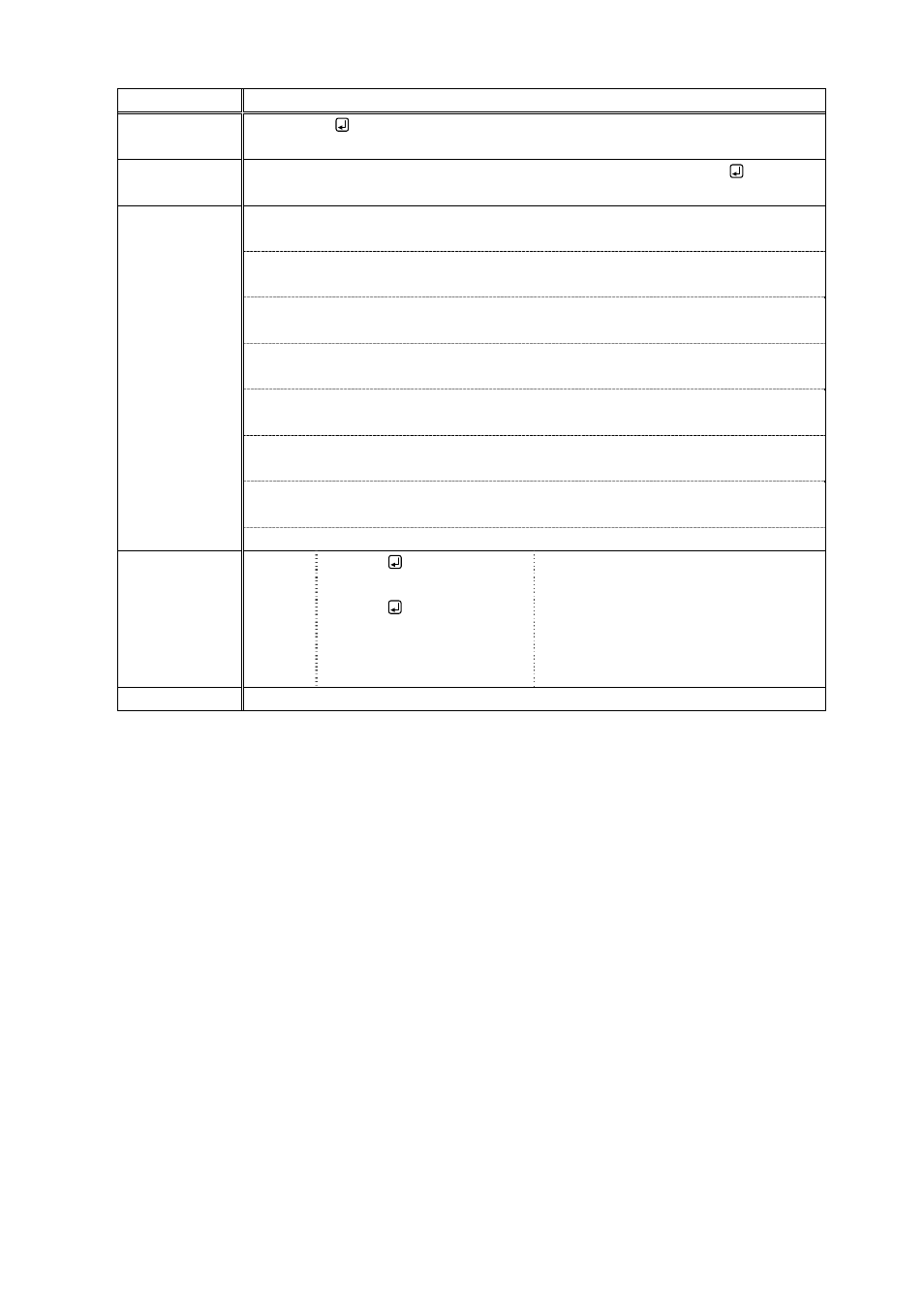
MSD-54 Series Users Guide (Command Guide)
100
@GEC
Get control command (Control CEC)
Command
format
@GEC, no
Return value
format
@GEC, no, delay, port, memo, error, ch_1, cec_1 (, ch_2, cec_2・・・)
Parameter
no
: Command number
1 to 32
delay
: Delay time
0 to 999999
port : CEC control
Specify 4096 for Tally output control.
memo:
Up to 14 characters of 20 to 7D except 2C (,). “2 ASCII codes”
error
: Processing if no reply from destination device
0 = Stop, 1 = Execute (Continue)
ch_1-4
: Output
1 = OUT1, 2 = OUT2, 3 = OUT3, OUT4
cec_1-4
: Control command
0 =Not controlled, 1 = POWER OFF, 2 = POWER ON
Only output settings to be controlled are sent.
Example
Send
Receive
@GEC,7
@GEC,7,0,4096,DISPLAY1
ON,0,1,2
Get control command 7.
・
Delay: 0 ms
・
Memo: DISPLAY1 ON
・
Error: Stop
・
Devices connected to OUT1 is ON.
・
All other outputs are not controlled.
Related info.
8.12.1 Control commands