IDK MSD-54 Series Command Guide User Manual
Page 52
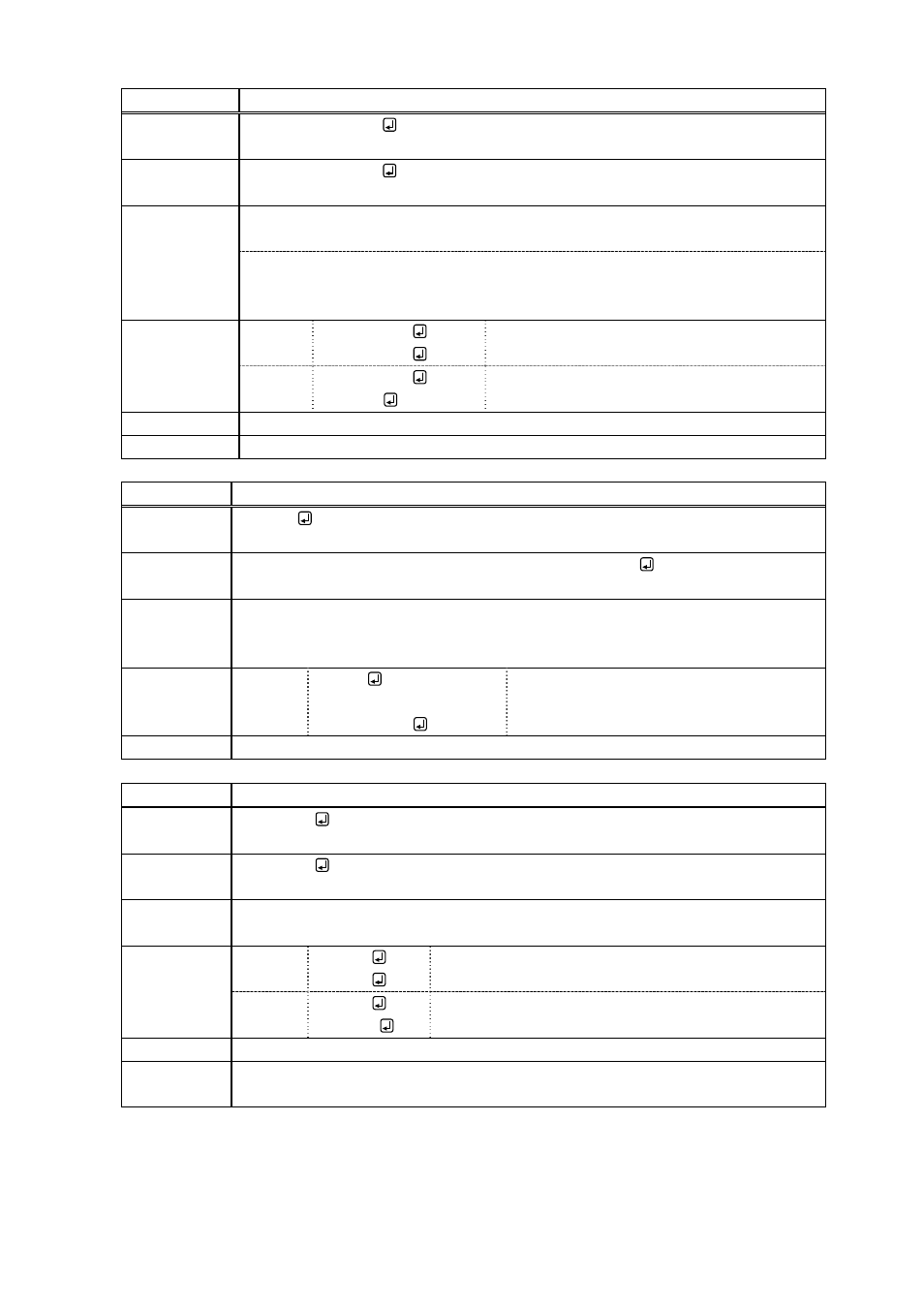
MSD-54 Series Users Guide (Command Guide)
52
@SVD
Set vertical display period
Command
format
@SVD, ch, v_disp
Return value
format
@SVD, ch, v_disp
Parameter
ch
: Input channels
0 = All inputs, 1 = IN1 to 9 = IN9
v_disp
: Vertical display lines
10 to 2048 ([The total number of vertical lines - 10] or less)
[Default]: differs depending on input signals
Example Send
Receive
@SVD,5,768
@SVD,5,768
Set vertical display period of IN5 to 768.
Terminated normally.
Send
Receive
@SVD,5,768
@ERR,3
If no signal is input , an error is replied.
Related info.
8.6.5 Vertical display period
Note
This command is valid only if signals are input.
@GVD
Get vertical display period
Command
format
@GVD
Return value
format
@GVD, in_1, in_2, in_3, in_4, in_5, in_6, in_7, in_8, in_9
Parameter
in_1-9
: Vertical display period of each input channel
10 to 2048 ([The total number of vertical lines - 10] or less)
[Default]: Differs depending on input signals
Example Send
Receive
@GVD
@GVD,0,1080,1080,900,
768,0,900,0,0
Get vertical display period.
0 is replied to channels without input
signals.
Related info.
8.6.5 Vertical display period
@AIS
Automatic input measurement
Command
format
@AIS, ch
Return value
format
@AIS, ch
Parameter
ch
: Input channel
6 = IN6 to 9 = IN9
Example Send
Receive
@AIS,6
@AIS,6
Measure automatically the setting of IN6 start position.
Terminated normally.
Send
Receive
@AIS,6
@ERR,7
If the measurement fails, an error is replied.
Related info.
8.6.6 Analog input automatic measurement
Note
This command is valid only if analog RGB or YPbPr signals are input and the desired
input channel is selected for one of the outputs.