IDK MSD-54 Series Command Guide User Manual
Page 86
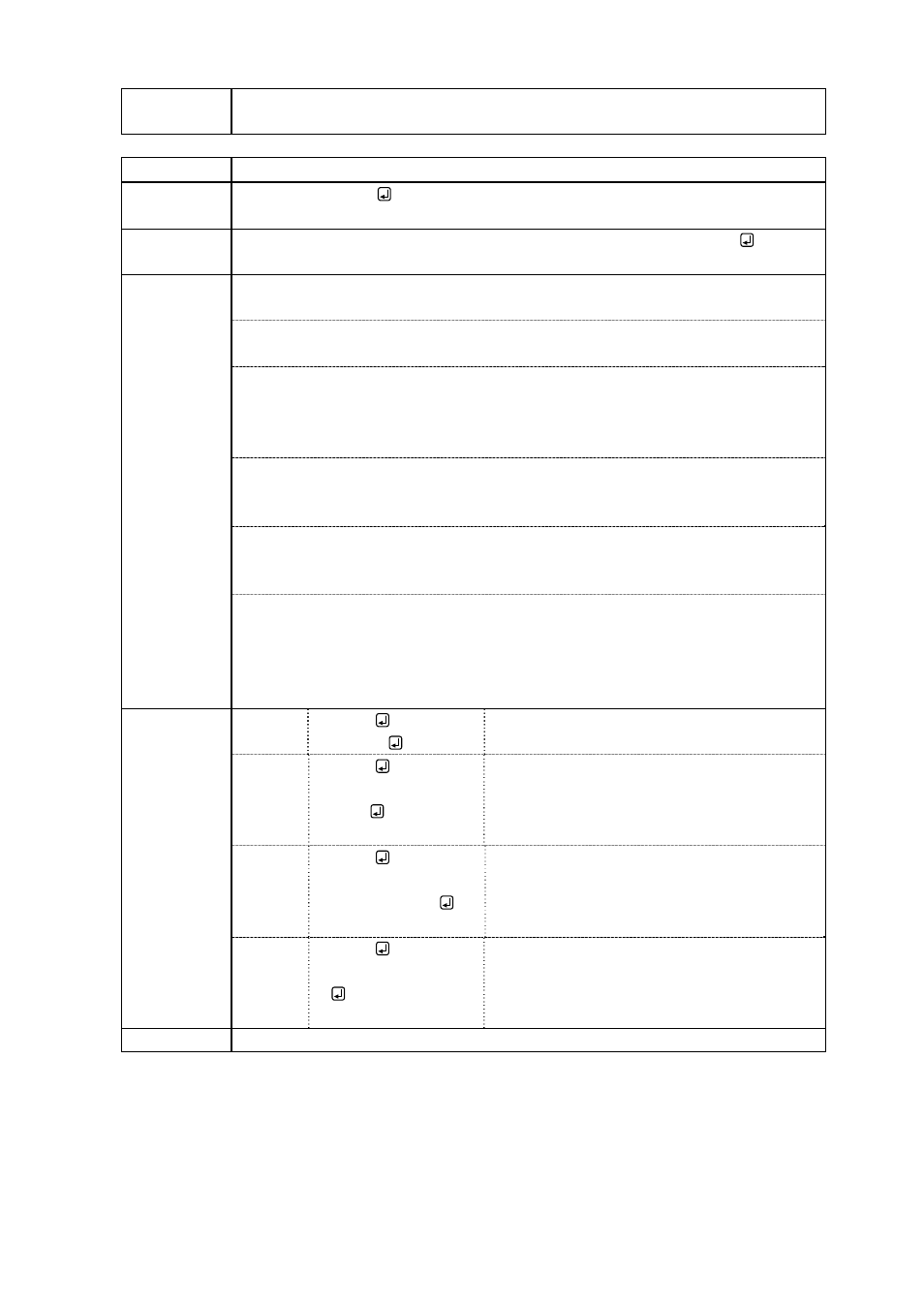
MSD-54 Series Users Guide (Command Guide)
86
Note
After IP address or serial communication setting is changed, communication may be
disabled. Change environmental settings based on the settings of the MSD.
@GLF
Get LAN operation mode
Command
format
@GLF, connection
Return value
format
@GLF, connection, mode (, ip_1, ip_2, ip_3, ip_4, pjlink, tcp, password)
Parameter
connection
: Connection
1 = Connection 1 to 8 = Connection 8
mode : Operation mode
0 = “RECEIVER mode” [Default], 1 = “TRANSMITTER mode”
ip_1
: Upper bit of the destination IP address to ip_4 : Lower bit of the destination IP
address
0 to 255 = 8 bit (Decimal notation) [Default]: 192.168.001.198
Replied only if mode is TRANSMITTER.
pjlink
: PJLink protocol connection
0 = PJLink not used [Default], 1 = PJLink used
Replied only if mode is TRANSMITTER.
tcp
: Destination port number
1 to 65535 [Default]: 1100
Replied only if mode is TRANSMITTER and pjlink is set to “0” (not used).
password
:
Up to 32 characters of the following ASCII codes: 30 to 39, 41 to 5A, 61 to 7A
(alphanumeric characters). “2ASCII codes”
Replied only if mode is TRANSMITTER, pjlink is set to “0” (not used), and password
is set.
Example Send
Receive
@GLF,1
@GLF,1,0
Get operation mode of connection 1.
Operation mode: RECEIVER
Send
Receive
@GLF,2
@GLF,2,1,192,168,1,1
,0,1300
Get operation mode of connection 2.
Operation mode: TRANSMITTER, Destination
IP address: 192.168.1.1, PJLink: Not used,
Destination port number:1300
Send
Receive
@GLF,3
@GLF,3,1,192,168,1,2
,1,PROJECTOR1
Get operation mode of connection 3.
Operation mode: TRANSMITTER, Destination
IP address: 192.168.1.2, PJLink: Used,
Password: PROJECTOR1
Send
Receive
@GLF,3
@GLF,3,1,192,168,1,2
,1
Get operation mode of connection 3.
Operation mode: TRANSMITTER, Destination
IP address: 192.168.1.2, PJLink: Used,
password: not set
Related info.
8.11.4 Operation mode