IDK MSD-54 Series Command Guide User Manual
Page 97
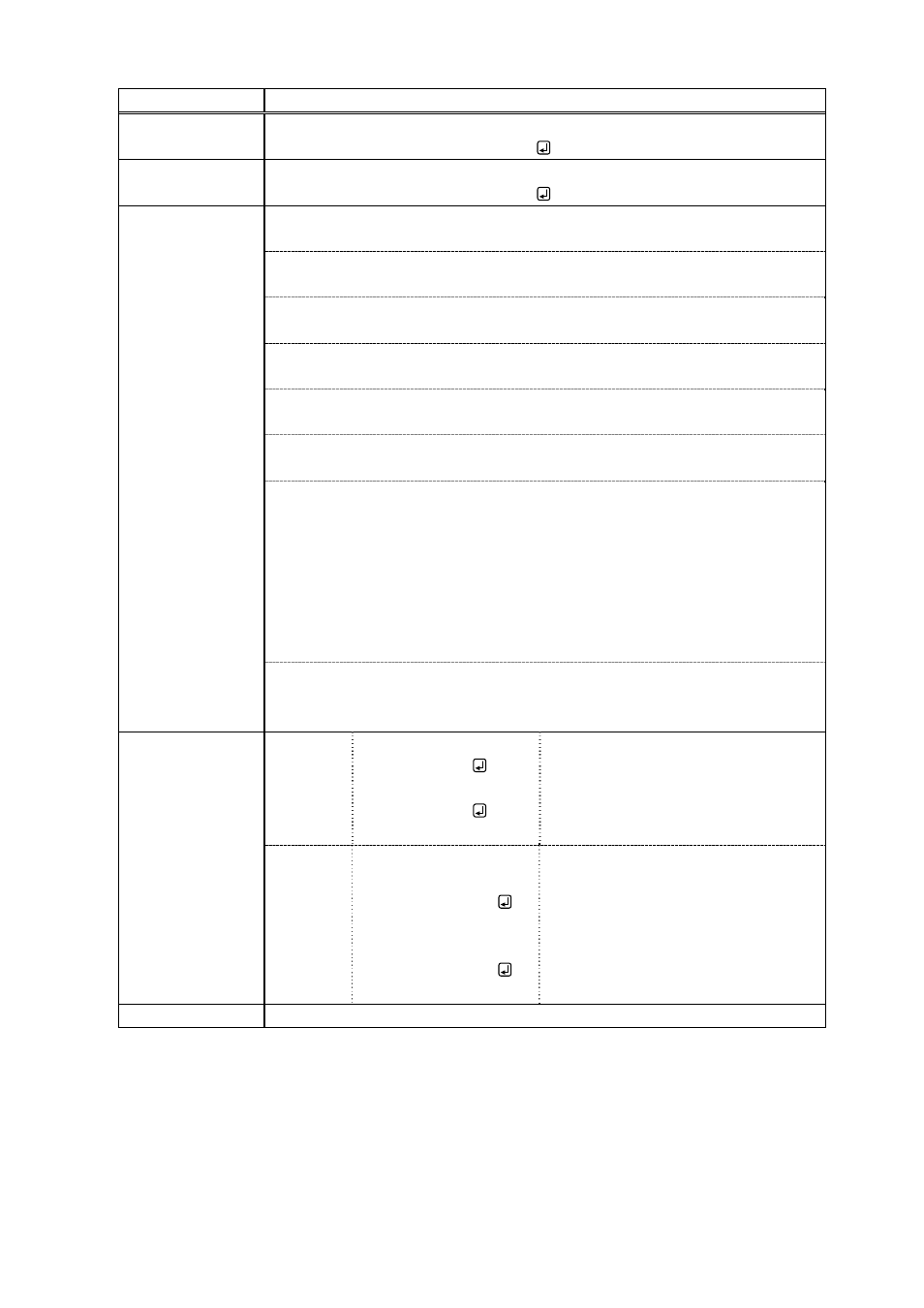
MSD-54 Series Users Guide (Command Guide)
97
@SEC
Set control command (Control Tally output)
Command format
@SEC, no, delay, port, memo, pinno_1, out_1, pulse_1 (, pinno_2, out_2,
pulse_2
, pinno_3, out_3, pulse_3・・・)
Return value
format
@SEC, no, delay, port, memo, pinno_1, out_1, pulse_1 (, pinno_2, out_2,
pulse_2, pinno_3
, out_3, pulse_3・・・)
Parameter
no
: Command number
1 to 32
delay
:
0 to 999999
port
: Tally output control
Specify 2048 for Tally output
memo:
Up to 14 characters of 20 to 7D except 2C (,). “2 ASCII codes”
pinno_1-6
: Pin number
22 to 24, 47 to 49
out_1-6
: Pin control
0 = OFF, 1 = ON, 2 = Toggle, 3 = Not controlled
pulse _1-6
: Pulse width
0, 100 to 9990
If you specify “0” after controlling the contact, the control continues, and the new
state will be kept (not being back to the previous state automatically).
If you specify “10” after controlling the contact, the control continues for 10
seconds, and then the contact will be back to the previous state.
Set the value by 10 ms. The last finger is dropped (for example, if you specify
“199”, 190 ms is applied).
If you send only parameter of pins you want to control, pins without sent
parameter are automatically set to “Not controlled”. Normally, you do not need
to send parameter of ”3=Not controlled” to out_1-6.
Example Send
Receive
@SEC,5,20,2048,SCRE
EN UP,22,1,100
@SEC,5,20,2048,SCRE
EN UP,22,1,100
For control command 5:
・
Control after 20 ms
・
Memo: SCREEN UP
・
Tally output pin 22: ON for 100 ms
・
All other pins: Not controlled
Send
Receive
@SEC,6,50,2048,PROJ
ECTOR
ON,22,0,200,23,1,0
@SEC,6,50,2048,PROJ
ECTOR
ON,22,0,200,23,1,0
For control command 6:
・
Control after 50 ms
・
Memo: PROJECTOR ON
・
OFF Tally output pin 22: for 200 ms
・
ON and keep ON Tally output pin 23
・
All other pins: Not controlled
Related info.
8.12.1 Control commands