IDK MSD-54 Series Command Guide User Manual
Page 59
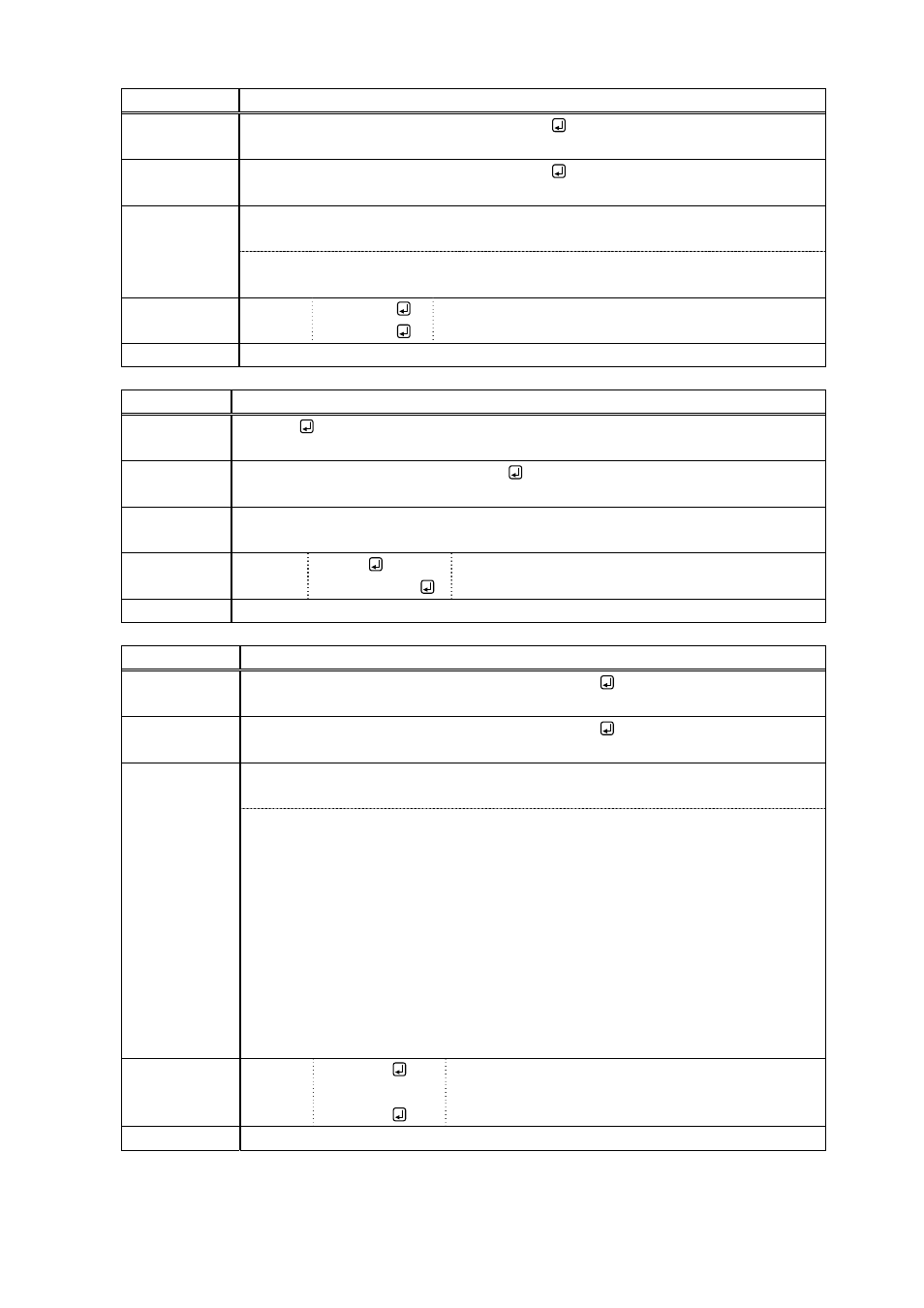
MSD-54 Series Users Guide (Command Guide)
59
@SBO
Set output video with no input video
Command
format
@SBO, ch_1, video_1 (, ch_2, video_2・・・)
Return value
format
@SBO, ch_1, video_1 (, ch_2, video_2・・・)
Parameter
ch_1-4
: Output
0 = All outputs, 1 = OUT1 to 4 = OUT4
video_1-4
: Output image
0 = Black screen, 1 = Blue screen [Default], 2 = Background color screen
Example Send
Receive
@SBO,1,1
@SBO,1,1
OUT1 outputs blue screen if no video signals are input.
Terminated normally.
Related info.
8.7.4 Output video with no input video
@GBO
Get output video with no input video
Command
format
@GBO
Return value
format
@GBO, out_1 (, out_2, out_3, out_4 )
Parameter
out_1-4
: Output image of each output
0 = Black screen, 1 = Blue screen [Default], 2 = Background color screen
Example Send
Receive
@GBO
@GBO,1,0,0,0
Get output image if no video signals are input.
OUT1: Blue screen; other outputs: Black screen
Related info.
8.7.4 Output video with no input video
@SFF
Set video switching effect
Command
format
@SFF, ch_1, switching_1 (, ch_2, switching_2・・・)
Return value
format
@SFF, ch_1, switching_1 (, ch_2, switching_2・・・)
Parameter
ch_1-4
: Output
0 = All outputs, 1 = OUT1 to 4 = OUT4
switching_1-4
: Video switching effect
[MSD-5401/MSD-5402/MSD-5403/MSD-5404]
0 = CUT, 1 = FADE OUT/IN,
2 = FREEZE + FADE OUT/IN [Default],
3 = LEFT→RIGHT WIPE, 4 = RIGHT→LEFT WIPE, 5 = TOP→BOTTOM
WIPE, 6 = BOTTOM→TOP WIPE
[MSD-5401SL/MSD-5402SL]
0 = CUT, 1 = DISSOLVE [Default],
2 = FREEZE + DISSOLVE,
3 = LEFT→RIGHT WIPE, 4 = RIGHT→LEFT WIPE, 5 = TOP→BOTTOM
WIPE, 6 = BOTTOM→TOP WIPE
Example Send
Receive
@SFF,1,1
@SFF,1,1
OUT1: Switch input channels by “FADE OUT-IN” or
“DISSOLVE”.
Terminated normally.
Related info.
8.7.5 Video switching effects