IDK MSD-54 Series Command Guide User Manual
Page 103
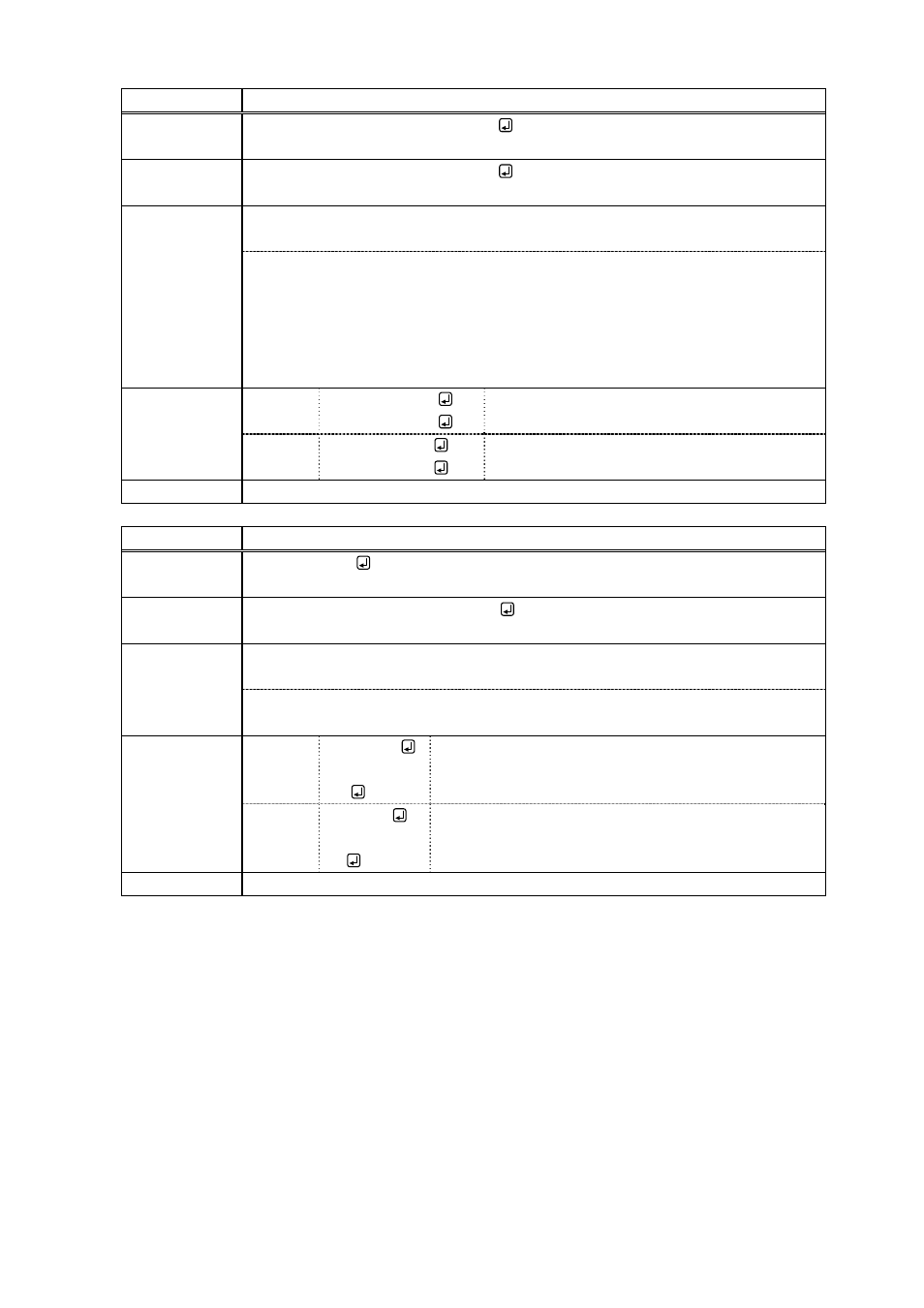
MSD-54 Series Users Guide (Command Guide)
103
@SCC
Set command link
Command
format
@SCC, event, c_1 (, c_2, c_3・・・ )
Return value
format
@SCC, event, c_1 (, c_2, c_3・・・ )
Parameter
event
: Command execution condition
For set values, see Table 3.3.13 a (P. 104).
c_1-10
: Send command sequence
0 = OFF, 1 to 32 = COMMAND 1 to 32
Link commands registered in one of the following commands: @SEC Set control
command (Control communication command) (P. 89), @SEC Set control
command (Display received data) (P. 93), @SEC Set control command (Control
Tally output) (P. 97), @SEC Set control command (Control CEC) (P. 99)
Example Send
Receive
@SCC,19,5,2,1
@SCC,19,5,2,1
Execute commands in order of COMMAND
5→2→ 1 at startup.
Send
Receive
@SCC,9,10,20
@SCC,9,10,20
Execute COMMAND E PLANE A in order of
COMMAND 10→COMMAND 20.
Related info.
8.12.3 Command link
@GCC
Get command link
Command
format
@GCC, event
Return value
format
@GCC, event, c_1 (, c_2, c_3・・・ )
Parameter
event
: Command execution condition
Regarding set values, please refer to Table 3.3.13 a (P. 104).
c_1-10 : Sequence of sent commands
0 = OFF, 1 to 32 = COMMAND 1 to 32
Example Send
Receive
@GCC,19
@GCC,19,5,
2,1
Get command linked to the power sequence.
Power on with the sequence of COMMAND
5→COMMAND 2→COMMAND 1.
Send
Receive
@GCC,9
@GCC,9,10,
20
Get commands liked with COMMAND E PLANE A.
COMMAND E PLANE A is executed with the sequence
of COMMAND 10→COMMAND 20.
Related info.
8.12.3 Command link