3 input channels – IDK MSD-54 Series Command Guide User Manual
Page 24
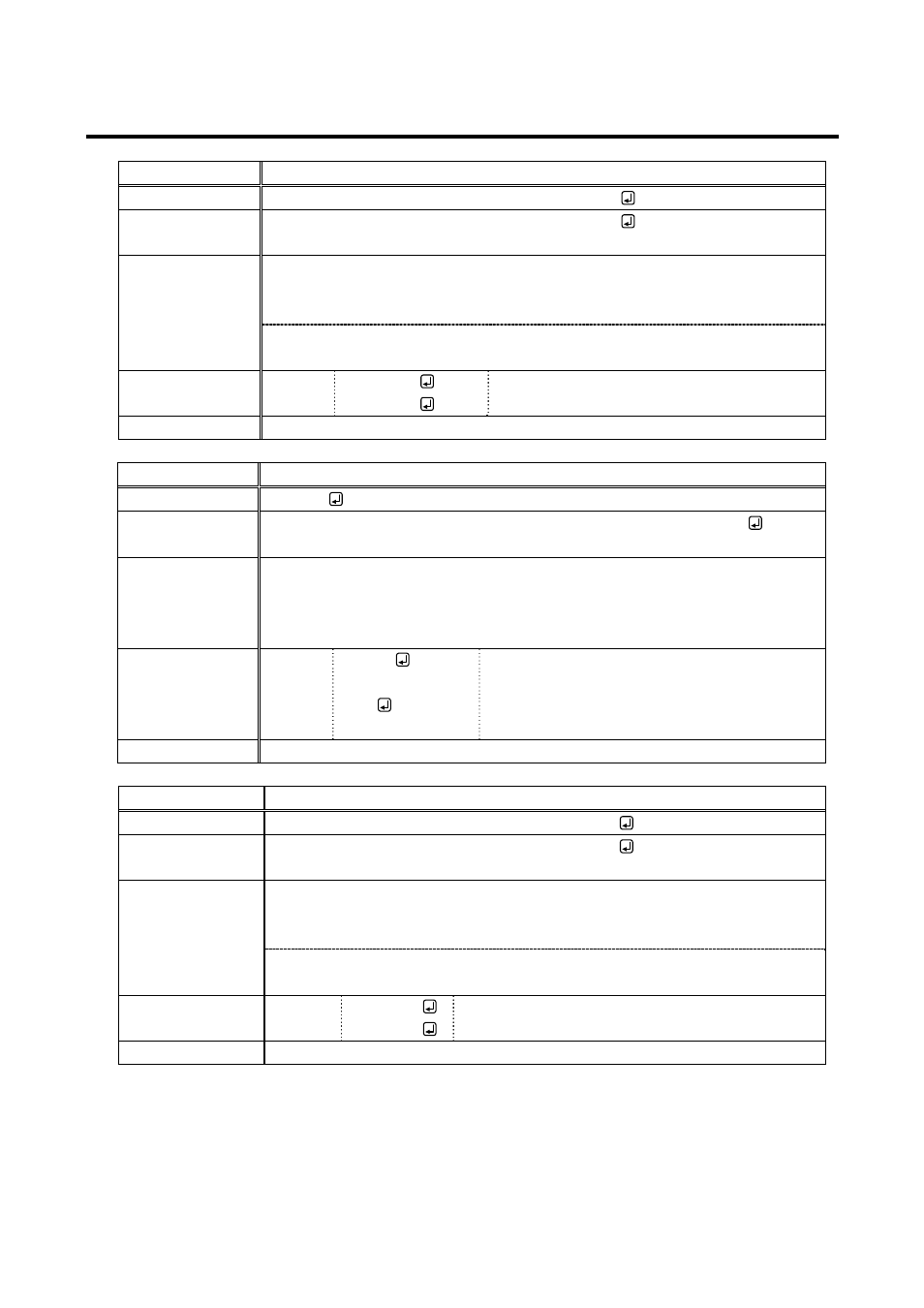
MSD-54 Series Users Guide (Command Guide)
24
3.3.3 Input channels
@SSW
Switch video and audio channel simultaneously
Command format
@SSW, input_1, output_1 (, input_2, output_2・・・)
Return value
format
@SSW, input_1, output_1 (, input_2, output_2・・・)
Parameter
input_1-4
: Video and audio input connector
0 = OFF [Default], 1 = IN1, 2 = IN2, 3 = IN3, 4 = IN4, 5 = IN5,
6 = IN6, 7 = IN7, 8 = IN8, 9 = IN9
output_1-4
: Video and audio output connector
0 = All outputs, 1 = OUT1, 2 = OUT2, 3 = OUT3, 4 = OUT4
Example Send
Receive
@SSW,1,1
@SSW,1,1
Select IN1 as for input of OUT1
Terminated normally
Related info.
7.1 Selecting Input Channels
@GSW
Get input channel
Command format @GSW
Return value
format
@GSW, video_1, audio_1 (, video_2, audio_2 , video_3, audio_3・・・)
Parameter
video_1-4
: Video input channel
audio_1-4 :
Audio input channel
0 = OFF [Default], 1 = IN1, 2 = IN2, 3 = IN3, 4 = IN4, 5 = IN5,
6 = IN6, 7 = IN7, 8 = IN8, 9 = IN9
Example Send
Receive
@GSW
@GSW,1,1,1,1,2,
1,1,1
Get status of input channel.
Input channel of OUT3 is IN2 (Video) and IN1
(Audio). Inputs for the other outputs are IN1 for
both video and audio.
Related info.
7.1 Selecting Input Channels
@SSV
Switch video channel
Command format
@SSV, input_1, output_1 (, input_2, output_2・・・)
Return value
format
@SSV, input_1, output_1 (, input_2, output_2・・・)
Parameter
input_1-4
: Video input connector
0 = OFF [Default], 1 = IN1, 2 = IN2, 3 = IN3, 4 = IN4, 5 = IN5,
6 = IN6, 7 = IN7, 8 = IN8, 9 = IN9
output_1-4
: Video output connector
0 = All outputs, 1 = OUT1, 2 = OUT2, 3 = OUT3, 4 = OUT4
Example Send
Receive
@SSV,1,1
@SSV,1,1
Select IN1 for input of OUT1.
Terminated normally.
Related info.
7.1 Selecting Input Channels