9 audio – IDK MSD-54 Series Command Guide User Manual
Page 66
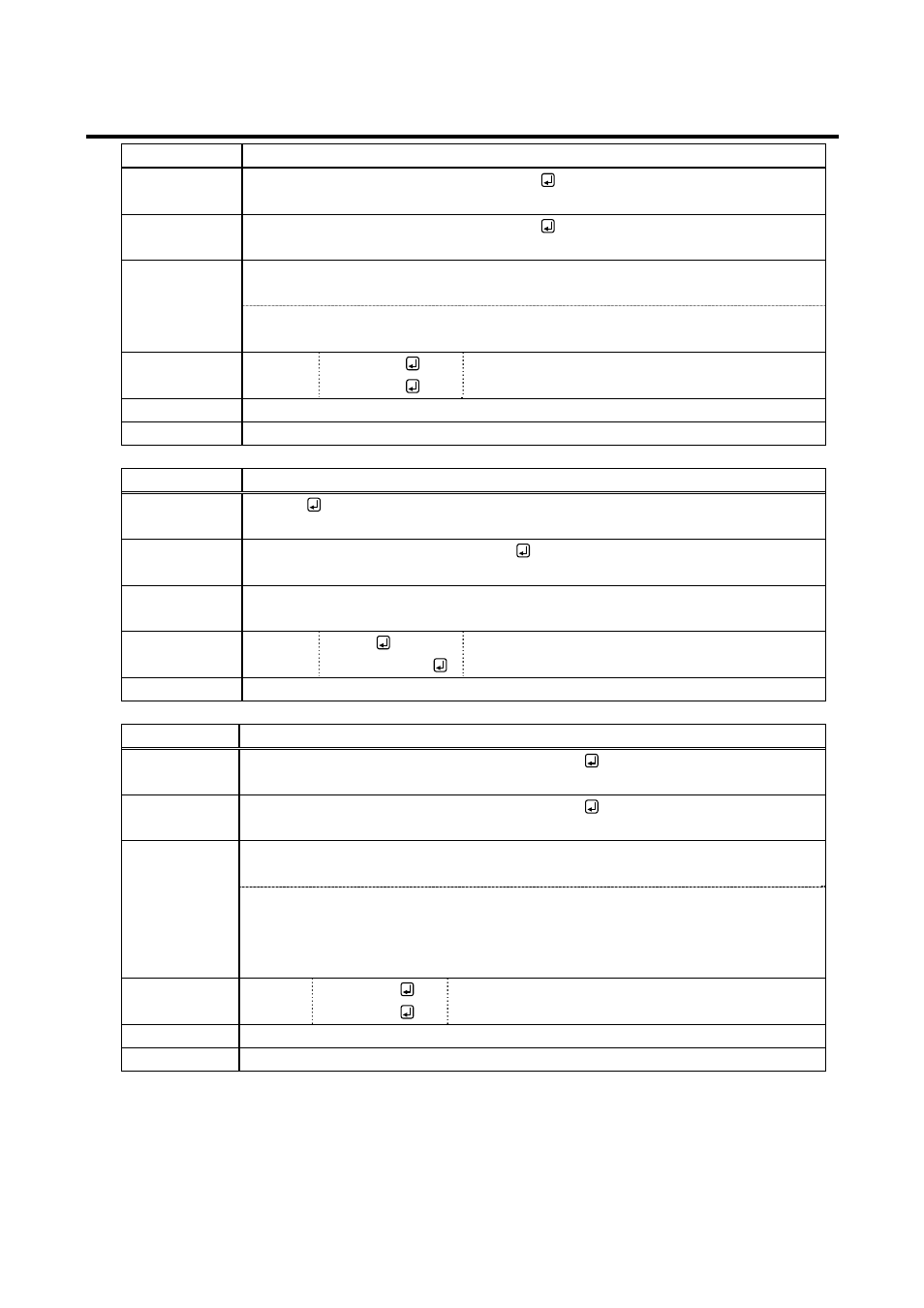
MSD-54 Series Users Guide (Command Guide)
66
3.3.9 Audio
@SSL
Set audio output level
Command
format
@SSL, ch_1, level_1 (, ch_2, level_2・・・)
Return value
format
@SSL, ch_1, level_1 (, ch_2, level_2・・・)
Parameter
ch_1-4
: Output
0 = All outputs, 1 = OUT1 to 4 = OUT4
level_1-4
: Audio volume
-60 to +10 [Default]: ±0
Example Send
Receive
@SSL,1,-4
@SSL,1,-4
Set audio output level of OUT1 to -4 dB.
Terminated normally.
Related info.
8.8.1 Output level
Note
If you change the output level while muted, it will be unmuted.
@GSL
Get audio output level
Command
format
@GSL
Return value
format
@GSL, out_1 (, out_2, out_3 , out_4)
Parameter
out_1-4
: Audio volume of each output
-60 to +10 [Default]: ±0
Example Send
Receive
@GSL
@GSL,-4,0,0,0
Get audio output level
OUT1: -4 dB; other outputs: ±0 dB
Related info.
8.8.1 Output level
@SOL
Set relative value of audio output level
Command
format
@SOL, ch_1, updown_1 (, ch_2, updown_2・・・)
Return value
format
@SOL, ch_1, updown_1 (, ch_2, updown_2・・・)
Parameter
ch_1-4
: Output
0 = All outputs, 1 = OUT1 to 4 = OUT4
updown_1-4
: Set relative value
-70 to +70
The specified value is added to the current audio output level. If the total value
exceeds the limit value (-60 to +10), the limit value will be applied.
Example Send
Receive
@SOL,1,-1
@SOL,1,-1
Lower 1 dB of audio output level of OUT1.
Terminated normally.
Related info.
8.8.1 Output level
Note
If you change the output level while muted, it will be unmuted.