IDK MSD-54 Series Command Guide User Manual
Page 76
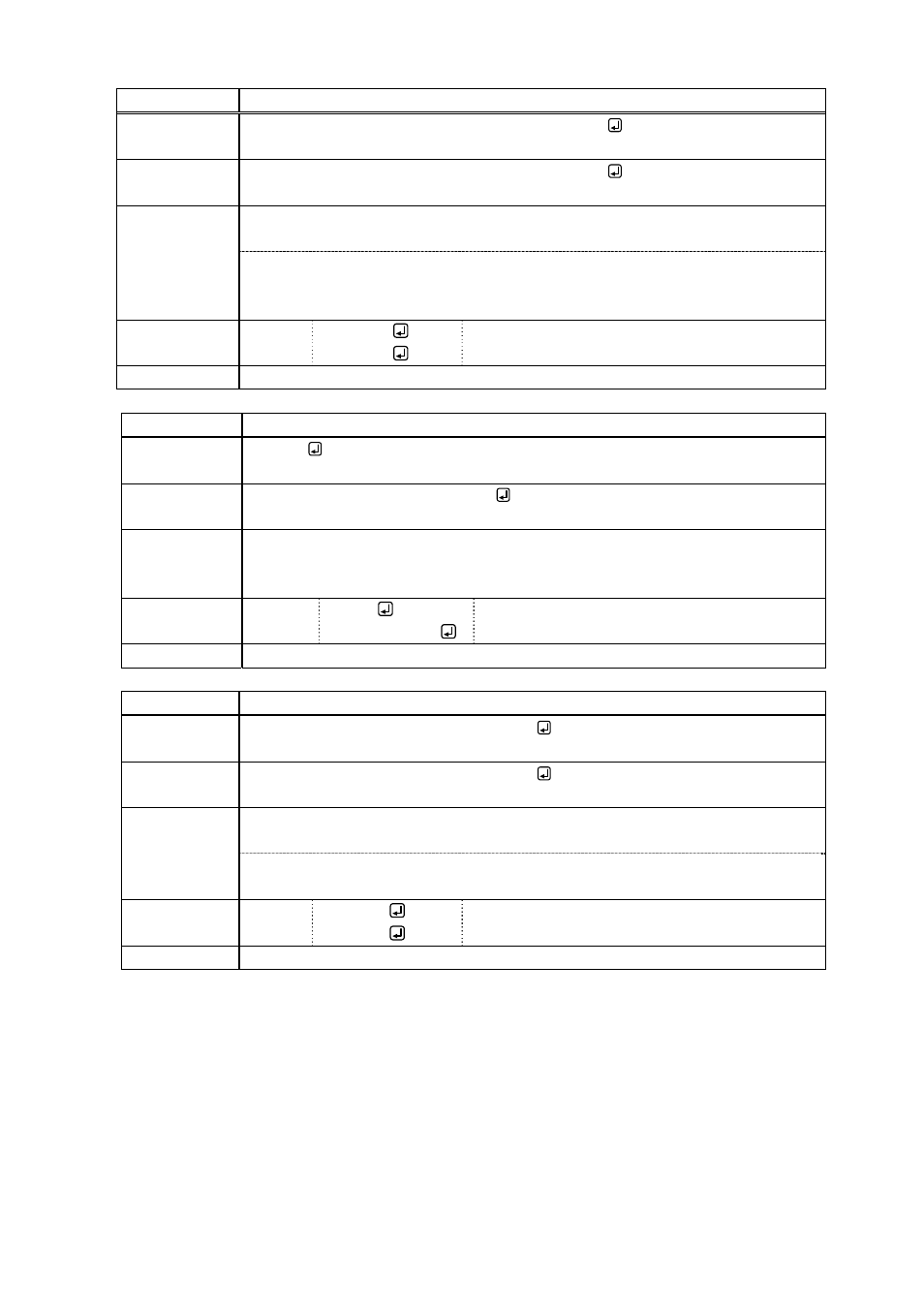
MSD-54 Series Users Guide (Command Guide)
76
@SHF
Set HDTV resolution (EDID)
Command
format
@SHF, ch_1, resolution_1 (, ch_2, resolution_2・・・)
Return value
format
@SHF, ch_1, resolution_1 (, ch_2, resolution_2・・・)
Parameter
ch_1-5
: Input channel
0 = All digital inputs, 1 = IN1 to 5 = IN5
resolution_1-5
: Resolution
0 = UNUSED, 1 = 480p, 2 = 720p, 3 = 1080i, 4 = 1080p,
5 = AUTO [Default]
Example Send
Receive
@SHF,0,4
@SHF,0,4
Set EDIDs of all input channels to 1080p.
Terminated normally.
Related info.
8.9.3 HDTV resolutions
@GHF
Get HDTV resolution (EDID)
Command
format
@GHF
Return value
format
@GHF, in_1, in_2, in_3, in_4, in_5
Parameter
in_1
, in_2, in_3, in_4, in_5 : Each input resolutions
0 = UNUSED, 1 = 480p, 2 = 720p, 3 = 1080i, 4 = 1080p,
5 = AUTO [Default]
Example Send
Receive
@GHF
@GHF,5,5,5,4,5
Get AV resolution.
IN4 is 1080p and other inputs are AUTO。
Related info.
8.9.3 HDTV resolutions
@SDI
Set Deep Color
Command
format
@SDI, ch_1, color_1 (, ch_2, color_2・・・)
Return value
format
@SDI, ch_1, color_1 (, ch_2, color_2・・・)
Parameter
ch_1-5
: Input channel
0 = All digital inputs, 1 = IN1 to 5 = IN5
color_1-5
: Color depth
0 = 24 bit COLOR [Default], 1 = 30 bit COLOR
Example Send
Receive
@SDI,4,0
@SDI,4,0
Set color depth of IN4 to 24bit COLOR.
Terminated normally.
Related info.
8.9.4 Deep Color