IDK MSD-54 Series Command Guide User Manual
Page 108
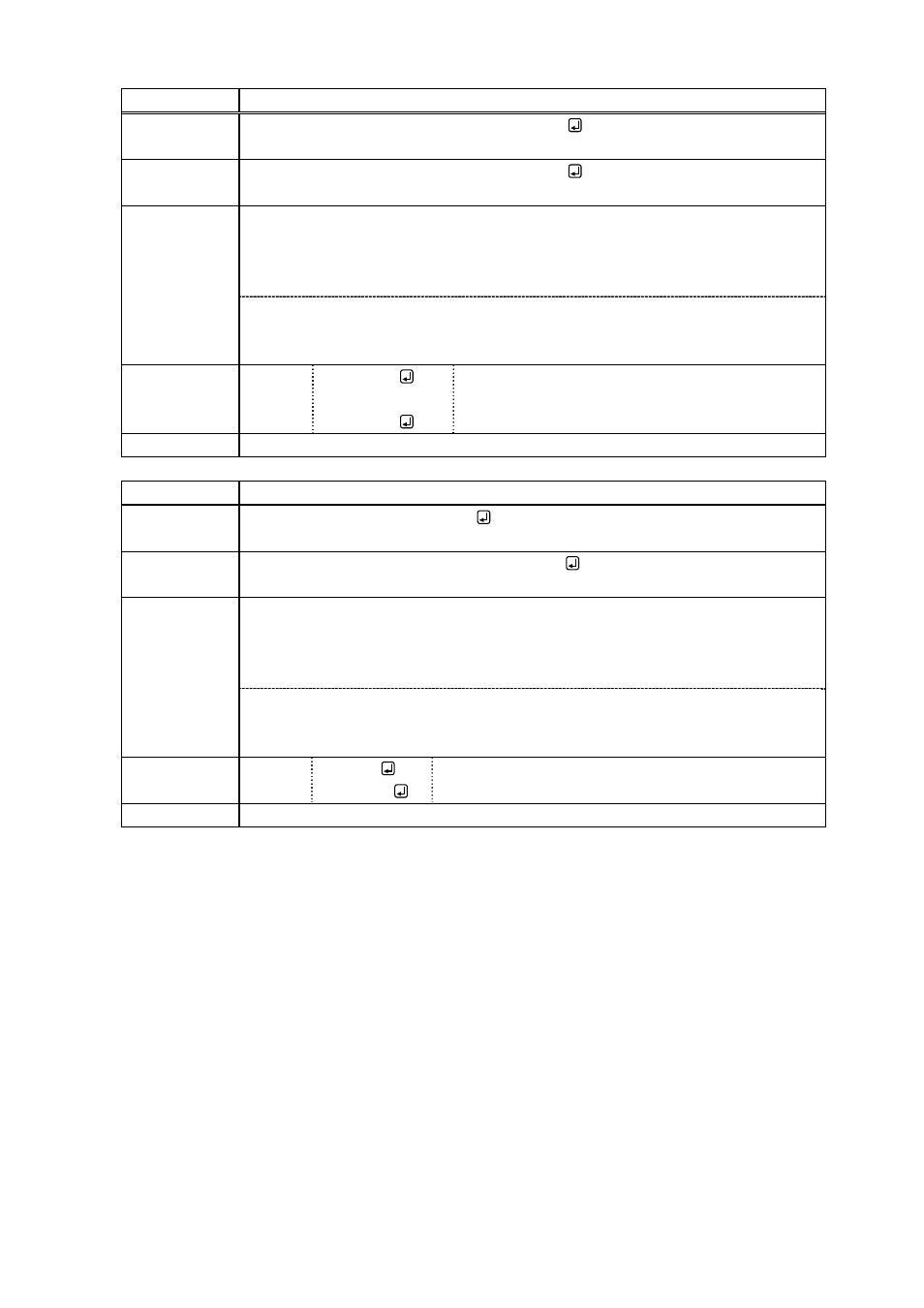
MSD-54 Series Users Guide (Command Guide)
108
@STL
Set command key lighting
Command
format
@STL, switch_1, led_1 (, switch_2, led_2・・・)
Return value
format
@STL, switch_1, led_1 (, switch_2, led_2・・・)
Parameter
switch_1-14
: Command key
0 = All command keys,
1 to 5 = Front panel COMMAND A to front panel COMMAND E,
10 to 18 = Tally output COMMAND A to Tally output COMMAND I
led_1-14
: Lighting condition
0 = Lights if command is registered [Default],
1 = Lights during command execution
Example
Send
Receive
@STL,11,1
@STL,11,1
Set COMMAND B of Tally output to Tally ON during
command execution.
Terminated normally.
Related info.
8.12.7 Command key lighting
@GTL
Get command key lighting
Command
format
@GTL, switch_1 (, switch_2・・・)
Return value
format
@GTL, switch_1, led_1 (,switch_2, led_2・・・)
Parameter
switch_1-14
: Command key
0 = All command keys,
1 to 5 = Front panel COMMAND A to E,
10 to 18 = Tally output COMMAND A to I
led_1-14
: Lighting condition
0 = Lights if command is registered [Default],
1 = Lights during command execution
Example
Send
Receive
@GTL,5
@GTL,5,0
Get lighting condition of front panel COMMAND E.
Lights if command is registered.
Related info.
8.12.7 Command key lighting